Google Family Link gets location tracking plus better screen time limiting features
The parental control app gets an overdue update
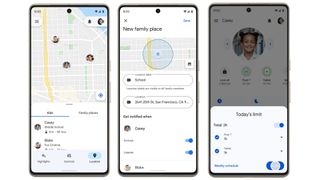
Google is giving its Family Link app a makeover to be more user friendly while also adding more parental control features.
Family Link first launched five years ago as a way for parents to manage how children use their Android devices – setting a screen time limit, for example. Since then, the app really hasn’t gotten a lot of attention from Google, which makes this new wave of updates all the more welcome. The company states that developers took feedback from parents for the redesign, resulting in three new tabs – Controls, Location, and Highlights – to better organize the app’s features.
A new look
The Controls tab holds Family Link’s legacy features like the ability to set limits on screen time for devices or apps, restrict certain types of content, and “manage [app] permissions.” There will be one new addition, Today Only, which overrides the base screen time tool. For example, if a child reaches the limit on the first tool, you can extend the time with the second tool, but just for that one day. You will have to set it again every day after that.
Location, as the name suggests, will inform a parent of their child's location by zeroing in on a device and showing it on the tab’s map. It will also inform users of the device’s battery life plus notify them when a child has reached or left their destination, similar to Google Maps. Speaking of information, the Highlights tab gives parents an overview of a child’s behavior on their device. It will tell you what apps they use, for how long they've used them, and if they’ve tried to access restricted content. Google states there are plans to expand the Highlights tab to include “more helpful insights” but didn’t give any details.
We reached out to Google and asked for more information about the future of Family Link. A company spokesperson told us it has nothing more to share at the moment.
The updates to the Family Link app will be available on both iOS and Android devices as it rolls out in waves, so be sure to keep an eye out for when it arrives on your phone. We should also mention that Google launched a desktop version of Family Link that shares all the same features. All you have to do is log in to set up your account.
Google TV changes
Alongside Family Link, Google TV will get its share of kid-friendly changes including AI-generated recommendations and “parent-managed watchlists.” The latter allows parents to add or remove content their children can watch on the service from within the parents' own profile. Google TV will also sport a “supervised experience on YouTube” as a way to introduce kids to the platform. Of course, the YouTube experience will have its own set of parental controls.
Get daily insight, inspiration and deals in your inbox
Get the hottest deals available in your inbox plus news, reviews, opinion, analysis and more from the TechRadar team.
The Google TV updates launch today to the app and will reach other supporting devices like Chromecast with Google TV in the coming weeks. We’re sure parents will appreciate the new Family Link app, but it can’t oversee everything. If you’re interested in stepping up your game, be sure to check out TechRadar’s list of the best parental control apps of the year.

Cesar Cadenas has been writing about the tech industry for several years now specializing in consumer electronics, entertainment devices, Windows, and the gaming industry. But he’s also passionate about smartphones, GPUs, and cybersecurity.
