Fingerprint unlock arrives in WhatsApp for Android – here's how to enable it
Unlock WhatsApp with a tap of your finger
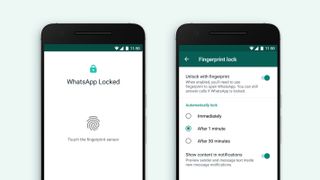
After testing the feature on beta users for a little while, WhatsApp is now rolling out fingerprint unlock to all Android users. It brings biometric security to Android some 8 months after similar options landed on iPhone.
The Fingerprint Lock security feature is available in version 2.19.222 of the Android WhatsApp app, and it gives Android users a security option that is more in line with what is available in the iOS version of the app. iPhone users already have Touch ID and Face ID support, and now WhatsApp says: "today we're introducing similar authentication, allowing you to unlock the app with your fingerprint, on supported Android phones".
For now, at least, fingerprints are the only security options available. WhatsApp has not enabled face unlocking for Android users, nor suggested that it will in the future.
- Now you can authenticate Google Pay transactions with your fingerprint or face
- Dark mode for WhatsApp: everything you need to know
- WhatsApp tests self-destructing messages
Once enabled, the feature prevents other people from accessing WhatsApp and reading your messages. The only way to get into the app is to scan a registered finger. The description of the setting within the app explains: "When enabled, you'll need to use fingerprint to open WhatsApp. You'll still be able to answer calls if WhatsApp is locked."
Touch to unlock
To enable Fingerprint lock, just head to Settings > Account > Privacy > Fingerprint lock. Turn on Unlock with fingerprint, and confirm your fingerprint.
You can also choose how long WhatsApp should wait before it locks – either immediately, after a minute,or after 30 minutes.
Get daily insight, inspiration and deals in your inbox
Get the hottest deals available in your inbox plus news, reviews, opinion, analysis and more from the TechRadar team.

Sofia is a tech journalist who's been writing about software, hardware and the web for nearly 25 years – but still looks as youthful as ever! After years writing for magazines, her life moved online and remains fueled by technology, music and nature.
Having written for websites and magazines since 2000, producing a wide range of reviews, guides, tutorials, brochures, newsletters and more, she continues to write for diverse audiences, from computing newbies to advanced users and business clients. Always willing to try something new, she loves sharing new discoveries with others.
Sofia lives and breathes Windows, Android, iOS, macOS and just about anything with a power button, but her particular areas of interest include security, tweaking and privacy. Her other loves include walking, music, her two Malamutes and, of course, her wife and daughter.
Most Popular

