Here's how to get the most out of Apple Music
Here's how to squeeze every penny out of Apple Music's free trial

Whether it's a gym membership, a new car, or an expensive bottle of wine at dinner, it's always good to try before you buy. Released last month, Apple Music took that idea to heart and decided to comp the first three months of the service for new users.
And while three months may seem a bit excessive, it's a good thing the Apple Music trial period is lengthy because exploring the sheer volume of songs and features available can take hours or even days to parse.
With so much to hear and not enough time in the day, we've assembled five of our favorite features that every newcomer should try in order to use Apple Music to the fullest.
Don't have Apple Music yet? Our guide has got you covered!
Explore Apple's curated playlists and create your own
Having unlimited access to music means needing a way to organize it all so you have just the right songs for the right situation. Making playlists is not in itself a fancy new feature, but Apple Music adds a few bells and whistles to the experience worth playing around with.

The biggest attraction here are the specialty playlists created by Apple itself. Just search keywords like "meditation" or "party" to find appropriate lists built by top curators to suit your needs. If you're like us, you can expect to lose a few hours in this feature making that perfect set for your morning jog or perfect chill-out mix for work.
Fancy yourself a music tastemaker? You can also take your favorite playlists, gussy them up with a written description, upload a picture, and share them with your friends over iCloud so they can listen, too.
Get daily insight, inspiration and deals in your inbox
Get the hottest deals available in your inbox plus news, reviews, opinion, analysis and more from the TechRadar team.

Go on a music video spree
An understated part of Apple Music's massive selection is that many of its songs are available in the format that killed the radio star: video. Just about everything you want, from creepy Nine Inch Nails productions to The Lonely Island skits ("Jack Sparrow feat. Michael Bolton," anyone?) to Top 40 pop extravaganzas are available for viewing on your computer, tablet, and smartphone.
Checking out a new track is simple: just look up the video like you would any song, album, playlist, or artist. No more dishing out extra money for a single video that just takes up space on your hard drive or sitting through an annoying ad on VEVO's YouTube page.
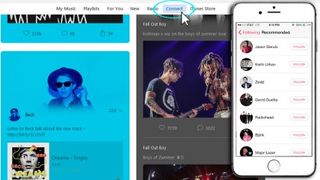
Follow your favorite acts with Connect
Connect combines the familiarity of social media with today's top musicians by offering a Twitter-esque feed where artists can make status updates, share photos, and even premiere their latest work before it's available anywhere else.
When starting up Apple Music for the first time, the setup process gives you a chance to pick out some of your favorite contemporary artists, giving you a headstart, however, should you have missed it, all you need to do is hit the "Follow" button located on each artist's main page that you're interested in. From there, just check the "Connect" tab and see what your favorite musicians are up to, and even leave behind a "like" or a comment.

Indecisive? Hit up Beats1 Radio or the For You tab
In addition to music streaming at your discretion, Apple Music also comes packed with multiple online radio services, including Beats1 Radio, your very own replacement for ho-hum FM airwaves.
Want something a little more specific? Search for any artist, album, or track, and turn it into a Pandora-style radio playlist by finding it under the "Stations" portion of your search results.

Another way to avoid being overwhelmed by choice is utilizing the "For You" tab. Located at the bottom of the mobile version of the app and top of the computer version of iTunes, this feature will offer you a pre-made selection of albums and playlists that you may enjoy based on songs you own in your library and music you've streamed on the service so far.
Want to improve the recommendation algorithm? All you have to do is...
Spam the 'heart' button to unlock deeper cuts
Over the course of your free trial, be sure to hit the heart-shaped icon whenever a song or artist you really like pops up. This icon is found on the top right-hand side of the desktop iTunes application and next to the play controls on the iPhone/iPad app.
The heart can even be accessed from the lock screen of your mobile device so you can quickly let Apple Music know when you've found something up your alley.

As you build up a collection of "liked" tunes, Apple Music will start to figure out your tastes and recommend much more personalized artists, albums and playlists for you. The more you use that heart button, the more you'll find the good stuff over the generic "one-size-fits-all" recommendations.
Go forth and listen!
With these tips you'll get the hang of all Apple Music has to offer in no time. Three months from now, when your trial runs out, you'll be able to make a much more informed decision of what the service will provide when it comes time to drop $9.99/£9.99 a month to continue using it.
Still on the fence on signing up for Apple Music? Check out our guide to Apple Music vs. Spotify, Tidal, and the rest.

