TechRadar Verdict
Small to mid-size business will love the freedom and convenience of this surprisingly potent invoicing package that can be used in sync with other Zoho products and services.
Pros
- +
Simple format
- +
Keenly priced
- +
Impressive feature list
- +
Scalable
Cons
- -
Free version limited
Why you can trust TechRadar
Zoho Invoice is another addition to the growing roster of products from Zoho, the India-based company that has built up a reputation for good value software. With Zoho Invoice they’ve done another fine job, producing software that is aimed at small to medium-sized business owners looking for a powerful yet cost-effective invoicing solution.
Better still, Zoho Invoice has been tailored towards app use, which makes it an ideal option if you’re trying to keep the wheels of business turning while you’re on the go. With its ability to work alongside other business solutions and payment gateways it makes a good compliment to your existing business infrastructure, especially with the rise of coronavirus.
Other products worth looking at in this marketplace include FreshBooks, Simplybill, Invoicera, Paypal Invoicing, Invoice Expert and NCH Express Invoice.
- Want to try Zoho Invoice? Check out the website here
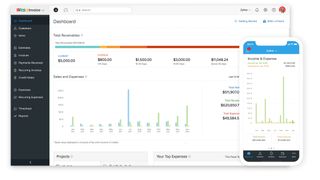
Pricing
As with their other products, Zoho makes it easy to get acquainted with Invoice as there’s a version that’s completely free, although this is a single-user product limited to invoicing five customers. From there you can choose from a variety of options, which moves up to the Basic package, which is $9 per organization a month. This comes with the capacity to invoice up to 50 customers, but is still limited to one user.
Zoho Invoice also comes as a Standard package, which is its most popular, at $19 per organization per month. That lets you invoice up to 500 customers, with a three-user limit and 10 automated workflows capacity, compared to five with the other two.
A Professional package rounds it out, which is $30 per organization per month and allows unlimited invoicing, 10 users, 10 automated workflows and a custom domain too. Paying yearly also attracts a two months off discount.
Additional users can also be paid for, priced at €2 per month or $20 annually. Similarly, extra auto-scans can be purchased, with 50 a month priced at $5 or annually at $50.
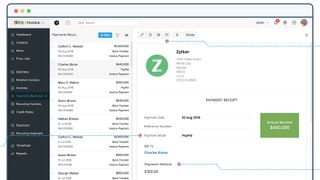
Features
Zoho Invoice comes with a full compliment of features and functions aimed at increasing the efficiency of your business. You can use the software to create and send professional-level invoices, as well as setting up your business to issue automated payment reminders and also accept subsequent credit card payments online.
For a personalised touch Zoho Invoice allows you to choose from invoice templates, which can then be customized to suit your business. Usefully, Zoho Invoice can also be used to create multilingual and multicurrency invoices, meaning it's a very versatile option, especially if you trade across geographical boundaries.
There is also the capacity for adding digital signatures as well as a suite of distribution options, including the capacity to automate a lot of your invoicing procedures. Zoho Invoice works in harmony with Stripe and PayPal as well as other Zoho products.
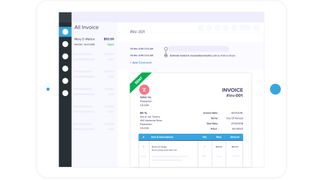
Performance
One of the most appealing aspects of Zoho Invoice is the app option, versions of which work for iOS, Android and Windows devices. For anyone wanting to get things done on the road, or who needs to stay on top of invoicing and other office admin on the go, Zoho Invoice thrives in this environment. If you're using it as a desktop application then the software is also plain-sailing. Its lean interface runs like clockwork.
Ease of use
There’s a very gentle learning curve when it comes to getting to grips with Zoho Invoice. The interface has been well thought out and is straightforward to use, even if you're not all that experienced with invoicing and other office administration tasks. In that respect it makes a great option, although the power tools on offer also means it’s suitably powerful enough for larger businesses.
The ability to generate reports with ease is a real boon, allowing you to drill down into the way your business is running and letting you make tweaks accordingly. Better still, thanks to the earlier-mentioned app version of Zoho Expense, for iOS, Android and Windows, it’s also easy to keep working if you travel a lot for business.
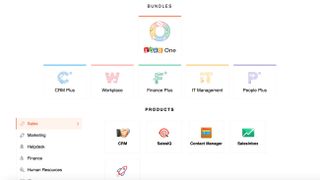
Support
As with the other products that exist under the Zoho brand name you’ll find that Zoho Invoice comes well supported. That begins when you first start exploring the program interface, with lots of useful help files. The software is pretty intuitive anyway, so its unlikely you’ll get too bogged down along the way, but if you do Zoho also has a network of support options, with a Help Hub, Knowledge Base and Community options to choose from.
As part of its comprehensive Zoho One plan there are also three support routes for ongoing users of Zoho products, which includes Classic, Premium and Enterprise grades, depending on your staff numbers and their ability to get to grips with the software. The latter two options feature fees of 20% and 25% respectively of the licence fee you pay.
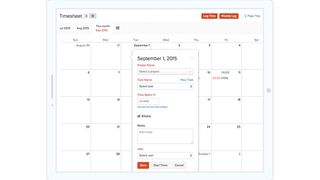
Final verdict
Zoho Invoice is a very commendable package that is certain to help small business owners get on top of their invoicing, billing and reporting duties. It’s priced realistically, with a free edition that while being limited is an excellent base-level option.
Meanwhile, the paid-for editions represent great value and can be expanded and scaled as and when it’s needed. With an impressive interface that can be mastered with ease and a selection of tools inside that allow you to tackle everything from taking payments through to printing out complex reports, Zoho Invoice offers SMBs pretty much all they’ll need.
Rob Clymo has been a tech journalist for more years than he can actually remember, having started out in the wacky world of print magazines before discovering the power of the internet. Since he's been all-digital he has run the Innovation channel during a few years at Microsoft as well as turning out regular news, reviews, features and other content for the likes of TechRadar, TechRadar Pro, Tom's Guide, Fit&Well, Gizmodo, Shortlist, Automotive Interiors World, Automotive Testing Technology International, Future of Transportation and Electric & Hybrid Vehicle Technology International. In the rare moments he's not working he's usually out and about on one of numerous e-bikes in his collection.


