TechRadar Verdict
This indoor security camera moves both from side to side (pan) and up and down (tilt) as it detects movement, ensuring you can track any movement in a room – whether that’s a household member going to the fridge or a burglar making off with the family silver. Clear Full HD footage of the activity is recorded onto a microSD card (not supplied) but the device is let down by a poor app that’s difficult to set up and not particularly intuitive.
Pros
- +
Pan & Tilt function provides 360-degree view
- +
Video stored locally on microSD card
- +
Mounting plate enables ceiling installation
Cons
- -
Tricky to set up app
- -
Fairly noisy motor
- -
Mains-powered only
Why you can trust TechRadar
There certainly isn’t a shortage of options when it comes to indoor security cameras these days. For Yale – founded in 1840 as a lock company and now part of the Assa Abloy conglomerate – a move into IP cameras seems to make perfect sense. It recently announced several new home security cameras including this unusual Pan and Tilt model.
This freestanding camera can be used on a surface such as a bookshelf or mounted on the ceiling using the provided mounting plate and bracket, and is like those you see on the high street, in that it moves – somewhat creepily – to track any movement and sound it detects. Full HD footage of the activity is stored on a microSD card (not provided) and can be reviewed in the Yale View app, there’s also a 16x digital zoom on board for close ups and Night Vision mode for capturing clear footage in the dark up to 10 metres away.
Other features include a siren that can be set to trigger automatically when movement is detected - handy if you are away and want to deter a burglar – as well as a microphone and speaker for two-way communication. By pressing the ‘speak’ button on the app you can talk to whoever is in the room at the time while other options enable you to take a snapshot, record footage manually or move the camera left or right or up and down remotely using your fingers – that’s great fun.
Times of the day can be set when you want the camera to record footage (you may choose to disable it if you work if you work in the same room as the camera) and by flicking the ‘camera shielding’ option within the app you put the device into privacy mode which ensures the camera lens is covered and footage isn’t recorded at all.
When it comes to home security, this camera is a solid option and is reasonably priced but the app is both difficult to set up with the device as well as navigate to find the options you want.
Yale indoor WiFi camera Pan and Tilt price and availability
- RRP: £59.99
The Yale indoor WiFi camera Pan and Tilt is priced at £89.99 and is available in the UK through Yale’s website, as well as Amazon and other online retailers.
This is £15 more expensive than the Indoor WiFi Camera Full HD, however it doesn’t have the pan and tilt function to follow the motion.

Design
- Well made
- Ethernet port
- Attractive looks
Take the camera out of the box and you’re greeted by what looks like a little robot, a miniature R2D2 almost. Standing around 12cm tall, the circular grey and black coloured unit comprises two sections.
First of all, there’s the fixed lower part which houses the speaker, ethernet port (for fixed wired internet connection) and a micro USB port for mains power (both EU and UK plugs are provided). Then there’s the upper part which is home to a rotating lens as well as a micro SD card slot and reset button – both located underneath the lens. On the base is the QR code you need to link the camera with the app as well as a slot for fixing the camera to the wall or ceiling using the mounting plate and bracket provided.
During use, an LED above the camera lens illuminates green but when in privacy mode (or camera shielding mode) the lens is tucked away and illuminates red. That’s slightly unusual as a solid red light on a security camera usually indicates recording. Underneath the lens is a small microphone enabling the person in the room to speak to whoever is using the app. All in all, the Yale Pan and Tilt camera feels quite well designed and solid considering its relatively low-price tag.

Performance
- Clear Full HD video
- Powerful siren
- Good night vision images
When it comes to performance, it’s difficult to have too many complaints. In fact, if anything the Yale Pan and Tilt is almost too good in that it seems to capture movement from just about anywhere and everywhere in the room. Put simply, it’s astonishingly sensitive - great if you really do want it to track everything, but liable to make you feel a little paranoid if you are just moving your head and the lens is right on you. It also doesn’t go down too well with overly sensitive pets, especially the sound of the whirring motor!
The Full HD video, which is recorded in color during the day and in black and white when it’s dark, thanks to the Night Vision mode, were clear and detailed. Nor is just video that is recorded. The Yale Pan and Tilt can also be set up to record things that go bump in the day or night which are tagged as ‘abnormal sounds’. For those who take security seriously, perhaps a little too seriously, this device really is for you!
With a maximum volume of 90db, the siren, which can be triggered automatically when motion is detected, is more than loud enough to deter any intruders in your home, and we liked that you can adjust the loudness of the siren manually too. We also found putting the camera into privacy mode straightforward enough by toggling a switch in the app, similarly it’s relatively easy to toggle to move the camera left and right and up and down using the onscreen arrow keys.
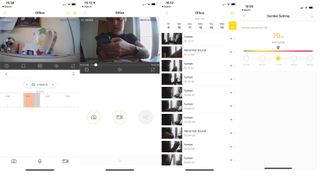
App
- App set up via QR code
- Difficult to sync device with WiFi
- Menus not particularly intuitive
Nearly all of the best home security cameras are now app-controlled, and the Yale Pan and Tilt is no exception. First you have to download the Yale View app from Google Play/Apple iOS stores, then install the camera using the QR code on the bottom of the device and sync the device to your home Wi-Fi. It’s a process that’s usually quite straightforward but we had a few initial difficulties syncing the Wi-Fi, despite a good signal.
Once set up, you’ll need to insert a microSD card to record footage onto, and go through the menus to tailor the device for your setup. There’s an option to set the name of the room you are using the device in and make other adjustments such as setting which hours you want it to record the footage, whether you want it to link to an alarm or trigger the siren.
The app stores all of the footage in date order so you can find clips by clicking on a particular date and time. There’s also what Yale calls ‘history record’ which enables you to scroll backward or forwards through a time axis to find previous clips. These are displayed in orange in a band underneath the main image
Unfortunately, the app doesn’t feel particularly intuitive, or well designed, and as a result it takes some finding everything you want to adjust. For example, to find all the clips recorded, you first need to tap ‘message’ then select a thumbnail of the last recorded piece of footage before finding the others shown in time order.
Should I buy the Yale indoor WiFi camera Pan and Tilt?
Buy it if..
You want to watch everything going on
With the Yale Pan and Tilt you won’t miss any sound or motion in the room
You want close ups
This camera has a 16x digital zoom for capturing close up video
You don’t want video stored in the cloud
Video is stored locally on a micro SD card (this isn’t supplied)
Don't buy it if...
You want a plug and play app
The app is slightly difficult to set up and not particularly intuitive
You don’t want to feel like you are being watched
The motorised camera can seem a little unnerving!
You want to see outdoor footage
The Yale Pan and Tilt is intended for indoor use only
First reviewed: April 2021
- Check out these great home security camera deals
Over 25 years experience as a staff and freelance journalist. Currently working freelance for The Daily Telegraph, writing technology content for the newspaper as well as working with their clients (Vodafone Microsoft, Nokia, SAP, DXC, BAE Systems) on branded content.

Annual cybersecurity training isn’t working, so what’s the alternative?

How manufacturers can create a sustainable business model

Getting ChatGPT to run on a NAS is actually worth exploring — tech enthusiast puts an Nvidia RTX GPU in a 12-bay NAS powered by an AMD EPYC CPU, and the results are surprising

