Why you can trust TechRadar
Compatibility and app
- Simple, intuitive app
- Rivals offer more depth
- Support for Android and iOS devices
All of your data is sent over to a phone app wirelessly, although the sync process isn’t continual. You have to boot the app and then ‘wake’ the watch by pressing one of the directional buttons for the sync to start.
As with the TomTom Runner 2, syncing takes a couple of minutes if you’re moving over a couple of days of data. It’s almost strangely slow given how fast most trackers are, but then you do get a lot more metrics than the average step counter.
Once the Runner 3's tracking data gets to your phone, it ends up in the TomTom Sports app. This is good at making quite dense information appear simple and friendly, with little graphs of heart rate and pace you can track through with a finger.
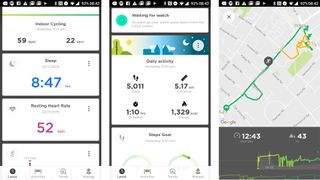
However, Garmin’s alternative may be more useful for the true obsessive. Garmin Connect is far more intimidating but offers greater depth.
TomTom's app works with most Android phones running version 4.4 or newer and iPhones with iOS 8 or newer. You don’t need to worry about compatibility unless you have a Windows Phone, a non-smart one or something truly ancient.
Battery life
- 5 to 11-hour tracking battery life depending on features used
- Proprietary charger
TomTom claims the Runner 3’s battery lasts for up to 11 hours, however that’s with GPS only, not heart rate tracking.
With the heart rate sensor switched on it’ll supposedly last up to 9 hours and that’s fairly consistent with our experience of tracking for an hour or so at a time. Doing this, we got just under a week’s use between charges, but it drops to a much less impressive 5 hours if you use music streaming.

Without any gym sessions or runs you can expect the battery to last for a couple of weeks of basic activity tracking, making it low-maintenance enough to wear as a simple watch if you have a break from training.
To charge the TomTom Runner 3 you unhook the plastic core from the strap a little then slip on a charger dock cable. You can plug this into a computer USB or a phone plug.
Current page: Compatibility, app and battery life
Prev Page Specs, performance and fitness Next Page Verdict and competitionAndrew is a freelance journalist and has been writing and editing for some of the UK's top tech and lifestyle publications including TrustedReviews, Stuff, T3, TechRadar, Lifehacker and others.


