Why you can trust TechRadar
Interface and reliability
- Smooth, but not incredibly quick
- Customization over streamline looks
The Samsung Galaxy A5 runs Android 6.0.1 and has Samsung’s custom interface on top. Samsung hasn’t made sweeping changes to this since the version seen on 2016 phones, and opinions on whether it’s any good are likely to be mixed.
For example, this isn’t the quickest interface when running on the Samsung Galaxy A5’s level of hardware. It’s not laggy as such, but is not as quick as a vanilla Android phone with this grade of chipset, or something like the OnePlus 3T.
It’s as if the tempo of the phone itself is that bit slower. 100bpm rather than the OnePlus 3T’s 140bpm, something you see in the reactions of the fingerprint scanner too. It is smooth and consistent, though, meaning you only really notice the speed difference in direct comparison.

The look of the Samsung Galaxy A5’s interface is obviously very subjective, but most would agree Samsung’s is not the most beautiful around. It’s less simple and clean than basic Android 6.0 or 7.0, and in a few ways subscribes to the older ways of Android.
The Samsung Galaxy A5’s apps menu is laid out in pages rather than as a flowing scroll, and customization gets precedence over a singular, pristine look. For example, you can change the home screen grid to fit in more app icons, and themes let you skin the phone with a few taps.

There’s a themes app that lets you browse through them, but it doesn’t half try to put paid-for themes in front of your eyes. More so than other themes apps, certainly. Freebies do exist, though.
The Samsung Galaxy A5‘s interface also has a built-in news reader that takes up the home screen to the left of your initial one. It’s called Upday and lets you choose the themes/subjects you want included. Like the rest of the interface, it’s not beautiful.
However, it’s still a decent way to kill five minutes on the train. Or the toilet.
Movies, music and gaming
- Good for games
- Fair speaker quality
- Expandable storage is a bonus
The Samsung Galaxy A5 is what we think of as a normal-size phone. Games and movies flourish on a slightly larger device, one with a 5.5-inch screen or above, but this still makes an excellent gaming and media phone.
First, the super-vivid screen makes games in particular look lively and rich. And while the phone’s CPU isn’t super-powered, the GPU seems capable of making high-end games run very well at 1080p.
It uses a three-core Mali-T830, which is higher powered than the dual-core Mali-T860 used in the HTC U Play or the Adreno 405 used by the Moto G4 Plus. The OnePlus 3T’s Adreno 530 still trashes it, but every part of that phone’s performance does.
GPU-straining games like Asphalt 8 run well at max graphics settings, which is the main thing.
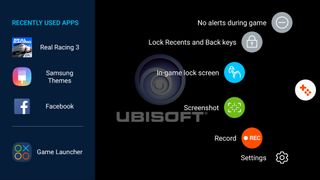
The Samsung software also offers a special gaming overlay, called Game Tools. It’s a toolbar that pops-up when you tap a little widget that sticks on the screen (if you want it there, at least) and lets you take screenshots, lock the soft keys and record your gameplay.
Once upon a time Samsung phones also used to come with one of the best built-in media players, but these days it largely leaves this to Google’s apps and the various other options available from Google Play. Samsung’s own software stays in the background, on hand if you download any videos using the browser.
The phone has enough power to play any 1080p video, though, and having the option to add a microSD card of up to 256GB capacity offers the potential to turn the Samsung Galaxy A5 into a pretty mean media player.
It doesn’t have one of the best internal speakers around, though. There are two speaker drivers used for media, the call speaker and one on the right edge of the Samsung Galaxy A5.
Like the CPU, it’s a real middle-weight setup. The sound isn’t super-thin, very quiet or prone to distortion, but it’s not the loudest or fullest-sounding either. It’s fine, but that’s about it.
Benchmarks and performance
- Not the most powerful at the price
- Has a reasonable GPU
The Samsung Galaxy A5 has a fairly low-powered chipset given its price. It uses the Exynos 7880 CPU, comparable to the Snapdragon 617 but with a higher clock speed and a slightly more powerful graphics processor.
This setup works just fine with a 1080p screen phone, but is far from the most powerful CPU available for the money. The issue is that while the Exynos 7880 has eight cores, all of them are Cortex-A53s, the sort used in budget phones.

The OnePlus 3T and its true high-end Snapdragon 821 chipset are in a different league, but Samsung has managed to eke good performance out of these fairly humble building blocks. In Geekbench 4, for example, the Samsung Galaxy A5 scores 4,074 points, or 768 per core.
It’s one of the highest scores we’ve seen from an all Cortex-A53 phone, helped by its relatively high clock speed and a graphics chip more powerful than that of most comparable alternatives. It’s not even that far off the OnePlus 3T’s average multi-core score of 4,313.
Let’s not get ahead of ourselves, though. It’s still a mid-range CPU, matched with 3GB of slower DDR3 RAM and internal storage that doesn’t read/write anywhere near as quickly as that of the Samsung Galaxy S7 or OnePlus 3T – a phone with 6GB of RAM.
Current page: What's it like to use?
Prev Page Introduction, key features and design Next Page Battery life and camera
