Why you can trust TechRadar
From famine to feast. Where the Xperia Ultra Z made us want to cry with its camera performance, when it came to the media offerings, we were really impressed.

It's obvious why – just look at it. This is a device that was made for watching movies and playing games on. The screen is big enough, the shape makes it easy to hold in either portrait or landscape and that resolution is to die for.
Sony includes a mobile version of its Bravia TV engine in the Xperia Ultra Z. Sometimes these things are just marketing gimmicks, but with this device its an inclusion really worth mentioning.
Colours just pop out of the screen, the images are so sharp it's like having a small Sony TV in your hands.
There is something here that Sony could have done to ruin the whole experience and that is to not include a Micro SD card slot. That's what Google wants.
And if it was the case here, that would have been criminal. Thankfully Sony has gone with its heart, because the 16GB storage you get on paper (less out of the box because of the OS) will be gone within minutes once you start chucking your HD shows and games on this bad boy.
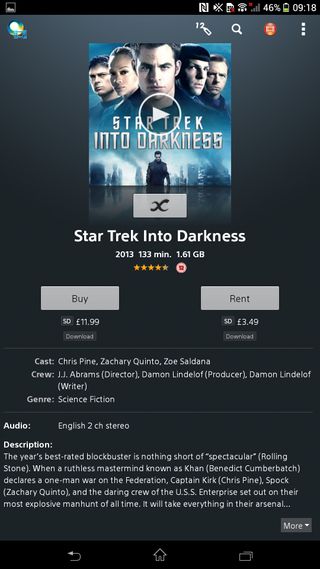
Newcomers may find it slightly confusing because there isn't just one store for everything (as in iTunes for the iPad). For example, Google gives you its options, while Sony does the same and then there's the thirdparty ones you can add on top of that.
Like Video – Google Play has its own video store. It's fairly well stocked. But Sony also has its own Video Unlimited store, which you're invited to try out.
We were fairly impressed with Sony's offering, though it stands to reason that one of the biggest entertainment companies in the world would have a good stock of movies in its digital vaults.
We tried a few random searches and it didn't let us down. Prices seemed fairly on a par with what you'll get elsewhere for either buying or renting movies.
In fact, the only thing we weren't keen on was the size of the movies. This is a full HD display with a beautiful screen. It's screaming out for HD in every possible way.
Yet all the movies we looked at (including the new releases) had only SD versions, with no option to download HD. Bearing in mind the movie is likely to download to the internal memory, perhaps this is a deliberate decision (on average, the SD movies were 1.1GB each, so an HD version would be enormous) but it did leave us feeling a bit short-changed.
That's not to say SD films look bad – because of that Bravia engine, they actually surpassed our expectations – but that's not the point.
If you want to buy music, again, you can do it via Google or Sony by default (not forgetting you can also download a thirdparty offering such as Amazon MP3, etc). Sony's offering is slightly different in that it doesn't offer a music store but a music service.
The Xperia Z Ultra is merely another device on which you can listen to your Music Unlimited subscription which allows you to stream unlimited tunes to your tablet in the same way you can with Spotify or other services. It's on a par with other similar services in terms of cost and will suit some users, depending on their preference of rent or ownership.
The brilliant YouTube app is preloaded, which was great news. And Sony has stuck with the FM radio, which we are huge fans of. Sometimes you just can't stream – especially if you're in a bad reception area – so it's nice not to be cut off from civilisation in every way.
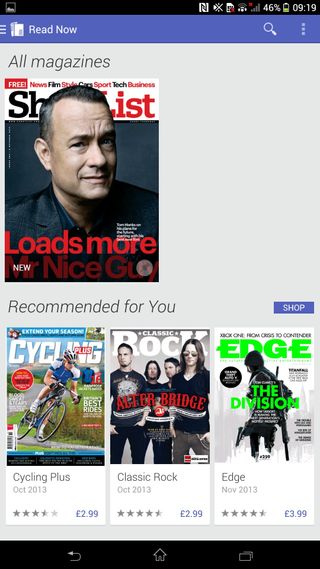
It's also worth noting that you can mirror a lot of your media to your TV if it is a Smart TV. The good news is that it doesn't have to be a Sony model (we managed fine with a 2012 Samsung Smart TV).
Sony calls it 'throwing' rather than 'mirroring', but regardless of semantics we found it worked very well. If you want to 'throw' stuff from, say, the YouTube app, you'll have to download a thirdparty solution from the Google Play store because it only works with natively held videos, photos and music.
If you decide to stick to listening to music on your Xperia Z Ultra because you don't want to 'throw' or have an older telly, you're in for a pleasant surprise.
In our review of the Xperia Z phone, we noted that the speaker was very tinny, but the performance of the Walkman software, via headphones, gave us one of the best audio experiences we've ever had on a smartphone.
The Xperia Z Ultra continues that trend, although don't plan on playing anything out of the loudspeaker unless you fancy getting beaten up for being so last century. It's embarrassing.
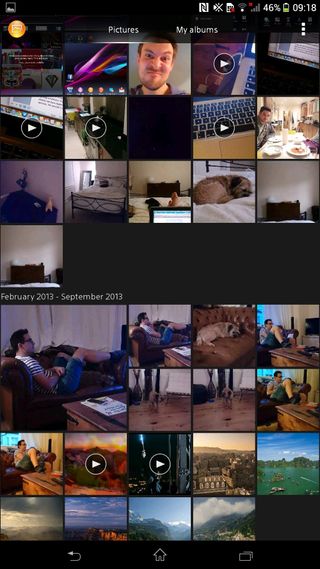
If you're a reading fiend, then you have loads of options – Google offers you magazine subscriptions via its app with most of the big titles in there.
And as for books, you're spoilt for choice. Google Books is on there, allowing you to browse millions of titles and even download free samples to see if you like them.
It works similarly to the Amazon Kindle app which does the same thing and can be downloaded free from Google Play.
Between these two behemoths, you'll find there's no shortage of reading material.
It's also worth noting that Sony hasn't included an IR blaster on the Xperia Z Ultra. We were genuinely disappointed by this as we experienced one on the Xperia Tablet Z and it was a beauty.
The Ultra Z is the perfect size and form and it feels like Sony has missed a trick here. Especially when it appears the Japanese model does have one. What gives?

Gareth has been part of the consumer technology world in a career spanning three decades. He started life as a staff writer on the fledgling TechRadar, and has grown with the site (primarily as phones, tablets and wearables editor) until becoming Global Editor in Chief in 2018. Gareth has written over 4,000 articles for TechRadar, has contributed expert insight to a number of other publications, chaired panels on zeitgeist technologies, presented at the Gadget Show Live as well as representing the brand on TV and radio for multiple channels including Sky, BBC, ITV and Al-Jazeera. Passionate about fitness, he can bore anyone rigid about stress management, sleep tracking, heart rate variance as well as bemoaning something about the latest iPhone, Galaxy or OLED TV.

