Why you can trust TechRadar

Watching video clips on the phone, you get a good-sized display for a mobile phone. The slow data rates means you're unlikely to spend much time streaming content, as video clips from services such as YouTube can be blocky and disjointed.
Video transferred to the phone via memory card or copied over look much better on the display, running smoothly and utilising the landscape full screen mode.
On-screen controls can be used to forward or rewind video, or the timeline can dragged by finger; these controls fade after a couple of seconds but can be brought up by brushing the screen.
Formats
The Tocco Lite supports H.263, H.264 and MP4 files, and files copied are automatically processed into the appropriate video folder.
Similarly effective is the onboard music player. With around 100MB of onboard storage to play with, you'll need a MicroSD card if you want to make full use of it. Cards up to 8GB are supported, and slot in next to the battery pack
Music
The music player interface is functional rather than flashy, so don't expect any iPhone touch coverflow gadgetry. Still it's attractive enough, and the on-screen controls are intuitive and effective for working the tune player (including a draggable timeline).
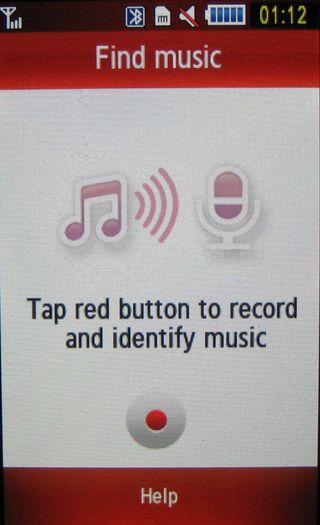
Songs loaded up on to the phone or memory card are automatically sorted into the relevant music player categories. These are familiar MP3 player stuff (all tracks, playlists, recently played, most played, artists, albums, genres and podcasts), and the Samsung Tocco Lite can be synced with Windows Media Player 11 on a PC using the supplied USB cable.
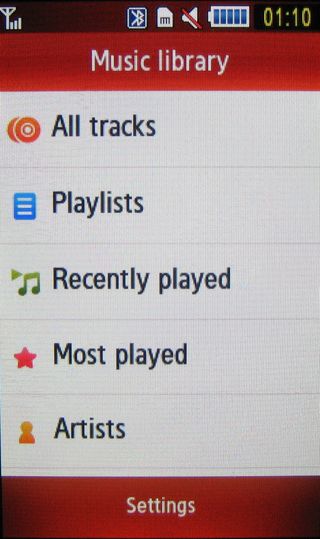
Songs can also be dragged and dropped, Bluetoothed to the the phone or loaded up straight on to a memory card. No Samsung PC Studio software is supplied in box, though it can be downloaded if you prefer that syncing option.
As well as controlling the player, the music UI allows for a selection of equaliser effects to be added during playback - though they don't appear to make a huge difference to the sound. Perhaps that's partly due to the average sort of earphones supplied, an in-ear headset that delivers reasonable but not outstanding audio quality.
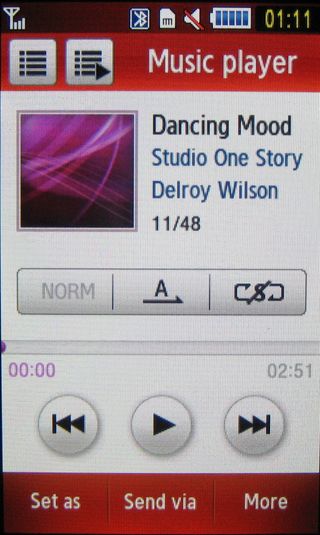
The performance is adequate, though it does sound a bit compressed. Bass is subdued and there's a bit too much high-end for our liking, particularly noticeable at loud volume – which this phone can do well.
It's a shame that there's no 3.5mm headphone socket or adapter supplied to upgrade earwear, as the sound quality could otherwise be improved by swapping headsets. As it is, we were also unimpressed by the side location of the multi-connector earphone sockets, which means easier in-pocket tangling of earphones
Loudspeaker
The Tocco Lite's loudspeaker playback is loud but average phone-style quality. It's OK though for FM radio playback; the headset does need to be plugged in as an antenna, but you can listen through the speaker.
FM radio
The FM radio is a doddle to use; it's simple to tune and switch stations. Like the music player, a separate widget panel can be used on the standby screen to control tune playing.
Complementing the tune players, the Samsung Tocco Lite has a Music Search function for identifying tunes. You can record a piece of music you hear playing and automatically via a remote database, the service names that tune and provides cover art. It worked well in our tests, managing a high level of accuracy for nearby sounds.
Current page: Samsung Tocco Lite: Media
Prev Page Samsung Tocco Lite: Camera Next Page Samsung Tocco Lite: Battery life and more
