Why you can trust TechRadar
The Samsung Pixon 12 M8910 has the usual range of applications on board, and thanks to being a 'feature phone' has very little scope for upgrading (unless you count the odd Java application).
The main options are actually navigational - it comes pre-installed with both Google Maps and Samsung Navigation software. The latter is actually only activated by trawling through the menu screen and re-starting the phone, which is a little strange for such a large application.

As far as we can tell, you get turn-by-turn GPS navigation with voice guidance - we say that as it wouldn't let us use many of the features as we didn't have a licence. So we opted for the good ol' Java version of Google Maps, which was basic as usual, but this time came with an annoying penchant for shutting itself down whenever we tried to zoom in, as we kept hitting the exit button.
GPS was also very poor on the Samsung Pixon 12 M8910, taking ages and ages to load up, so don't take this phone with you in a navigational emergency.
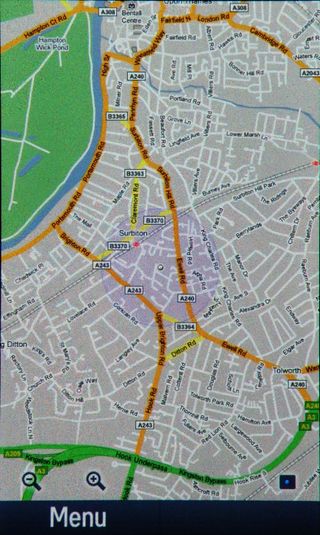
There are bucketloads of other applications on the Pixon 12, so we'll take you through a few of them:
Fake call, for anyone that hasn't seen it thus far, debuted on the Samsung Tocco Ultra Edition and has stuck around since. It basically lets you ring the phone in your pocket by holding the volume down key. It then plays a pre-recorded message so you can act out a conversation easier. No, we're still not sure of the point of it either, except to confuse us when we accidentally set it off in our pocket and think we're being drop called all the time.
Communities are a lot more useful, giving you easy one-touch access to a number of online portals for content uploading. We'll skip past the decision to host Friendster (does anyone use that any more?) and look at the fact you can send content quickly to YouTube, Facebook, MySpace, Picasa, Photobucket and Flickr.
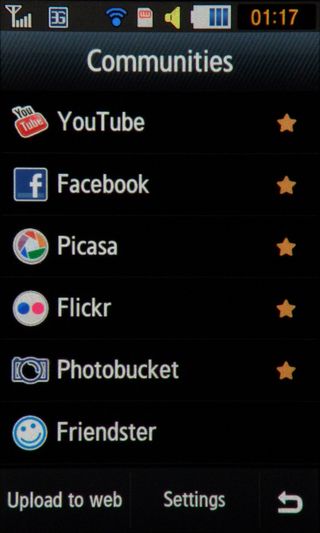
After accessing the portal once, you're asked to provide log in details and allow the application to access the content, and after that you're away, with uploading the simplest directly after you've taken the picture or footage. There's the option to add more than one piece at once, so you can easily update a Facebook album with no problem.
Dynamic canvas is essentially just a potted version of Microsoft Paint, enabling you to take a picture and scribble, stamp or write all over it. Given the level of accuracy the touchscreen offers, we imagine doodling on a friend's face and then leaving it will be all you manage.
The video editor is also an application we've seen around for donkey's years and can't really fathom, as it's never become the major selling point we thought it might. However, with the Pixon 12 M8910, it does push things up a notch by providing a simple to use interface (such as showing the audio in visual form) and allowing you to put it to video.

It can't use MP3s for some reason as an audio track, but it's a good way to trim video and is a functional tool.
Samsung has had a good go at improving the gaming on the phone, as it allows you to play Rollercoaster, using the motion sensitivity to guide a rollercoaster around a track safely, which is both harder and more fun than it sounds. It also has a fairly good number of other trial games such as Tetris and Monopoly, which are cool, but like so many other phones on the market are frustrating in the prospect of having to pay for them after shelling out so much for a handset.
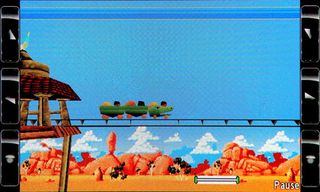
The voice recorder does exactly what it says on the tin, and does it well, with a super simple interface (although we got annoyed in a recent interview when we found it topped out at 60 minutes of recording).
Photo contacts is a way of tagging a picture with someone's details so you can just tap the image and you're away calling or texting the person. We can only assume this feature was designed by the offspring of someone important at Samsung, as it's on nearly every phone the company is producing and we can't see how it adds a huge amount of functionality.
Current page: Samsung Pixon 12 M8910: Applications
Prev Page Samsung Pixon 12 M8910: Media Next Page Samsung Pixon 12 M8910: Battery life and organiser
Gareth has been part of the consumer technology world in a career spanning three decades. He started life as a staff writer on the fledgling TechRadar, and has grown with the site (primarily as phones, tablets and wearables editor) until becoming Global Editor in Chief in 2018. Gareth has written over 4,000 articles for TechRadar, has contributed expert insight to a number of other publications, chaired panels on zeitgeist technologies, presented at the Gadget Show Live as well as representing the brand on TV and radio for multiple channels including Sky, BBC, ITV and Al-Jazeera. Passionate about fitness, he can bore anyone rigid about stress management, sleep tracking, heart rate variance as well as bemoaning something about the latest iPhone, Galaxy or OLED TV.

