Why you can trust TechRadar
The arrival of the Samsung Galaxy S4 saw a new set of features embedded into the handset which focussed around you using your eyes and waving your hand to control certain features on the smartphone.
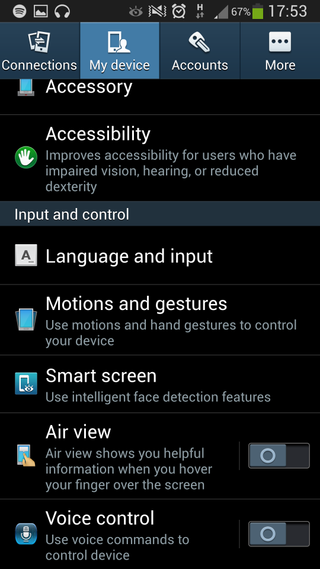
These features have made their way onto the Galaxy S4 Active as Samsung looks to peddle its Smart Screen and Air View technology for all its worth, even if some of it feels gimmicky.
Smart Stay
First up in the "Smart Screen" section of the settings menu is Smart Stay which will ensure the screen won't turn itself off while you're looking at it.
Usually if you have the screen timeout set to 30 seconds it will turn off to save power after that time if you don't interact with the handset.
There are some exceptions which overruled this setting, such as when you're watching a movie, but if you take longer than the allotted time to read a website then your phone will be turning the screen off.
Smart Stay tracks your eyes and as long as it sees you still looking at the screen the Galaxy S4 Active won't switch the screen off as you read.
It's a handy feature, but one which doesn't really come into play all that often and you can also tweak your screen timeout setting to solve the same problem - or you know, just tap the screen with your finger.
Smart Rotation
We found Smart Rotation more useful, as we're forever checking our phone in bed and having it constantly spin between portrait and landscape view is extremely annoying.
Using the old eye tracking tech again, Smart Rotation mointors what angle your head is at and then decides which orientation would be best suited to your position.
We found it worked really well in well lit areas, but if we came to check our phone in a dark bedroom the Galaxy S4 Active struggled to actually see us.
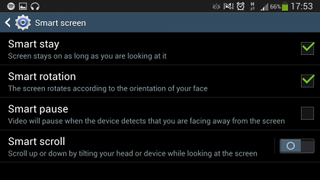
Smart Scroll
While a case can be made for the previous two features, it's much harder to justify the existence of Smart Scroll on the Galaxy S4 Active.
As you may have already guessed from its name Smart Scroll allows you to move up and down pages by tilting your head (or the S4 Active).
While this may sound like a fun feature to pass the time with, in reality it's found lacking as it's only compatible with the email and internet apps - and Chrome doesn't support it.
This meant that for the best part of usage Smart Scroll wasn't even available to use and once you get to a web page or email we found it much quicker and easier to use our finger to scroll. Not to mention you look a little odd nodding at your phone.
Smart Pause
Rounding off the Smart Screen is Smart Pause which comes into play when you're watching videos.
Turn it on and if you take your eyes off the screen when a movie is playing the Galaxy S4 Active will automatically pause playback so you don't miss anything.
Now this sounds like a good idea in principle, but in practice it's annoying as there's a good second delay between you taking your eyes off the screen and your video being paused.
We also found that we never looked at the screen for the full duration of a video, even YouTube clips, so our wandering eyes meant playback was forever stopping and starting. This one is best left switched off.
Air View
Moving away from your eyes and back to your fingers Air View allows you to garner more information from your Samsung Galaxy S4 Active without having to actually touch the screen.
It all sounds pretty fantastical, but it does work - although don't get your hopes up too much for something amazing to happen.
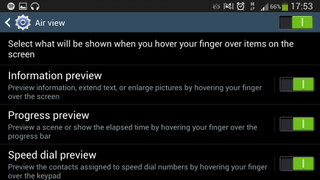
In practice what it allows you to do is enlarge a photo in the gallery, read the first few lines of an email or text message, or zoom in on text in a web browser.
Once again it feels like innovation for innovation's sake, as none of these process are particularly complicated and can be accomplished with a couple of finger taps.

John joined TechRadar over a decade ago as Staff Writer for Phones, and over the years has built up a vast knowledge of the tech industry. He's interviewed CEOs from some of the world's biggest tech firms, visited their HQs and has appeared on live TV and radio, including Sky News, BBC News, BBC World News, Al Jazeera, LBC and BBC Radio 4. Originally specializing in phones, tablets and wearables, John is now TechRadar's resident automotive expert, reviewing the latest and greatest EVs and PHEVs on the market. John also looks after the day-to-day running of the site.

Soundcore's new sports earbuds offer a Powerbeats Pro-style customizable secure fit for a fraction of the price

Meta’s massive OS announcement is more exciting than a Meta Quest 4 reveal, and VR will never be the same again

World's fastest broadband connection went live down under — Nokia demos 100 gigabit internet line in Australia in record-breaking attempt but doesn't say when it will go on sale
