Why you can trust TechRadar
The size of the Galaxy Nexus, the quality of its screen and its weight make this an ideal PMP and we really enjoyed using it as such.
It's a real shame however, that you are stuck with a finite amount of storage as it makes you really selective about what music and videos you load on in case you run out of space.
Music
The music player was redesigned for Ice Cream Sandwich. The icon was changed and it's now called 'Play Music'. When you're in, it's very similar to what you've used before as the changes are mainly cosmetic.
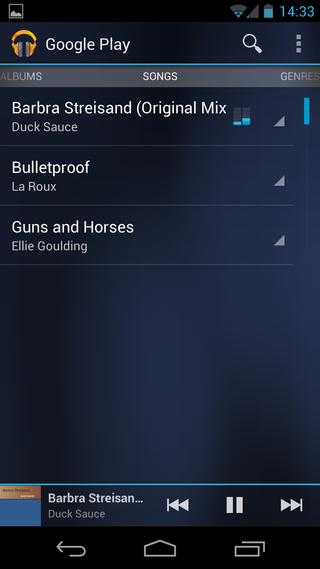
In fact it hasn't been changed at all for Android 4.1: Jelly Bean, so if you're coming from an ICS equipped device there's nothing new to see here. The most adventurous thing you can do with it is play around with the equaliser settings, bass boost and 3D effect.
The latter two require headphones to be plugged in and although they do make some difference, don't be expecting something like Beats Audio on the HTC Sensation XE.
There is also a basic music widget that allows you to control playback and when the screen is locked you can easily access music controls to change the song in a similar fashion to iOS. Very handy when driving. You can also access music controls from the notifications screen.
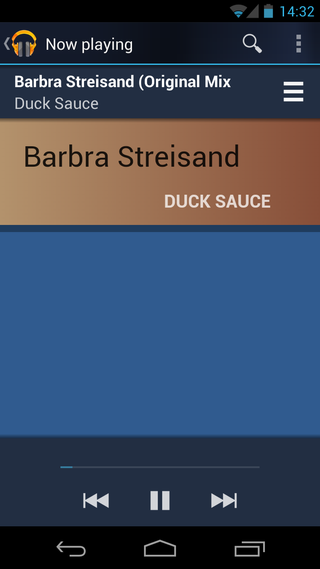
We're also fans of the way it handles searches. For example, holding your finger down on the song title as it plays allows you to search the Google Play store for related songs and applications.
It's a competent music player and does exactly what you'd expect. We had no issues with the major obvious file types, such as MP3, WAV or AAC. But it's hardly adventurous. Thankfully, there are many free and paid for alternatives out there that do a much, much better job so we'd encourage you to explore.
Unfortunately, there is no FM radio bundled on the Samsung Galaxy Nexus. You can always download the excellent TuneIn Radio app but it would have been nice to have an old fashioned radio to save eating into the data allowance.
There's also no sign of the Shazam-alike 'Sound Search' widget which shipped with the Google Nexus 7.
Video
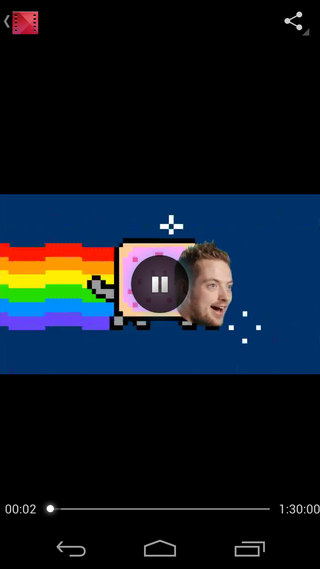
Watching movies is a more than pleasant affair on the Samsung Galaxy Nexus. It is a basic player in that when you start playing one of your flicks, there aren't dozens of options that you can wade through, tweaking this and tweaking that.
There is literally play and pause and that's it (apart from a scrubber at the bottom so you can move ahead or back to a chosen point.) Playing audio over the included speaker is OK in a moderately quiet room but you'll need headphones should you want to watch videos anywhere remotely noisy.
Luckily, the Samsung Galaxy Nexus is fairly easy to hold and your hands aren't likely to get tired unless you're really scrawny. Because of its shape though, it's not the kind of phone that will prop up and stay up so if you're watching a movie on a train, for example, you'll either have to hold it for the duration or come up with some elaborate way of making a stand for it to stay upright in.
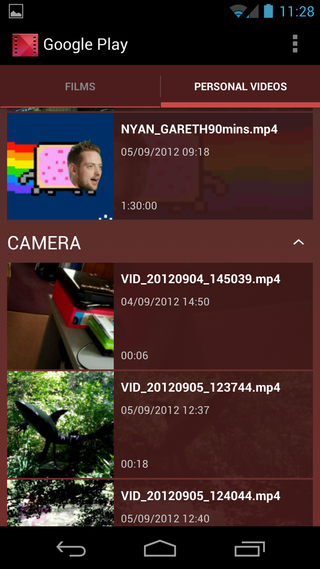
All the major file types are supported apart from Apple's .mov format where videos would transfer but then just not show up on the phone at all.
And the experience is mesmeric - the sharpness and the improved contrast ratios over LCD are there for all to see, even on low-grade video, and we were massively impressed with the mixture of resolution and screen size. This is next generation stuff right here.
One of the big plusses here is that if you get bored of your own videos and you don't fancy YouTube (by the way, a YouTube app IS present on the Galaxy Nexus), then you can download more from Google.
Google have started offering rentals of movies via Google Play and this functionality is hardwired into the 'Play Movies' app. Recent releases are there and reasonably priced. For a relatively new service, it's actually very well stocked. You can also share your own videos over email, Bluetooth and more from the same app.
Photos
Photos are accessed via the Gallery (both the ones you've taken on the Galaxy Nexus and your Picasa albums) and are laid out in neat thumbnails. You can edit them within the app itself and do basic stuff like cropping and rotating.
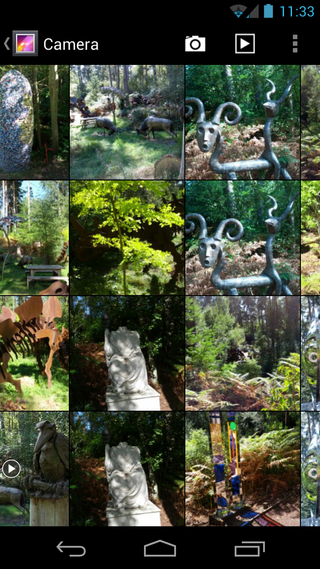
Of course, there are also apps like Photoshop and PicSayPro which do the same tasks and more and are available via the Android Market.
It's very easy to access and manage photos as you're taking them too. Swiping across the screen from the camera app will show you the last photo you took and you can then keep swiping to scroll through the rest of your photos. A two finger swipe up or down will zoom out a little, showing you an overview of multiple photos, while swiping up or down over any of these will delete them.
For streaming, DLNA is supported although you wouldn't know it since there is no obvious app included to show it off. The hardware is there but you have to download third party software from the Market to fully realise this.
James is a freelance phones, tablets and wearables writer and sub-editor at TechRadar. He has a love for everything ‘smart’, from watches to lights, and can often be found arguing with AI assistants or drowning in the latest apps. James also contributes to 3G.co.uk, 4G.co.uk and 5G.co.uk and has written for T3, Digital Camera World, Clarity Media and others, with work on the web, in print and on TV.

Scientists inch closer to holy grail of memory breakthrough — producing tech that combines NAND and RAM features could be much cheaper to produce and consume far less power

Google adds biometric verification to Play Store to keep your in-store wallet safe

Quordle today – hints and answers for Wednesday, April 17 (game #814)

