Why you can trust TechRadar
Battery life
When we were told that the Samsung Galaxy Fame was only being graced with a 1300mAh battery, we admit we scoffed a little. Dealing with flagship phones with massive screens must have left us with the idea that massive batteries were the in thing.
When compared alongside the 1540mAh battery offered by the LG Optimus L3 2, the 1300mAh battery in the Samsung Galaxy Fame fades a little in comparison. In truth, with a tiny screen and a lower clocked processor, 1300mAh should be more than sufficient. We did find ourselves leaving the screen on maximum brightness most of the time, because the lack of an auto brightness feature meant that we forgot to turn it down.

With the small screen and the low powered processor, the whole use of the phone is geared towards stretching out a longer battery life. Media consumption and game playing were kept to a minimum as the Samsung Galaxy Fame struggled to cope with anything too strenuous, although it coped admirably with our need to update social media accounts and send messages to all of our friends.
When we did throw some gaming in there, we have to say were left wanting. We threw 13 minutes of Temple Run 2 gaming its way, and we found that it ate 10% of the battery. This left us feeling a little let down, especially given that we can see the Samsung Galaxy Fame in the hands of teens - the people who are most likely to play games.
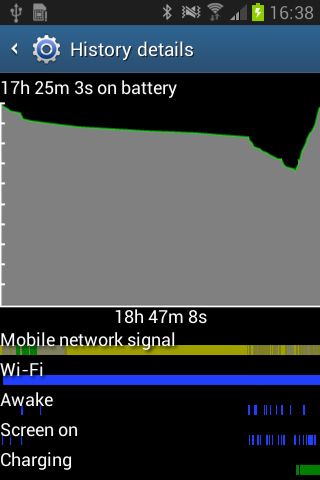
Samsung's TouchWiz interface has meant for a while that there is access to quick settings via the notifications bar. This is a feature that we have long admired, since it enables you to turn off Wi-Fi, GPS, Bluetooth and other such battery draining settings at will.
There was, however, no way of viewing the battery percentage in the notifications bar, like we have seen before. It might only be a minor niggle, but we have always found that the little battery icon is never entirely accurate, often showing that there seems to be more charge than there is.
Within the Samsung Galaxy Fame's setting menu, it is also possible to change the duration of the backlight on the capacitive touch buttons, as well as being able to change the screen-on duration. It's only a minor feature, but every little helps.
The 1300mAh battery offering is by no means outstanding. If you intend to use the Samsung Galaxy Fame for gaming (we don't get why you would) or, in reality, anything other than light web browsing and messaging your mates, the Samsung Galaxy Fame starts to struggle, especially in comparison to the LG Optimus L3 2.
Connectivity
When it comes to connectivity, the Samsung Galaxy Fame comes packed with everything that you could imagine a phone at the bottom end of the market would.
3G/HSUPA is supported to HSDPA 7.2Mbps and HSUPA 5.76Mbps, along with Wi-Fi a/b/g/n, NFC, Bluetooth with A2DP support and GPS/GLONASS.

Wi-Fi Direct, which has already been available across Samsung Galaxy phones for a while, is also available.
For those who are unaware of what GLONASS is, it's a Russian developed, slightly less accurate location system, that we've heard is necessary to avoid import taxes to Russia. It does mean that location tracking is even faster.

Connection to a PC is done via the supplied micro USB cable, with file transfer available via mass storage or via digital camera software. Mass storage is the easiest, so you can hook up the Samsung Galaxy Fame as a standard USB storage device for dragging and dropping files. On the Galaxy Fame, Samsung has provided a file manager, meaning that any files you put onto it are easily located.
Samsung also has its proprietary Kies software, should you want a desktop manager for your Galaxy Fame. We've used Kies before, and it's not a bad piece of software. We do think, though, that it is far easier to just drag and drop files using Windows Explorer. Kies is usually necessary for software updates, but we don't see the Samsung Galaxy Fame being treated to any, given its really low price tag.

