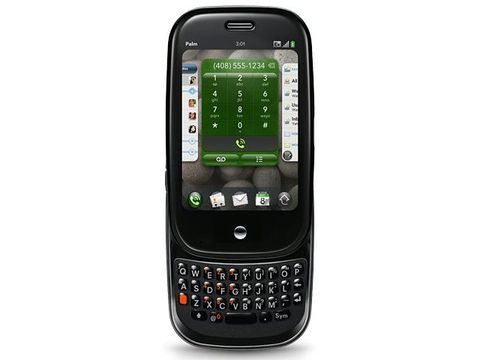Why you can trust TechRadar
Interestingly, making phone calls – like on the iPhone, but not as much with the G1 – seems secondary, almost as an afterthought for people who actually still talk to each other occasionally.
The truth is, the Palm Pre is a better voice device than the iPhone and is actually one of the better smartphones for making phone calls.

CALL: Dial a number or select a contact from your contacts book
Palm likely learned its lesson with the Centro and previous devices – voice communication better work, because without good voice controls and quality, a smartphone can die a quick death.
Crisp voice
In a series of calls made during all times of the day, each call sounded crisp without any of the strange audio delay found with lower-end smartphone models.
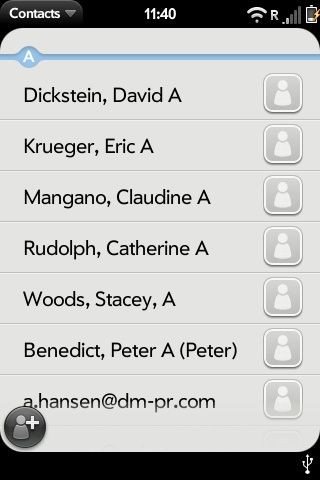
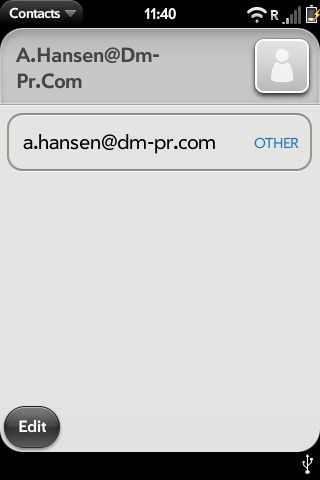
CONTACTS: Selecting a contact is easy and intuitive
The speakerphone is loud and picks up extremely well; it works better than the iPhone. However, while the calls sounded good in the sense that there was no artifacting or distortion, there was a lot of audio compression.
This means voice chats tended to have a bit of a robotic tone to them rather than sounding full and life-like – for example, calls were clear, but highly compressed.
Making calls is extremely easy – you press the green phone icon and can start typing a number. Or, you can use universal search. Here, you can just start typing the name of any contact to find the phone number for that person.
Easy operation
Once you find a contact, you just click the number to dial. The Palm Pre does not support visual voice mail - a text indicator about who called, or the fancier transcription features in Google Voice that take a voicemail and convert it into text for you – but the Pre does use alerts to let you know when you do have a voicemail.
Unlike the HTC Hero, which shows alerts in a small portion of the screen above the main apps, the Palm Pre shows alerts below the main screen, and they are quite large.
The only downside: if you happen to get an alert at the exact same time as another incoming call or when you are about to dial a number, the alerts obscure part of the phone dialer screen.
The dialer is functional and easy-to-use, although we would have preferred a dedicated hardware button for making a phone call.
Soft keys on the phone dialer are responsive enough even for fast dialers – we never had any problems dialing numbers.

See all Palm Pre deals:
All deals | Pay monthly | Pay as you Go | SIM free

John Brandon has covered gadgets and cars for the past 12 years having published over 12,000 articles and tested nearly 8,000 products. He's nothing if not prolific. Before starting his writing career, he led an Information Design practice at a large consumer electronics retailer in the US. His hobbies include deep sea exploration, complaining about the weather, and engineering a vast multiverse conspiracy.