Why you can trust TechRadar
Contacts on the Nokia C6 can be accessed in a number of ways. There's a Contacts shortcut on the Home page, while the dialler screen has a button that takes you to the contacts list (this changes to an 'add to contacts' button when you've typed in a number).
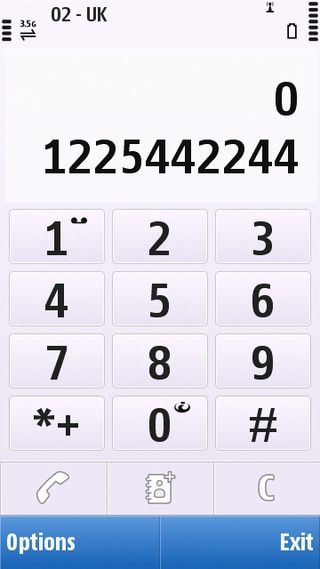
You can also start typing someone's name on the keyboard while on the dialler screen to bring up the closest match. You actually don't even need to be in the dialler to do this – you can start typing on the Home screen for the same effect.

Naturally, the contacts list also appears when you select the Contacts option on the main menu. Finally, there's the Favourite Contacts widget on the Home screen.
The main contacts list is one of the menus that features the double-tap mechanic, but it does make a small amount of sense here. At the bottom of the screen are some static options to call, message and add new contact.
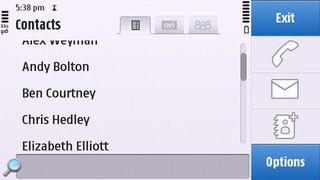
This means you can select a contact and then choose to call or message quickly. Clicking the contact again takes you to their contact page, where you have the full range of contact options, including email and video calling.
We're not sure that the double-tap system is really any quicker than if the phone just opened these pages and let you choose but it makes a small amount of sense.
Editing or adding a new contact presents a fairly simple list of fields to you by defaults, including a space for a mobile number, landline, email address, Ovi Chat username, the option to add an image and more.
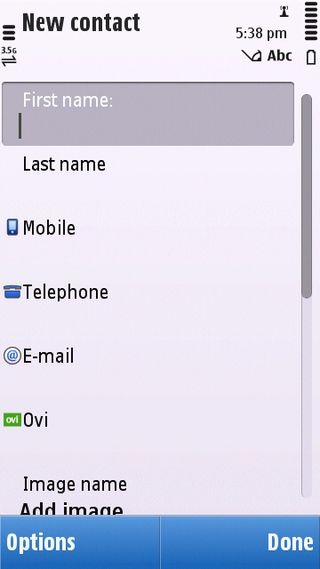
Hit the Options button and Add Detail, and these can be expanded by quite some margin. Fax and Pager options are even on here, along with details like postal address and birthday, along with a generic notes option.
The contacts list on the Nokia C6 is a surprisingly standard bit of software for Symbian, truth be told. We say that because the C5 had Facebook integration in the main list, though its overall implementation was somewhat half-baked.
There's nothing like that here, despite it being a higher-end device. Maybe it's that Nokia thinks the C6 is for more serious users than the C5, but it just feels like missing a trick to us.
There is actually a Facebook option in the Add Detail menu when editing a contact, but we couldn't get it to actually do anything. It seems to just a be a text box that serves to be a reminder of… the person's name? We're not really sure of its purpose.

Calling people is generally pretty unremarkable too.
Call quality was better than average, but didn't have us reaching for the thesaurus to find suitable superlatives. We could hear people loud and clear, including mobile to mobile calls, but the speaker is drowned out very easily by external noise (including cars).
The C6 holds on to basic calling signal quite well, and better than some other smartphones we've used, but not as well as some simple feature phones. There were very few places we completely lost signal, but it did happen.
Current page: Nokia C6: Contacts and calling
Prev Page Nokia C6: Interface Next Page Nokia C6: Messaging
