Why you can trust TechRadar
Internet
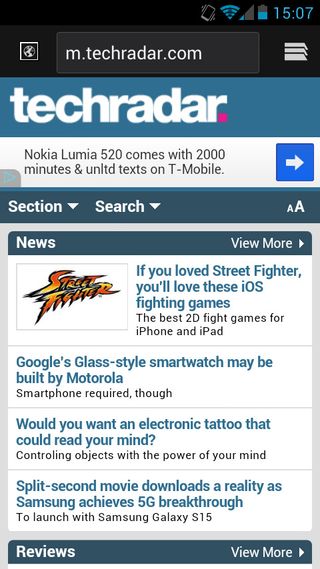
Now a mainstay of any mobile device, decent mobile browsing is a must.
The browsing experience on the Huawei Ascend G510 is thankfully one of its biggest selling points.
The big screen makes viewing web pages easy at all zoom levels, with everything looking clear and crisp.
Unfortunately Huawei didn't spend any time customising the stock browser. That said, Google has spent a long time creating a functional web browser.
Curiously, as with many modern Android handsets, the Huawei Ascend G510 ships with both the stock browser and Google's more famous Chrome browser.
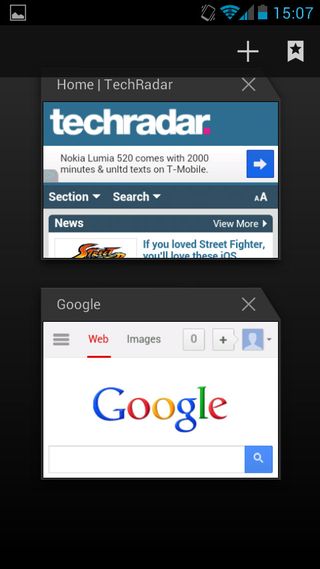
In reality, there isn't a whole lot to choose between on the two browsers. We'd recommend using Chrome, because it loaded pages quicker and it ties in more efficiently with the desktop and other mobile versions.
Neither browser supports automatic text reflow, but both support certain levels of zoom. The native browser requires you to pinch to zoom, and then double-tap the screen, with text reflowing then.
Chrome requires a double-tap, but only zooms to make the text fit the page, without customising the zoom level.
Both browsers plugged along nicely, dual-core processor not seeming to struggle with loading pages, and they loaded fast over both Wi-Fi and 3G connections.
Loading the full desktop TechRadar page over Wi-Fi took around six to seven seconds, so while not blistering pace, we didn't find ourselves wishing it along.
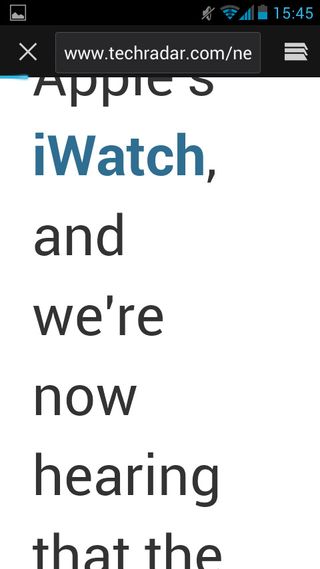
Offline viewing is also available, saving the pages as images. While functional, this means that there is no ability to open links within the page, even when your data connection returns.
Tabbed browsing is also supported on the Huawei Ascend G510 through both browsers.
At the top-right of the screen, by the URL bar, is a little icon/number that can be selected, showing up all the tabs that you have open.
Incognito browsing is also available through both browsers.
In all, we can't fault the browsing experience on the Huawei Ascend G510. As we mentioned before, the screen lets the phone down overall, because it's hard to make out in bright sunlight.
Browsing speeds are fast enough that you're not left wishing that the phone would hurry up, especially when loading dedicated mobile sites.
Apps
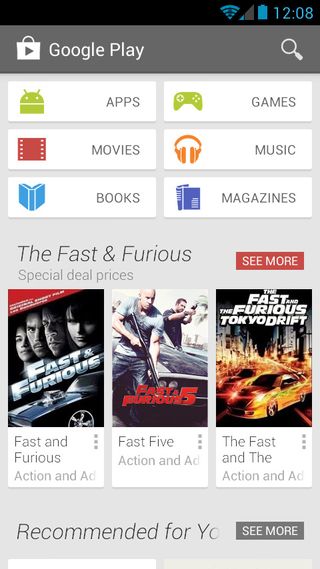
Google's Android operating system first launched with the Android market, which it has since rebranded Google Play, and now heavily populated.
Google Play is well organised, divided into categories with general apps and games being split up, and then both being split further still.
Games and Apps are also viewable by Top Free, Top Paid, Top Grossing, Top New Free and Top New Paid. This is useful to help filter out the poorer apps that aren't filtered otherwise.
One of the major bonus points that Android has over other operating systems is its customisability.
For instance, should you not like the messaging app or the keyboard, it is simple to download a new one, such as Handcent SMS or Swype. It is also possible to install custom apps from other sources, including other app stores.
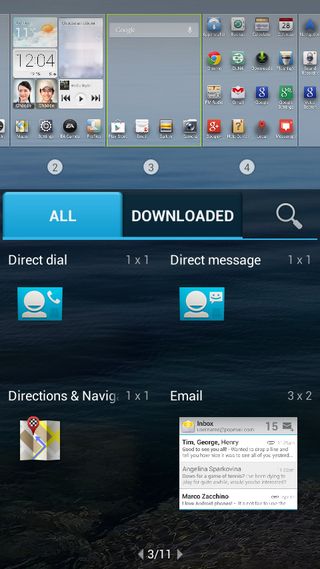
In the way of pre-installed apps, the Huawei Ascend G510 does come with some useful, and some not so useful, apps.
Google apps such as Google+, Talk, Gmail, Google Play, Play Music and YouTube are all present, alongside the Mapping apps such as Maps, Local and Navigation.
We were a little baffled by the lack of a Play Movies or Play Books app, although these are both available from the Google Play store.
Huawei's own apps such as the Profiles app that we mentioned before, and the Flashlight app, are very useful additions, whereas the inclusion of an EA Games app is less so.
We can't work out why it has been included, since it doesn't appear to download new games. If it does, it isn't helped by the fact that (on our review model at least) there are no games in any of the games categories.
Maps

Google Maps is possibly the most well known Google product, after its search function. Thankfully, Google has made its mapping application available on Android since its inception.
It has been said time and time again, the Google Maps application is absolutely superb. We won't go into too much detail, since you've heard it all before, but Google Maps is one of the most comprehensive mapping applications we've used, more than eclipsing Apple's offering.
Google Maps also includes Navigation software. We've always been impressed by Google's effort here, not least because it's free. There are other sat nav apps available from the Google Play store, but when you're in a spot of bother, Google will easily sort you out.
GPS lock-on is fast, finding us in our car and being able to provide us a route around town in next to no time.
Current page: Internet, maps and apps
Prev Page Contacts, calling and messaging Next Page Camera and Video
