Why you can trust TechRadar
Contacts
The contacts section uses Google's minimalist blue-on-white approach, breaking down your friends and numbers into a tabbed collection of three main areas - Groups, Everyone and your Favourites.
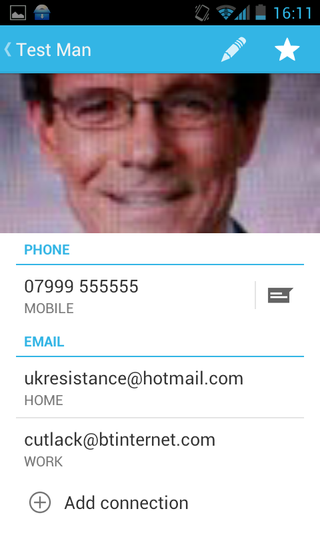
The Groups section is one of Android's smartest little features for sociable people. Here you can add anyone from your entire contact list to a form a little buddy huddle, where you can send a SMS message or email to everyone within the section. It makes organising drunken evenings and coach trips to Blackpool super simple.
Each entry in your contacts has its own individual page, where you're able to add (or instantly take and insert) a photograph of your friend, plus you can add in a web site address, home address, email and instant messaging contact details, internet calling account details and more.
Android's home screen system lets you break this down even further. You can add a 1x1 icon shortcut to the home screen, setting this to automatically call or send an SMS message to any individual contact. One press of the icon is then all it takes to ring or text your favourite person.
Calling
The calling area also saw some big changes come along with Google's Ice Cream Sandwich software, and Huawei's got them all into the Ascend G330.
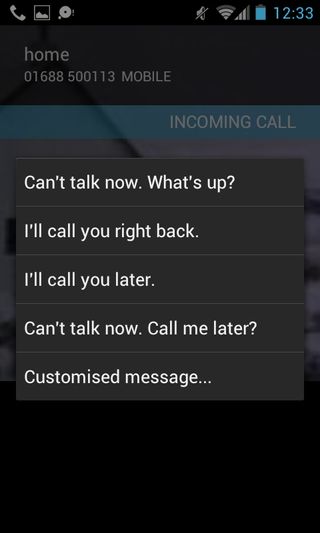
The lock screen is your first line of defence when it comes to avoiding talking to people. When a call comes in you're able to automatically reject it by telling the caller you're busy and palming them off with a present SMS reply.
The dialler itself is Android 4.0's chunky blue-on-black system, which again gives you three top tabs to speed access to the dialler itself, your recent call log and quick access to any Favourite contacts you've starred within the main listing.
It also supports smart dialling, so all you have to do is start typing in the first few characters of a person's name to have Android pull up their number and chuck it in the field ready for calling.
Call quality on the G330 was good. Voices came through loud and pretty clear, while we didn't encounter and issues with dropped calls. The external speaker's also pretty loud when used in hands-free mode.

