Why you can trust TechRadar
Browsing on the Touch Pro2 presented few problems, but the widescreen dimensions of the display means that web pages can sometimes appear a little cramped, with borders on left and right.
Opera is preloaded, though you can also use Internet Explorer, and access is fast via Wi-Fi or HSDPA 3G link (with up to 7.2Mbps download).

FLIP: The onboard accelerometer will automatically switch the screen resolution to landscape mode when you turn the phone on its side. Opening the QWERTY keyboard has the same effect.
The big screen presents text well, you can brush your finger across it to move pages around and HTC's zoom bar on the right-hand side of the landscape screen makes it easy to focus on the bits you want (or you can double tap the screen for an extra quick zoom).

RENDERING: web page display is excellent, with intuitive zooming and navigation
The keyboard is of course a boon for inputting URLs and other data and there's an RSS hub to keep you up to date. It also comes with a YouTube app for easy browsing and viewing of the video site.
Media
Watching video on the Touch Pro2 is a joy. The screen is just 0.2in smaller than the jewel in HTC's video-playing crown, the Touch HD, but it has the same pixel resolution and in comparison, we couldn't really see that much of a difference.

MUSIC: browsing your library is quick, easy and you're listening in seconds
It can show WMV, ASF, MP4, 3GP, 3G2, M4V, AVI formats and we found that it retains the aspect ratio of video clips rather than adjusting them for the screen, showing widescreen movie trailers in letterbox format.
Thankfully the screen is big enough for this not to provide much of a problem.
Music via Windows Media Player offered no real problems either, and there's a ten-band graphic equaliser with 21 presets to help you get the sound you want. It supports a good range of formats, to wit: AAC, AAC+, eAAC+, AMR-NB, AMR-WB, QCP, MP3, WMA, WAV, MIDI, M4A.
The sound is generally pretty good and it will go surprisingly loud, though HTC's distinctive headphones are only so-so, and if you want to upgrade them you'll need an adapter for the USB 2.0 slot (none supplied). We were also a bit disappointed there was no FM radio, like you get with the Touch Diamond2.
Messaging
Setting up POP3 email on the Touch Pro2 proved very easy, with only the need for email address and password to get started
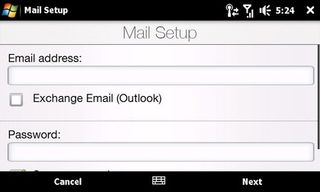
EMAIL: it's easy to get going and with no fiddly option screens to flick through
Current page: HTC Touch Pro2 - Internet, media and messaging
Prev Page HTC Touch Pro2 - Camera Next Page HTC Touch Pro2 - Connectivity and GPS
