Why you can trust TechRadar
Maps
HTC has never been one to scrimp on the apps it includes and we're glad that it continues to be so generous. We're not talking bloatware like some other makers here but genuinely useful and fun bits.
As standard, you'll get all the Google offerings. And that includes the excellent Google Maps which looks amazing on the HTC One S screen. We'd expect no less on an Android phone but Google Maps on Android really does look so much better when compared side by side to an iPhone.

Although third party navigation apps are available (we have Co-Pilot loaded just in case), the seamless combination of Google Maps and Google Navigation is really a lesson in how it should be done.
It's not flawless though – for example, sometimes listings are off as we found out last week when trying to navigate to our local Town Hall and ended up going around in circles – but on the whole it is excellent and providing you have a data signal, you'll reap the benefits especially with real time traffic data on the go.
However, have an offline maps app (such as HTC Locations) for when abroad as it guzzles that data like Nan with the sherry at Christmas. GPS is quick to lock on. It's not as fast as the Samsung Galaxy S2 which really did awe us when we tried it out for the first time – but only takes an extra second or two to get a fix.
HTC Locations is another ball game altogether and one that you probably won't be using all that often. It's mostly a sat-nav service, but one that's far more in-depth than the Google maps Navigation offering that most will use.
There's access to more in-depth traffic reports, speed cameras and voice guidance from a range of characters. It's also got wide-ranging information on cash machines, petrol stations and more – and you can download the maps to enable offline viewing of practically anywhere in the world.
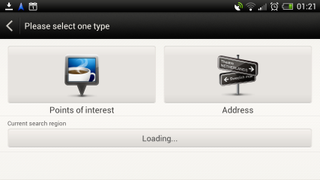
The only real downside is the fact you've got to pay for most of it – we highly doubt many will fork out £4 a month to get access to most of the features on offer here. It's a good service, but one that's mostly out-flanked by Google Maps.
Apps
The HTC One S links all the mapping elements above very nicely with the Car app. You can fire this up manually or set it up so that when your phone connects to the car via Bluetooth, it kicks in all by itself.
On the display, you have a clock in the centre with four key shortcuts: Phone, Google Maps Navigation, Music and Internet Radio (courtesy of TuneIn). We tried all four and they worked brilliantly. It's a very competent effort.

Aside from that, there's a multitude of widgets available on the One S (although most of the clocks we have seen before as they've been around years), Mirror (for when you want to use the VGA camera to check you still look hot), the rather addictive Teeter game and YouTube for browsing tap dancing cats and discovering the new Rebecca Black.
Gaming is actually rather decent on the HTC One S, with an Adreno 225 GPU helping things along nicely. It's not going to win any graphical grunt contests, but it's definitely a decent effort, as our video shows:
All these apps are presented in the standard 5x4 HTC configuration in the app drawer and you can choose to browse them by those you've downloaded specifically, those you've used the most or just look at everything together.
We would like the option of hiding some apps (things like keyboards are not really apps so heaven knows why they appear in the app drawer) but you can't do this unless you download a third party launcher. And if you do that, you lose some of the top HTC widgets. Bah!

