Why you can trust TechRadar

The HTC Evo 3D starts revealing its claim to fame once you start using the camera. In some ways, it is a bit of a finally realisation, especially compared to the Optimus 3D, which trumpets many of the 3D functions in a more obvious way.

When you start the Camera app, you can flip the switch on the side of the phone from 2D to 3D. When you do, the screen flickers just a bit as the stereoscopic tech takes over. When holding the phone, you have to position the device at arm's length – about 12 inches or so from your eyes. Further away, and the 3D effect is not as obvious. Closer, and you go bug-eyed.

At the right distance, you can use the camera in 3D mode for long stretches, but we found that after about 30 minutes the headache will start.
Part of the skill of 3D photography is knowing how to set up the shot. For example, in photographing a car, the best results came when we angled the phone to capture a foreground object like a rear-view mirror and made the rest of the car look as though it is farther in the background. For straight-on people shots, 2D mode is best.
Oddly, the 3D camera, which consists of two lenses on the back of the phone, captures footage at 2MP per camera, even though they snap at 5MP for 2D shots. Presumably, this is to save on processing time and disk space. However, the Optimus 3D shoots in full camera-spec resolution. That said, the final 3D photos and videos look convincing and clear.
We also had no trouble with fuzzy images resulting from the phone moving around too much, since the auto-focus tends to work quite well.

ANGLES: The best 3D shots came after clever angling
Click here to see the full-size image
CLEAR: Shots are clear and convincing in 2D
Click here to see the full-size image
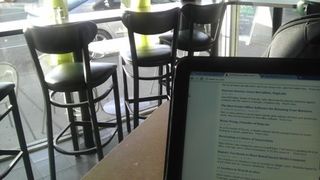
LAYERS: 3D images need to be considered for depth
Click here to see the full-size image

INDOORS: Colours are realistic in indoor shots
Click here to see the full-size image

LOW LIGHT: Colours are almost black-and-white in low light conditions
Click here to see the full-size image
In 2D mode, the Evo 3D offers many of the same features as any other HTC phone. You can apply digital effects such as a grayscale look or vintage. You can set manual white balance, use a timer, and add a geo-tag to any image. ISO speed runs from 100 up to 800.
John Brandon has covered gadgets and cars for the past 12 years having published over 12,000 articles and tested nearly 8,000 products. He's nothing if not prolific. Before starting his writing career, he led an Information Design practice at a large consumer electronics retailer in the US. His hobbies include deep sea exploration, complaining about the weather, and engineering a vast multiverse conspiracy.


