Why you can trust TechRadar
Perhaps something which is more important than phoning abilities on today's smartphones are their messaging capabilities, and the HTC Desire 500 comes very well equipped.
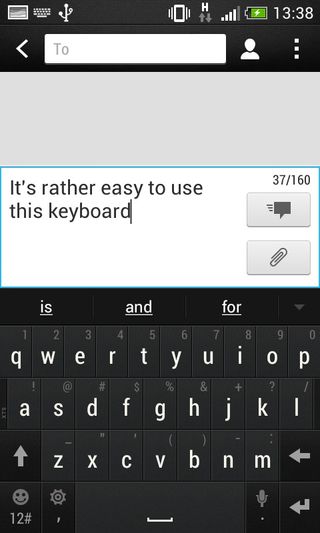
This is in part down to the fantastic Android Jelly Bean OS that sits behind all of HTC's extra gubbins. Google has made sure that there are a plethora of options available.
We will cover all of the main ones, but we're going to take a look at the keyboard to start with, as it is another area that HTC has given some attention over and above the vanilla Android experience.
The HTC Sense keyboard has long been one of the best features of HTC handsets, and this continues with the HTC Desire 500. This is aided by the slightly smaller size of the screen, believe it or not.
Whilst we certainly give a lot of praise, and rightly so, to keyboards found on larger screens, we found that our ham fisted-ness wasn't such a problem.
We've grown very accustomed to typing with two hands on all manner of screen sizes, but we were glad to find that the screen size meant that typing with one thumb was still easy enough.
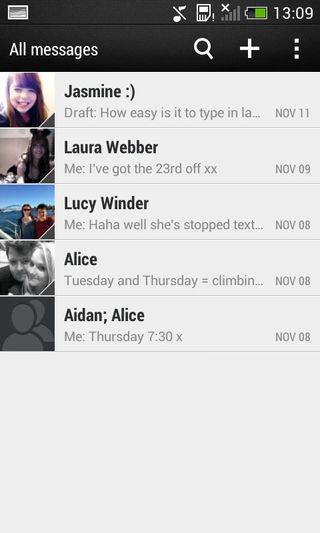
Typing in landscape was also fairly easy, although we're finding that typing two handed in portrait mode is improving all the time.
This is a mix between the increasing screen sizes of the modern smartphone (the original HTC Desire had only a 3.7-inch screen), and the increasing levels of autocorrect.
Speaking of that, HTC's levels of correction are among the best we've seen. The Sense keyboard doesn't quite live up to the same standards as SwiftKey, but we found that we didn't ever feel the need to browse the Play Store for an alternative.
In the way of messaging apps, the SMS app that comes preinstalled on the HTC Desire 500 is a little uninspiring. The more monochrome experience might seem a little bland compared to others.

That said, it creates a far more professional feel around the app, and is a lot more visually pleasing than the dark background and blue and yellow bubbles that are found on Samsung devices.
There is no way of customising the look of the SMS app though.
In the way of email clients, there are two apps preinstalled. The Gmail app is a very pleasant app that provides the Desire 500 with all the features that are found on the desktop version, such as labels and the three different inboxes for standard, social, and promotional emails.
Many users will find that they have other email addresses, and HTC has catered for this as well, with a rather well designed email app.
It brings over many decent features that are also found in the Gmail app, as well as providing an aggregated inbox for more than one account.

