Why you can trust TechRadar
As with most mid- to high-range handsets in this day and age, the HTC 7 Mozart offers a range of messaging options, from email to text and media messaging as well as Facebook integration.
Setting up email is nice and easy – webmail set-up requires no more you're your username and password if you're using Google, Yahoo, Orange or Windows Live (including Hotmail) as your email service. If not, you just need your POP, IMAP settings and log-in information to get going.
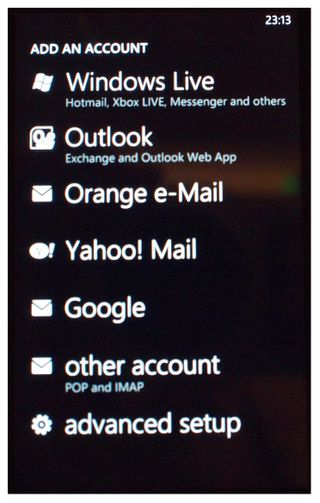
The email inbox is very clear and easy to get to grips with – the trademark panoramic view is in effect again, and scrolling to the right from the main inbox takes you to unread mail, then flagged and urgent messages if you're using an email account with Exchange hosting. If you're not using Exchange then these two screens remain blank, which seems a bit of a waste of space to us.

Email with images render very quickly because the software uses the same rendering engine as that behind the web browser, so HTML emails retain their original look and feel. Once loaded, it's very easy to scroll around the message and zoom in using the pinch gesture.
It's a shame that the email inbox doesn't offer threaded conversations, and we'd like to be able to amalgamate multiple email accounts into one inbox too.
Although the HTC 7 Mozart doesn't have the slide-out qwerty offered by the HTC Desire Z and Dell Venue Pro when it launches next year, the on-screen keyboard isn't bad. We tended to use it in landscape, but even in portrait mode with the keys tightly arranged it didn't make us want to tear our hair out in frustration – unlike the Google Nexus One's on-screen keyboard, for example.

Microsoft has put a lot of work into the Windows Phone 7 text input tools. The auto-correct device on the HTC 7 Mozart is pretty good, offering a list of suggestions and substituting the most likely if you don't tell it otherwise.
It also employs the classic Windows squiggly red line under words not listed in its dictionary, and you can go back and click on the whole word in one motion to see suggested alternatives.
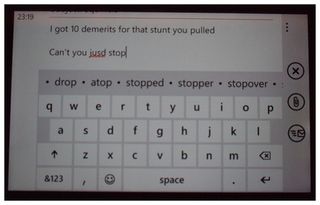
Microsoft tells us that HTC 7 Mozart's keyboard calibration changes as you type – for example, if you type 'th' then the sensors around the most likely next letters 'e', 'a', and 'i' grow slightly so you're more likely to hit them.
However, it's worth noting that we tested this out and didn't see any difference – whether this is because it doesn't actually work or we weren't aiming close enough to the correct letter is impossible to say.
Unlike the email inbox, the messaging centre on the HTC 7 Mozart does offer threaded conversations that are nicely laid out in little speech bubbles. An SMS message can easily be turned into a MMS transmission thanks to the small paperclip icon that takes you straight to your pictures menu to choose an image to send.
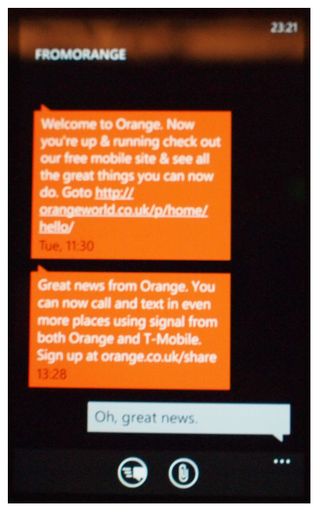
Given how heavily Facebook is integrated into the People hub, we expected to find Facebook messaging built in to the HTC 7 Mozart, but you'll have to download the free official Facebook app to be able to do any more than write on friends' walls.
Current page: HTC 7 Mozart review: Messaging
Prev Page HTC 7 Mozart review: Contacts and calling Next Page HTC 7 Mozart review: Internet
