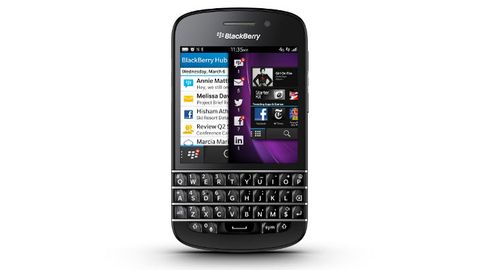Why you can trust TechRadar
Battery life
The BlackBerry Q10 packs a 2,200mAh battery, which is better than the 1,800mAh offering you get in the bigger screened Z10.
A larger battery coupled with a smaller screen and the new, darker theme of BlackBerry 10.1 means that you'll be expecting great things from the Q10 in terms of life.

BlackBerry reckons the Q10 will easily go two days before a charger needs to be introduce, and in cases where you're using it infrequently it could go even longer.
During out tests we didn't manage to eek two whole days of the battery, but the BlackBerry Q10 did manage to last a whole day without too much hassle.
We found that gaming did start to eat into the battery and half an hour of Need for Speed took a chunk out of the battery - but not enough to have us worried.
When you look at the competition the Q10 certainly performs better than the HTC One and Samsung Galaxy S4, but you've got to remember it has a lesser processor and smaller display - both of which are less demanding on the battery.
Connectivity
As we've already mentioned in this review the BlackBerry Q10 comes with 3G, 4G and Wi-Fi capabilities, ensuring you'll always be connected pretty much anywhere you area.
Along with these network connections come the likes of Bluetooth 4.0, A-GPS and NFC which makes the Q10 a thoroughly well connected device.

But the Q10 isn't done there - oh no. Alongside the standard microUSB and microSD ports, like the Z10 this keyboard-toting handset also sports a microHDMI connection on its left side.
This means you can quickly and easily hook your BlackBerry Q10 up to the nearest monitor, TV or projector to show off your latest investment forecast or a video of a cat wearing a shark costume chasing a duckling while sitting on a vacuums cleaner - yeah we probably have too much time on our hands.
If digging out a wire is just too much hassle then all is not lost as the BlackBerry Q10 also supports DLNA, allowing you to stream content to and from the handset and other compatible devices.

Head into the settings menu and you can toggle the content you wish to make available for streaming - your choices being photos, videos and music.
Bluetooth and Wi-Fi can be easily controlled via the pull down quick settings panel we talked about in the interface section, while other connections will require you to jump into the main settings menu.
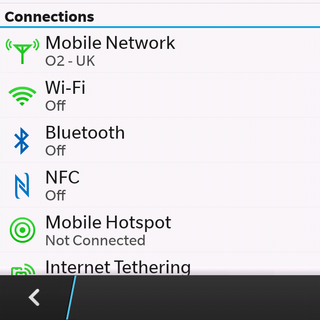
You can also use the BlackBerry Q10 as a mobile hotspot, giving you the ability to share your phone's internet connection with other devices such as laptops and tablets - perfect if you quickly need to dive onto the web on a bigger screen while on the way to a meeting.

John joined TechRadar over a decade ago as Staff Writer for Phones, and over the years has built up a vast knowledge of the tech industry. He's interviewed CEOs from some of the world's biggest tech firms, visited their HQs and has appeared on live TV and radio, including Sky News, BBC News, BBC World News, Al Jazeera, LBC and BBC Radio 4. Originally specializing in phones, tablets and wearables, John is now TechRadar's resident automotive expert, reviewing the latest and greatest EVs and PHEVs on the market. John also looks after the day-to-day running of the site.