Why you can trust TechRadar
The Acer Stream will pull contacts in from a range of different apps, but it can't do quite as much as other social networking handsets can.
It'll gather your Facebook friends, and any that you've got squirreled away in Google, as well as pulling in corporate contacts via Exchange.
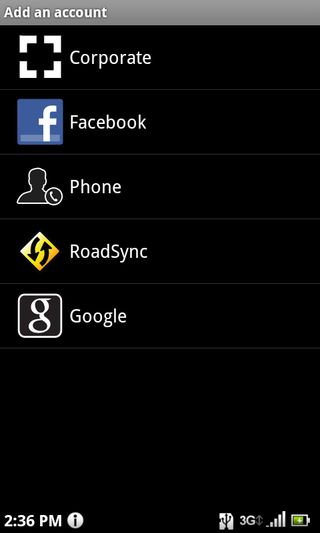
But if you're a fan of Twitter or MySpace and have contacts there too, there's no simple tool for pulling those in.
Entering contacts manually is not too much of a pain since the look and feel of the user interface is quite friendly.
It's a shame you can't tap the photo icon and pop straight into the camera to take a picture of any new-found friends though.
Instead, tapping the icon takes you to the photo gallery, assuming you've already got a photo in stock.
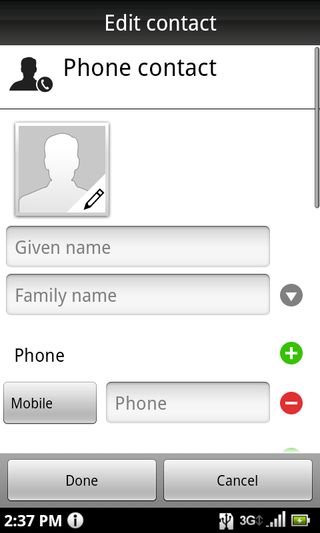
There's nothing especially fancy about the dialler at first glance, though when you tap the menu button you see that you can get access to speed dials, although they are a couple of screen presses away.
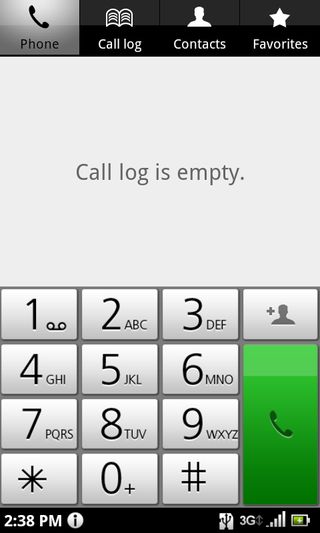
Messaging
Messaging is straightforward and the capacitive touchscreen means the keyboard works well in both portrait and landscape modes.
It switches between the two modes very quickly, and the predictive text system seems very good at second guessing what you want to type. However, despite being adequate at text entry, the keyboard isn't great - you'll be frequently reaching for the backspace key, especially in portrait mode..
But this is still light years ahead of the Acer Liquid E, which used the default Android keyboard, complete with irrational auto-correct choices – we're glad it's been upgraded.
What we really don't get, though, is the little icon that's to the left of the Space bar. Tap it and you can change the text entry language.
It seems a bit odd to have this accessible every time you type out a text. And, because it's next to the Space bar, it is easy to hit by accident. Do that, and it is eight taps (to get through all the languages) before you're back at English again. Grrrr!
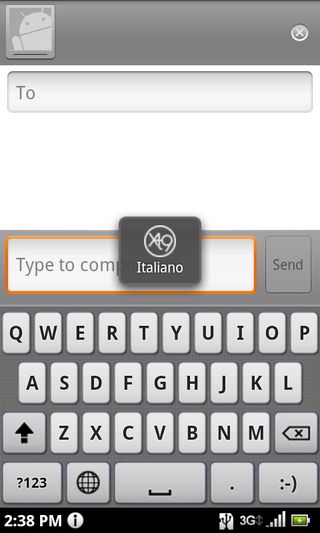
Current page: Acer Stream: Contacts, calls and messaging
Prev Page Acer Stream: Interface Next Page Acer Stream: Internet
Scientists inch closer to holy grail of memory breakthrough — producing tech that combines NAND and RAM features could be much cheaper to produce and consume far less power

Google adds biometric verification to Play Store to keep your in-store wallet safe

Quordle today – hints and answers for Wednesday, April 17 (game #814)
