Why you can trust TechRadar

Toshiba's JournE Touch is a 7-inch touchscreen with an ARM 11 processor driving the latest version of Windows CE (CE 6.0 R3) and it starts up in ten seconds.
It has b and g Wi-Fi, but not n (to keep the price down – a comment that we found ourselves making more than once) and we found both speed and reception inferior to a notebook on the same network.
There's a speaker on the back, concealed in the textured grip and a headphone socket on the side.

There are two USB ports; one standard and one mini USB, so you can connect it to your PC to copy files across, plug in a memory stick full of music, photos or videos to supplement the 1GB of on-board flash or connect a wireless broadband dongle to get online.

There's no accelerometer and the screen doesn't rotate (automatically or manually - although some apps will be able to rotate the screen).
The interface is very simple; there are icons for every app, with help and settings tucked away at the end of the list.
Tap in the corner to choose a wireless network to connect to; the other corner shows the current time and battery level, with an icon for opening the keyboard (although it usually opens automatically when you can type something into a field).
Currently there's a limited list of apps, most of them online tools. Some are familiar: YouTube, Facebook, Flickr and Picasa. Others are less well known; Radeo, a streaming radio service and FrameChannel, a content aggregation service.
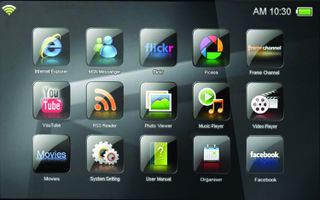
There's an RSS reader, and MSN Messenger for instant messaging and voice calls to other Messenger users – easy to use, with the limitations of the on-screen keyboard. You can play MP3 and WMA tracks (with or without DRM); the interface for music, video and photos is the same icon-based folder navigation with simple forward/back and play/pause controls.
The Weather Channel app is basically a weather widget. There's a simple calendar app where you can create reminders, but this doesn't link to any internet calendars, and a 'fridge door' for leaving messages on – this lets you type notes or record rather muffled voice messages, but it would be much better if you could draw or write in the notes.
Current page: Toshiba JournE: Features
Prev Page Toshiba JournE: Overview Next Page Toshiba JournE: PerformanceMary (Twitter, Google+, website) started her career at Future Publishing, saw the AOL meltdown first hand the first time around when she ran the AOL UK computing channel, and she's been a freelance tech writer for over a decade. She's used every version of Windows and Office released, and every smartphone too, but she's still looking for the perfect tablet. Yes, she really does have USB earrings.

Meta rolls out new Meta AI website, and it might just bury Microsoft and Google's AI dreams

Seagate claims its flagship hard drives could last more than 7 years — world's largest HDD vendor transferred a whopping 3.2PB of data by getting a drive head to work continuously over 6000 hours

Fans are recreating tech history by building their own vintage 3dfx Voodoo graphics card
