Why you can trust TechRadar
The Google Nexus 10 feels quite weighty, particularly if your last tablet experience was the Google Nexus 7, but at 603g it's still pretty average for a tablet of this size, although the iPad Air easily trumps it at 469g.
With dimensions of 203.9 x 177.6 x 8.9mm it's wider longer and thicker than the latest iPad, giving it more of a wide screen experience for watching movies.
The slightly curved edges make it comfortable to hold in two hands for long periods (one handed holding is pretty much a non-starter), though if you're planning to watch movies on it you might find that your hands start to ache before the credits roll, so it would be worth getting a stand of some kind for it or just finding something to rest it on.

It's also not quite as comfortable to hold as the Nexus 7, not just because of their relative weights, but also because the back of the Nexus 7 is slightly soft and warm, while the Nexus 10 is cold, hard plastic through and through. Though on the plus side it's rubbery, which provides grip.
The Google Nexus 10's 2GB of RAM is double that of the iPad Air and Nexus 7.
It is only a dual core tablet though, with each core is clocked at 1.7GHz. The Sony Xperia Tablet Z has 2GB of RAM and a quad-core processor, while the newer Z2 Tablet has a beefy 3GB of RAM alongside an impressive 2.3GHz Snapdragon 801 chip.

In the power department then the Nexus 10 is really showing it's age, but the vanilla version of Android KitKat means there's no overly complex UI to render, keeping things smooth.
The Google Nexus 10 also comes with Bluetooth 3.0 and NFC support, although the former spec isn't the low-power sensor technology we expect to come on most devices these days.
It comes with an enormous 9,000mAh Lithium polymer battery, promising 9 hours of video, 7 hours of web browsing or 90 hours of music. In theory that gives it slightly more juice than a Nexus 7 and the iPad Air.

Unfortunately, much like the iPad Air, the battery in the Google Nexus 10 can't be removed. So you don't have the option to swap in a spare when it runs down. If it ever wears out then you're out of luck. KitKat does however bring along some power efficiency measures, but more about that later.
Following suit from the Nexus 7, the front of the device is a single sheet of glass, with no buttons to spoil the lines. We've already mentioned how jaw dropping the display resolution is, but it's worth noting that it has superb viewing angles too.
I tried looking at it in every conceivable position and from different distances and the display was always clear and sharp.

It even fares well in bright sunlight. It became harder to see but never became totally washed out. Plus you can turn the brightness up pretty high, which helps burn through the glare.
It's not a total victory though, because while the resolution is unparalleled for a tablet, the contrast between colours is a bit muted - they're never as bright or deep as they could be - especially if you've seen the amazing Super AMOLED HD screen on the Samsung Galaxy S5.
There's a black border around the display that you can rest your thumbs on and a narrow speaker running the length of each of the shorter sides.

The 1.9 megapixel front camera lens can be found in the middle of one of the longer sides, which suggests that unlike its little brother, the Google Nexus 10 is intended to be used primarily as a landscape device. Next to it you'll notice an ambient light sensor, which will automatically dim the screen in low light.
At the opposite side there's a little indicator light that flashes whenever you get a notification, be it an email, a reminder or whatever else. When it's not flashing it's all but invisible.
The top edge of the Google Nexus 10 houses the power button, which is also used to sleep and wake the device. Just to the right of that there's a volume rocker. It's a great position as it's easy to reach whether you hold the tablet in portrait or landscape orientation. My only minor complaint is that the volume rocker is only slightly bigger than the power button, making it easy to mistake one for the other.
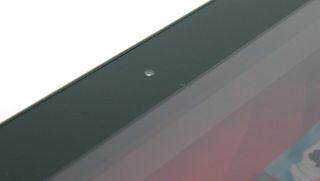
On the left edge there's a micro USB port, used for charging the tablet or to connect it to a PC or other USB device. Next to that there's a 3.5mm headphone port.
On the right edge there's a micro HDMI port, which was sorely lacking from the Google Nexus 7, while the bottom edge has a magnetic pogo pin charging port, which is used to connect it to a dock.
Turn the Google Nexus 10 over and you'll find a big speaker at the top, along with the main 5 megapixel camera lens, which is also capable of shooting 1080p video at 30fps. Below that the casing is a hard, rubbery plastic shell with the words 'Nexus' and 'Samsung' stencilled into it.

The Google Nexus 10 feels sturdy and well made and it doesn't look too cheap, but it also doesn't look particularly premium. That's a bit of a problem, particularly when it was positioned as an iPad competitor, and even more so given the raft of smartphones, phablet and tablet devices that have been released.
It's not just the plastic shell that lets it down, as the rounded shape makes it look a bit childish - like a 'my first tablet'. And while I'm on the subject of the plastic shell, the Nexus 7 was plasticky as well, but the mottled, slightly soft back on that was far more aesthetically pleasing and felt nicer to hold as well.
That's not the Google Nexus 10's only problem either, as with no microSD card slot there's no option for expandable storage. Sure the iPad doesn't have that either, but microSD support has always been one of the key differentiators between Android and iOS - although Google has always been against it on the Nexus brand, so I wasn't hopeful it would pop up here.

It's arguably a bigger problem here than on a phone too, because tablets are all about media consumption, so it's expected that you'll be loading it up with films, music and games.
32GB will still probably be enough for most people, but the 16GB version may quickly start to feel limiting. In any case, it's a not unexpected omission, but with a price tag that's not as crippling as the likes of the iPa or the Sony Xperia Z2 Tablet it's far from a deal-breaker.
James is a freelance phones, tablets and wearables writer and sub-editor at TechRadar. He has a love for everything ‘smart’, from watches to lights, and can often be found arguing with AI assistants or drowning in the latest apps. James also contributes to 3G.co.uk, 4G.co.uk and 5G.co.uk and has written for T3, Digital Camera World, Clarity Media and others, with work on the web, in print and on TV.


