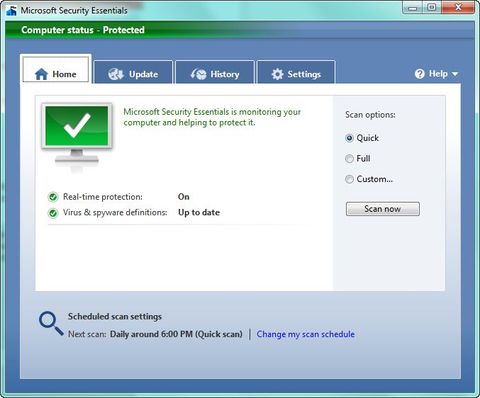Why you can trust TechRadar
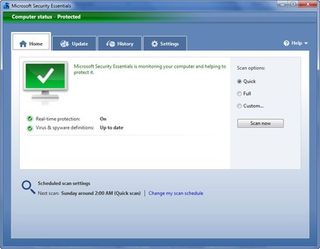
If you want good, free antivirus software, then Microsoft Security Essentials is the tool for you. It's small, doesn't sap system performance and gets regular automatic updates to keep you secure. There's no obvious downside to using MSE – and because it's the basis of a revamped Windows Defender that will ship as part of Windows 8, it could well be a good idea to get used to it now. With Microsoft regularly updating MSE there's really no excuse to not run anti-malware tools, when they're as good as this – and especially when they're free.
We liked
MSE is one of the simplest and easiest to use anti-malware tools around. It's quick, unobtrusive and works without slowing your PC down.
Malware is caught quickly, and the default actions work well for most users. It's a small download, and keeps itself up-to-date. And above all, it's free – with no need to register or re-register.
We disliked
There really isn't much to dislike here, since MSE provides the service you want, carrying on raising the bar for all the other anti-malware vendors out there.
Our one big caveat is the default time for scheduled complete system scans. Once a week, at a time that a PC is likely to be off is not good enough, by a long way.
Final verdict
If you're not running anti-virus software, you really have no excuse. MSE is free, simple to use and has been tested by independent anti-malware certification bodies.
It may not have all the features of other security suites out there, but that's really not that important – especially when widespread use of MSE should help make it a safer internet for everyone.
- We've also highlighted the best antivirus

AMD’s next-gen CPUs set to be Ryzen 9000 – and here’s another clue that Zen 5 launch could be imminent

'In the beginning I didn't want to – my son persuaded me': why Audiovector's Trapeze Reimagined speaker is a 45-year family affair

Report claims Vision Pro sales have ‘fallen sharply’ as Apple struggles to whip up demand