Why you can trust TechRadar
Even if you don't like touchscreen keyboards, you will probably like the Windows Phone keyboard. It learns the pattern of your typing and uses that with a huge dictionary to predict what letter you're likely to type next.
As well as offering a list of predicted words above the keyboard it also invisibly changes the size of the keys so the keys you're likely to hit are actually bigger.
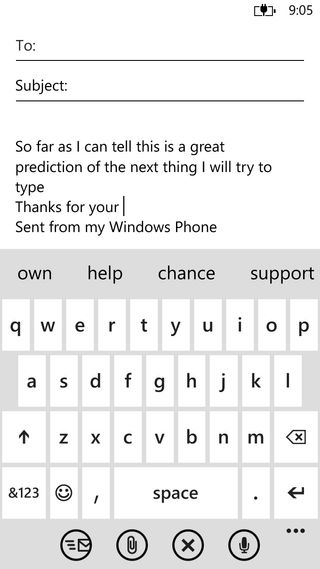
The new 'word flow' autocorrect is a nice touch that doesn't only offer typing corrections but predicts the next word you're likely to tap; for phrases you use a lot, this means you can type a sentence by just selecting words from the prediction list.
If you don't like the keyboard, well then it's tough. Microsoft, much like Apple is unwilling to allow app developers to offer alternatives, so you're stuck with the stock Windows Phone 8 effort - it could be a lot worse.
Being able to type well makes the built-in Office apps more useful and these have new features to catch up with the Office Web apps and the OneDrive integration in Office 2013.
Files on OneDrive or documents you've opened from email attachments now show up in a list rather than as tiles (which was colourful but made it hard to read longer file names). Even more useful, you can search inside documents, not just by the file name.
Open a document you last looked at in Word or Excel 2013 and the cursor will be where you were last editing the document. Word also has a full-screen reading view.

PowerPoint has better rendering and animations and shows your speaker notes; Excel shows charts and has a 'sticky' pane to let you read cells with lots of text in.
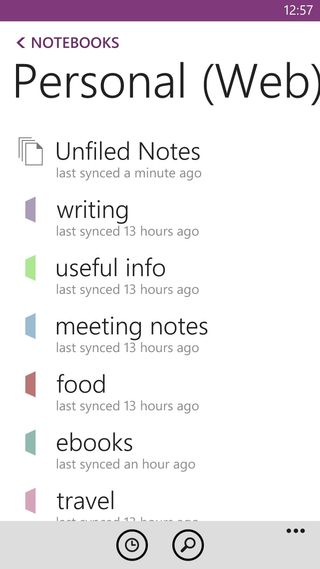
OneNote has been promoted to a separate app and it automatically opens the last note you were working with. You can even view ink notes that you've written on a tablet.
If you don't want to write your note with the keyboard, press and hold the Start button to open the voice recognition screen and dictate it.
Say 'note' as the first word and the phone puts what it understands you saying into a new OneNote, with a recording of what you said in case it gets it wrong.

In our tests, this was spot on for almost everything, even names.
You can still search, open applications and send text messages by talking to the phone and you can now dictate emails as well, or control apps that have been written to support voice.
How much you use this will depend on how comfortable you are talking to your phone and whether you're somewhere quiet, but it worked very reliably and accurately in our tests.
Other apps like Audible and Urban Spoon haven't implemented voice control quite as well, but we did test beta versions of those apps so we expect them to improve.
Current page: Messaging and speech
Prev Page Bing search, maps and contacts Next Page Kids Corner and WalletMary (Twitter, Google+, website) started her career at Future Publishing, saw the AOL meltdown first hand the first time around when she ran the AOL UK computing channel, and she's been a freelance tech writer for over a decade. She's used every version of Windows and Office released, and every smartphone too, but she's still looking for the perfect tablet. Yes, she really does have USB earrings.

