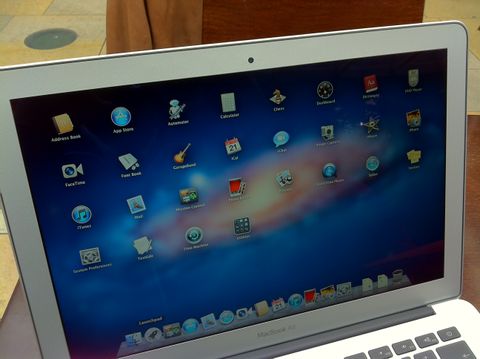Why you can trust TechRadar
With Lion, Gestures are a much more integral part of the operating system. So much so that desktop users should consider buying a Magic Trackpad to get the most out of the new OS.
Activating new features like Mission Control and Launchpad using Gestures is much quicker and easier than clicking on their Dock icons, and new Taps, Pinches and Swipes give you a much greater degree of control over your working environment. What was previously a useful asset for notebook users is now such a fundamental part of the Mac experience that people who don't use a trackpad are missing out.
That's not to say you can't use Lion with a Magic Mouse, or even an ordinary, third-party mouse. But after a few weeks with a Magic Trackpad, going back to a mouse feels like stepping out of a sports car and into a family saloon.
Like the new scrolling behaviour, Gestures can take a little getting used to. You might trigger multi-fingered gestures accidentally through resting your fingers on the trackpad while trying to move the pointer, for example, or move through your Safari browsing history when you were trying to scroll. But they soon become instinctive, and a real asset to the way you interact with your Mac.

CHANGE TOUCH: You can configure your gestures in the Trackpad system preferences, and watch short animations showing them in action
While applications with full-screen modes have been around for years, Lion brings the feature natively to OS X, standardising their behaviour. Apps written to take advantage of Lion's Full Screen feature have an icon in the top-right corner of the window.
With a single click they fill the entire screen, cutting out borders and distractions. This is especially useful when using small-screen notebooks. Even the menu bar at the top of the screen (which offers a button to exit full-screen mode) only appears when you drag your pointer to it.
You can have more than one application open in this way, using a three-fingered swipe to navigate between full-screen apps, your desktop and the Dashboard.
Naturally, Apple's native OS X apps are already full-screen compatible, and the API has been made available to developers, so third-party software should soon make use of this excellent feature.
Unfortunately, Lion's Full Screen feature is currently single-display only. If you have a two-monitor set-up and go full-screen on your main display, the second screen is covered with the grey linen wallpaper used in several places in Lion OS (for example, for the background in Mission Control).
You could argue this is all part of the no-distractions philosophy that underpins the Full Screen feature, but surely it should be optional? We hope it becomes so with the first Lion update.

COMPLETE VIEW: Full Screen does away with distractions, but is incompatible with multiple monitors
Current page: Mac OS X 10.7 Lion: Gestures and full-screen
Prev Page Mac OS X 10.7 Lion: The Finder Next Page Mac OS X 10.7 Lion: Mission Control