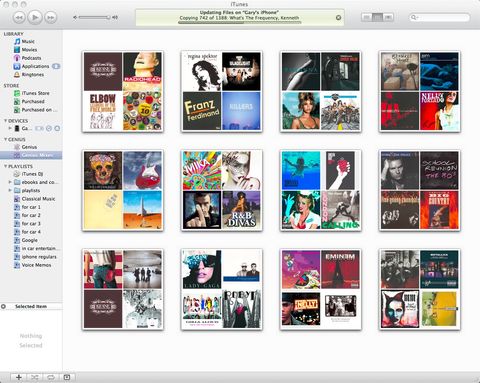Why you can trust TechRadar
The biggest interface improvements - if you don't include the iTunes Store, which has been given a well overdue overhaul and which adds wishlists and the ability to bore people on social networks - come in device management.
There's a new and utterly wonderful applications screen that you can use to tame your iPhone/iPod's app collection - although sadly there's still no way to delete the Stocks application, a personal hate of ours - and it also tells you how big each app is, which is useful if you're trying to make the most of your available storage space.
Being able to reorganise your iPhone/iPod's icon layout from iTunes is a superb feature that for many people will make upgrading to iTunes 9 a no-brainer.
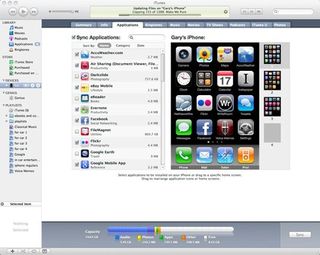
ORGANISED: At last, an easier way to organise your iPhone/iPod apps. The file sizes make it easy to see whether specific apps are storage hogs
That's not all that's changed in iTunes' device management. Synchronisation options are vastly improved: for music you can choose to sync not just playlists, but specific artists and/or genres of music.
In a nice touch there's also an "Automatically Fill Free Space With Songs" option, which brings a bit of serendipity to song skipping, and if you're syncing iPhoto images you can sync specific places or faces.
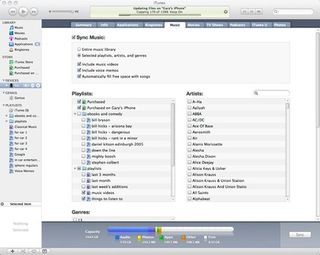
SYNC: iTunes 9 gives you much more control over synchronisation, so for example you can now mix playlists, genres and specific artists
Simple sharing
You've been able to share playlists in iTunes for ages over your network, but the new Home Sharing feature takes things up a notch: it enables you to share some or all of your library with up to five computers on your home network and copy files - including purchases - from one machine to another.

SHARING: Home Sharing makes it simple to share everything with up to five PCs or Macs - although you'll need to use the same iTunes account for all five
We tried it between a Mac and a Windows 7 machine and it worked happily, but it's worth noting that you can't share across iTunes Store accounts - so if you've got one account and your significant other has another, you can't share your stuff with them and vice-versa.
Current page: iTunes 9: Device management and sharing
Prev Page iTunes 9: Overview Next Page iTunes 9: VerdictContributor
Writer, broadcaster, musician and kitchen gadget obsessive Carrie Marshall (Twitter) has been writing about tech since 1998, contributing sage advice and odd opinions to all kinds of magazines and websites as well as writing more than a dozen books. Her memoir, Carrie Kills A Man, is on sale now. She is the singer in Glaswegian rock band HAVR.