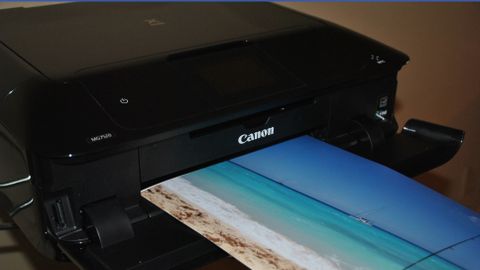Why you can trust TechRadar
We found on-screen images and their reflective prints were slightly off when we reviewed the previous model of this printer. Colors appeared a bit darker in the final print, despite accurately reflecting skin tone and producing smooth gradations.
The MG7520 has resolved this issue, as images on-screen are nearly identical to the ones the printer produced.
Images on plain Letter paper are definitely more washed out than they appear in digital formats, but when the same images are reproduced on photo paper they are exact replicas to what you would see on your retina display or on your iPhone screen.

One thing amateur photographers will be frustrated by is how poor prints are replicated when filters are applied to camera phone photos. This isn't necessarily a Canon issue, as all manipulated photos are degraded compared to original files. However, your Instagram selfie won't look crisp if you throw a filter onto it and send it to the MG7520 for a print job.
Ink depletion
Unlike the MG7150, which required you to manually check in levels, the MG7520 automatically alerts you to print cartridge depletion. Each cartridge features its own sensor, so you'll know when each one requires a refill.
You're given an excellent head start before the tank is completely depleted. After my first warning, I was able to print 10 additional full-color Letter images on Semi-Gloss Photo Paper before the cartridge was entirely drained.
The cartridges don't hold much ink, so be prepared to spend $95 (around £60, $110AU) to replace all six tanks when they run dry. However, Canon seems to have improved the prints-to-ink ratio on the MG7520, compared with the previous model. My colleague who tested the MG7150 was able to print 50 full-color A4 prints before she received an ink depletion warning. I was able to get through 75.
We liked
This printer is going to make photographers very happy, especially if they produce just a few prints at a time and aren't worried about fast, mass-production. Small businesses will enjoy the quality of their prints, but they might regret how few they can create at one time. But if your ultimate goal is high-quality photo printing at an affordable cost, and you'd enjoy a ton of wireless printing functionality, then you can't go wrong with this model.
We disliked
Those of you who need to mass-produce prints, and are required to print documents larger than standard paper sizes, are going to want to upgrade to Canon's Pro line of inkjet printers. This machine is slower and holds less paper than you'll likely need.
Final verdict
Decide what it is you're ultimately trying to do with your printer. Don't be swayed by the price or the style. If you want to create the best prints possible and you don't need to do it en masse, then I don't see why you'd need to upgrade to the Canon Pro line. But if you require speed, abundance and large-format prints, then go with the more expensive, more versatile Pro line.