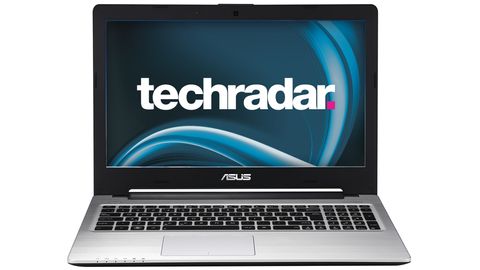Why you can trust TechRadar
Benchmarks
3D Mark 06: 4,381
Cinebench 10: 6,782
For Asus to get the S56CA-XX024H at such a low price point, compromises were necessary, and the processor was first in line.
The benchmarks from the 1.8GHz Intel Core i3-3217U processor put the performance at around two thirds of what's on offer from high-end Ultrabooks (the Core i7-3517U processor in the Asus Zenbook Prime, for example, scores around 10,000, compared to about 6,700 here).
The bigger, more expensive brother of the Asus S56CA-XX024H, the Asus S56CA-XX081H, features a 1.7GHz Intel Core i5-3317U processor, which was also used in the Asus Zenbook UX32A, where it scored around 9,000 - so you can see where the money goes.

Of course, benchmarks don't tell the whole story, and in general, the processor in the Asus S56CA is fast enough for general use.
We did encounter a few areas where it would slow down, and there were quite a few times when the operating system hung between tasks for longer than you'd expect, but we're still early in Windows 8's life, so the operating system may be the culprit more than the Intel chip.
The SSD helps to keep things fast, and the Asus S56CA does indeed turn on quickly from standby, as you'd expect from an Ultrabook. It's not the fastest at this, often taking over three seconds in practice, but it still beats almost all similarly priced laptops.

Funnily enough, actually going onto standby is the slow part - it often takes 10 seconds or more before you can reactivate the machine, but this isn't likely to be a problem very often.
The fact that most non-operating system files are accessed from the hard drive, rather than the SSD, means that actually retrieving files is more like most other budget-conscious laptops - which is to say, not phenomenally fast.
What we noticed most of all about performance, though, was the noise. At any given time, it seems to make whirring or ticking noises, even when in standby. It's not something that should be a deal-breaker, but we soon missed the silent operation of other Ultrabooks.

The screen is one of the larger problem areas. In itself, it's pretty standard for a laptop of this price. The viewing angles aren't great, but it's easily bright enough. The resolution is the issue, though - lots of Ultrabooks have the same 1366 x 768 pixel count, but over a smaller area.
On the old-style Windows desktop, this isn't too much of a problem. It's not great for text editing, but it's easy to live with in general use. In the Windows 8 modern UI (y'know… Metro), it looks really poor. Text is jagged and thin, and icons look bitty.
It's all readable and usable, so it doesn't actively hold you back, but it's unpleasant.

On the other hand, the keyboard is rather good. Having a numerical keypad on an Ultrabook is either a luxury or excessive (or both), depending on how you look at it. But it's something the Asus S56CA offers that others don't.
There are some slightly odd key placements - the arrow keys overlapping with both the keypad and the letters side, for example - but we could immediately touch-type on it at considerable speed.
The key presses are just a little softer than we'd like - a bit more firmness would give better feedback - and there's a tiny bit of rattle here and there, but it's still right at the top end of what you'd expect from a budget laptop.

The trackpad is generally pretty good. It's a nice size, and multi-touch gestures work fairly well.
By default, it has tapping to click turned on, which is a nightmare in the Windows 8 modern UI mode - it often misinterprets you putting two fingers down in order to scroll as selecting something, so we found ourselves constantly opening apps inadvertently, which gets old really quickly.
Another highlight is the battery life. We looped an HD video at full brightness with no power-saving features turned on, and the machine lasted for three hours and 37 minutes. This is above average, and is good for a cheaper laptop - lots of more expensive Ultrabooks don't do as well.

Though Asus brands this laptop as having SonicMaster speakers, we think the second half of the description is more than a little bit generous - they're shrill and compressed. They'll do for watching something, and go fairly loud, but really aren't worth writing home about.
Oh, and it wouldn't be an Asus laptop review if we didn't note the irritating bloatware - mostly McAfee and the Instant On window that hovers in the top corner.