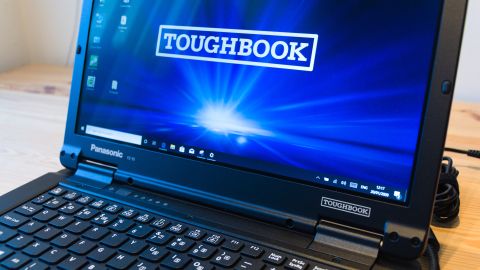Why you can trust TechRadar
In use
Normally a laptop that weighs in 2.1kg wouldn’t be easy to carry, but the integrated handle makes transporting this one easy. That’s helpful, because if you add the second battery the complete package is now 2.47kg, and that doesn’t include the power supply or any other accessories you might want to use.
For those wanting a long time away from power, Panasonic makes a battery charger that can take four batteries, enabling that for those with that many.
The designers also made the batteries hot-swappable, and with two bays, the machine doesn’t need to be shut down while a fresh one is added, then allowing the exhausted battery to be removed.
The only caveat in this if you need to use the fingerprint module or the smart card reader, and therefore don’t have both bays available to achieve a running swap.
Those that use Smart Cards can use the Universal bay instead for that device, but those that use the fingerprint reader won’t have both battery bays available, sadly.
In retrospect, it might have been smarter to mount the fingerprint reader on the machine and leave the bay it occupies for other things.
How much you agree with that viewpoint is probably dependent on how important the security aspects of this design are to you, and for those that need a highly secure system, there are plenty of options available in this system.

If the modularity of this design has a downside its how high that Panasonic priced these options, which could easily double the cost of the machine with the best enhancements.
An extra battery is £129, and even the fingerprint reader is £86. But these goodies are cheap compared with the GPU pack that can be installed in the Universal bay.
If you spent £570 on a GPU for a desktop system, you might expect something spectacular. Here you get the AMD Radeon Pro WX 4150.
As a PCIe card, the AMD Radeon Pro WX 4150 costs around £235, and performance-wise it fits between the GeForce GTX 970M and the GTX 960M. Or, in desktop equivalence, the long-retired AMD Radeon RX 460, that can be found on eBay for less than £50.
It is better than the Intel UHD 620 integrated graphics, but nothing that might excite gamers or those than need a mobile CAD machine.
From a graphics standpoint even with this expensive upgrade, the FZ-55 would be massively outclassed by the new AMD Ryzen APUs that will be appearing on laptops shortly.

The competition
Our first thought when considering an alternative to the FZ-55 was the Lenovo ThinkPad 11e, but regrettably, that model was discontinued.
Dell makes the more robust Latitude 5420 Rugged, but it costs £2,224.51 + VAT for a machine with a similar specification and doesn’t have any of the modular features of the Panasonic.
A better choice from Dell is probably the Latitude 7212 Rugged Extreme Tablet. It costs £2,055.30 + VAT for the same processor, storage and memory, and you can add a keyboard to make it more laptop-like. Again, this system can’t be augmented like the FZ-55, although it has a greater range of processors available and it can handle greater abuse.
There aren’t many laptop markers addressing this slice of the market, and we’ve not seen another modular system like this from anyone other than Panasonic.
Final verdict
A tough as the FZ-55 looks, it isn’t made of Kevlar or was built to be driven over by vehicles, but it’s able to cope with water and dust better than equipment built exclusively for office use.
And, while a market exists for something to hide behind when evading small arms fire, this machine is focused on a much larger and less demanding market.
It does many things well, but the two standout aspects are the modularity of the design, and what that enables from a security perspective. For those that need multi-factor authentication that includes Windows Hello, fingerprint recognition, RFID IDs and Smart Cards then you can mix and match all of those, and nearly have them all.
When combined with the TMP 2.0 compliancy and OPAL drives, the FZ-55 makes a compelling argument for those that need a portable computer for accessing secure documents or services.
The modularity of the design also allows Panasonic to easily build on this platform with new modules that could support secure communications, 1GbE networking, or whatever they see demand for.
An obvious option would be a Starlink module when that system goes live, enabling fast Internet access for those in even the most remote jungle or mountain locations.
Our only reservation about the modules already provided is that they’re expensive for that functionality they provide. And, budget restrained IT managers might choose an alternative that comes with a fingerprint reader included rather than one that costs an additional £86 to add.
Conceptually we love the modularity of the FZ-55 and wish more PC makers would take this approach to their products.
It enables customers to customise the hardware in a way that doesn’t involve the maker having an inordinate number of different SKUs and allows the machine to be smartly repurposed during its working life.
Not being fully ruggedised might be a problem for some, but for others, the combination of protection and flexibility is a winner.
- Also check out the best business laptops of 2019
- 1
- 2
Current page: In use, the Competition and Final verdict
Prev Page Price and availability, Design and PerformanceMark is an expert on 3D printers, drones and phones. He also covers storage, including SSDs, NAS drives and portable hard drives. He started writing in 1986 and has contributed to MicroMart, PC Format, 3D World, among others.

This has to be the most absurd portable power station ever launched — Asus's Mjolnir throws the hammer at rivals with innovative design that's likely to divide opinions

Pixel's new satellite feature could show people where you are on Google Maps

I really hope Google doesn't promise 7 years of Android for the Pixel 8a