Why you can trust TechRadar
Fitness
- Limited fitness features but will suit step tracking or the odd jog/swim
- Doesn't feature a heart rate tracker or GPS
Some hybrid fitness watches pull off clever tricks to pack smart features into what appears to be a normal watch. The Garmin Vivomove HR is a recent example, using a display that appears behind the watch face.
The Nokia Steel is a less ambitious wearable. It doesn’t offer notifications, heart rate readings or any sort of display. For that you’ll have to “upgrade” to the Nokia Steel HR, which has a smart little screen on its face.
This watch simply uses an accelerometer to count your steps and monitor sleep.
During setup you set your steps goal, and the smaller secondary dial on the face tracks your progress. Beat your goal? The little arm simply slips back to “0” and starts over again.

As activity tracking is based solely on a 3-axis accelerometer, the Nokia Steel isn’t a hardcore tracker for athletes. However, it does recognize a few activities.
Go on a long walk, or out for a run or swim and it’ll automatically log these in the app. There’s no way to manually start an activity, with no buttons or touchscreen on hand, but the algorithm does seem to pick up activity reliably enough.
For each you’ll see your distance, calories burned and a graph of activity intensity. However, without any metrics beyond basic motion, the Nokia Steel’s tracking is thin.
Battery life
- Battery life of around eight months means you don't have to worry about charging the Nokia Steel
- Works with traditional watch batteries

Long battery life is the main benefit of this approach. The Nokia Steel uses the same kind of coin-shaped battery as a normal watch, and it lasts for up to eight months.
This is, obviously, a very long time for a fitness tracker. Some last just a few days. However, as the battery is non-rechargeable you’ll have to prise open the back with a screwdriver and replace the CR2025 cell manually.
Nokia’s official line on doing so is “we strongly advise that you take it to your local jeweler or watchmaker and request that the battery be replaced. The replacement of the battery and the reassembly by a professional will ensure the watch will remain waterproof after the battery change.”
You’ll also likely see less than eight months’ longevity if you make use of one of the Nokia Steel’s few extra features, the “silent alarm”. There’s a vibration motor inside the Steel, letting you use it to wake up, or as a basic reminder.
However, the vibration is not particularly strong so may not pull everyone out of a deep sleep. It switches off after a few buzzes, and there’s no clever snoozing either: it’s a basic feature, if a welcome one. It may not wake all people up. We wouldn’t rely on it to get to work on time.
Interface and app
- Easy to use Nokia Health Mate app that clearly displays your stats
- Limited compared to some of the other apps available, but connects with lots of third-party services.
All the data recorded by the Nokia Steel ends up in the Health Mate app. For the most part this is a way to look back at your activity levels over, say, the past week. A timeline page lets you flick back through the days, checking out your step totals and auto-logged activities.
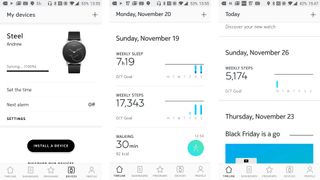
It can track other metrics too, and you can manually input stats like your weight and blood pressure. However, to get the most from the app you’d need something like the Nokia Body+, a smart scale that uses electrical pulses to estimate your body fat composition. And it’ll weigh you, of course.
There’s not the stat depth of the Garmin Connect platform or quite the fun of Fitbit here, but there are a few extra motivation-boosting parts. You earn “badges” by travelling a certain number of km, total, or by reaching a daily steps goal. And you can invite friends to take part in step challenges. These are lighter and flimsier than the best, but it’s better than nothing.
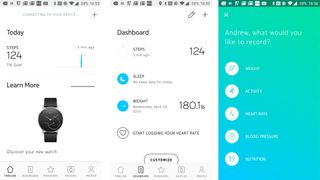
Linking to third-party apps is perhaps the most useful extra in Health Mate. You can connect with Google Fit, MyFitnessPal, Runkeeper, Nike+ and Nest. Most of these involve simple stat-sharing, but Nest uses your sleeping habits to automate your central heating.
As with the achievements part, other wearables let you connect to more apps than the Nokia Steel, but as this is such a low-key tracker band, it doesn’t strike us as a huge problem.
Current page: What's it like to use?
Prev Page Introduction, price and design Next Page Verdict and competitonAndrew is a freelance journalist and has been writing and editing for some of the UK's top tech and lifestyle publications including TrustedReviews, Stuff, T3, TechRadar, Lifehacker and others.


