Why you can trust TechRadar
Apps and education
- Many apps for education
- Still too expensive for the classroom?
One of the main ideas Apple is pushing with the new iPad is that it deserves a place in the classroom. This isn’t going to matter to most people looking to buy the new tablet, but if you’re considering it as a purchase for your child, for use either at home or in school, then there are some advantages to the new device.
The Pencil and note-taking we’ve already covered, but it’s worth remembering that the new iPad doesn’t come with a keyboard in the box, so you’ll either need to spend extra money on a Bluetooth keyboard or go for the Logitech option (if you’re in the US).
The latter is really just for schools, as it’s chunky as hell and rugged to prevent drops; it’ll cost $99 in the US, but it doesn’t look like it’s going to be sold more widely.
According to Apple, there are 200,000 apps on the App Store for educators and students, and teachers are also getting access to Schoolwork and iTunes U, for course materials and the ability to set assignments and see how students are progressing.
Here’s the key part of the Apple play in the scholastic space though: given that it’s not competing on price with the likes of Google and its Chromebooks, it needs to convince those who buy the hardware for schools that the extra things you can do with the iPad are far more exciting than just being able to type in words and browse the web.
To be fair, the apps we’ve tried were both fun and educational – things like Froggypedia, where you dissect a frog virtually to understand biology, are nice touches.
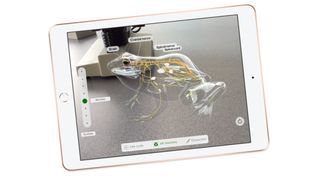
You’ve also got Swift Playgrounds to help with coding, history apps that use AR to bring ancient events to life, and artistic apps that rewards students for just trying to be a bit more creative.
The key thing for Apple is helping teachers to understand what these apps can do, how they can help with lesson planning, and what pupils will actually gain from using them over a traditional approach.
There’s also the danger that, if apps are too fun, then more rudimentary lessons without an iPad will seem boring, causing children to become disengaged.
But back to the matter at hand: the new iPad is a great tool for education, leaving aside the price (which isn’t easily overlooked, of course).

Apple’s making a big pitch to say that the touchscreen is so ubiquitous and intuitive that it’s far more effective than a keyboard and mouse – although for the foreseeable future kids are still going to need to learn to use those tools.
Apple has put enough power and the right specs into the new iPad to make it technologically great for students, with 32GB of onboard storage probably enough to store most of the apps they'll need.
Making the iWork suite collaborative and Pencil-friendly will help, as will having the stalwarts of iMovie and GarageBand pre-installed, and 200GB of online iCloud storage for students (but not for everyone else).
The suite of tools available on the iPad is impressive, but the question is whether educators can be convinced that the sheen and polish these bring are worth the extra cash.
What's it like to use?
- iOS still the best tablet platform
- Speedy under the finger
- Heavier apps can slow down

Two major strengths that the iPad brings to consumers are access to the App Store, still easily the slickest platform for getting quality apps, and iOS itself (and the new iPad is the first to land with iOS 11.3).
Not everyone likes how locked down Apple's interface is, and the fact that it's a bit simplistic, but overall it's the best for a tablet, as it now packs little features like the dock to house your favorite apps, the fact that you can now split-screen with ease and just the speed that comes from under the finger when gliding around.

It's not without its foibles, but the fact is that a swipe in nearly any direction from the home screen will bring up a useful tool or information, whether that's controlling the screen brightness, seeing the latest news or searching your 'Pad.
Apple has made its platform a little more powerful in recent years to answer criticism that its operating system doesn't do enough, but it’s made sure each option is useful and adds something to the experience.
There are still a few areas where things are a little harder to do than on an Android or Windows tablet, though. For instance, the Files app, in itself a recent addition, lets you search certain parts of the iPad and cloud drives, but doesn't let you root around too hard.
That irks some users of the other platforms, who dismiss the iPad as a 'child's toy', but Apple has been smart in not allowing users to go in and tinker with the key files that could mess up the performance of the new iPad, instead letting them download specific apps to satisfy their needs and open up said files when needed in the right environment.
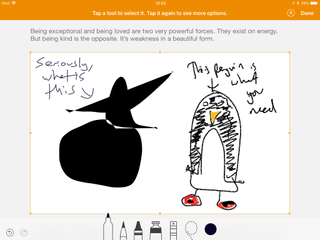
Thanks to the mix of the speedy chipset and decent amount of RAM we didn't notice much in the way of slowdown with the new iPad, although when trying to manipulate some photos we saw a little lag, and a crash at one point.
We've seen this sort of thing before, and it usually gets fixed with newer versions of the apps or software, but it's worth keeping an eye on your work when you're aware this tablet is under heavier loads.
Current page: Apps, education and day-to-day use
Prev Page Design and screen Next Page Battery life and camera
Gareth has been part of the consumer technology world in a career spanning three decades. He started life as a staff writer on the fledgling TechRadar, and has grown with the site (primarily as phones, tablets and wearables editor) until becoming Global Editor in Chief in 2018. Gareth has written over 4,000 articles for TechRadar, has contributed expert insight to a number of other publications, chaired panels on zeitgeist technologies, presented at the Gadget Show Live as well as representing the brand on TV and radio for multiple channels including Sky, BBC, ITV and Al-Jazeera. Passionate about fitness, he can bore anyone rigid about stress management, sleep tracking, heart rate variance as well as bemoaning something about the latest iPhone, Galaxy or OLED TV.

