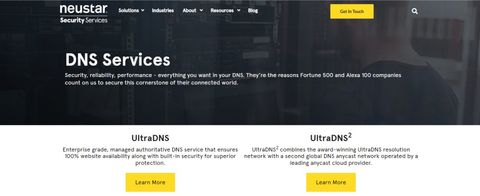TechRadar Verdict
If you’re looking for a dependable DNS service to deploy in a workplace, UltraDNS is an excellent choice, but one that goes for a high price.
Pros
- +
Very secure
- +
Fast speeds
- +
Reliable connection
- +
Very customizable
Cons
- -
Expensive
- -
Difficult to setup
- -
Outdated interface
Why you can trust TechRadar
Neustar Security Services is the company behind UltraDNS, and it has an interesting history. The original Neustar was formed by Lockheed Martin, an American aerospace giant, in 1998 to provide telecom services.
In 2017, two investment firms -- Golden Gate Capital and GIC -- acquired Neustar. Four years later, they sold Neustar's main business to TransUnion, a credit reporting company, but retained the security business as a portfolio company (Neustar Security Services).
The original Neustar created the first version of UltraDNS in 1998 to protect enterprise networks from online threats. The product has gone through many tweaks since that time but still stands firmly over two decades later as a solid DNS service.
Neustar UltraDNS: Plans and pricing
Unlike most paid DNS services, UltraDNS doesn’t have a clear-cut pricing strategy. You have to contact the company’s sales team to arrange a specific contract and the pricing will depend on your demands. The product already has a reputation for being costly (according to existing customers), starting from $49 per month for the basic version and up to a few hundred dollars for advanced features.
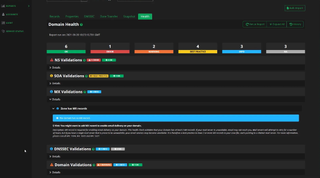
Neustar UltraDNS: Features
At its core, UltraDNS, as its name suggests, is a DNS service. DNS refers to domain name system, the decentralized naming system governing the web. It’s the system that translates human-readable domain names (e.g. Google.com) into machine-readable domain names (e.g., 8.8.8.4). If not for DNS resolvers, you’d have to cram the unique IP address of every website you want to visit, which is futile.
Whenever you type a web address in your browser and hit send. Your internet service provider’s default DNS service is what does the translation for you by contacting an assigned DNS server. But, it’s not always advisable to use the default DNS service of your ISP, especially when working in an enterprise where security is paramount. Hence, the need for a service like UltraDNS.
Security is the main appeal of paying big bucks to use UltraDNS, hence, the platform doesn’t lack in this area. It uses a set of protocols called Domain name system security extensions (DNSSEC) to protect users’ web queries from interception. DNSSEC does this by adding cryptographic signatures to existing DNS records, with these records stored in typical name servers. Hence, it can always verify if a requested DNS record comes from its authoritative name server and wasn’t altered in transit.
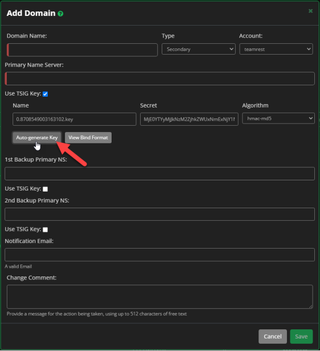
UltraDNS also supports multi-provider DNSSEC for enterprises, meaning you can implement the DNSSEC protocols on multiple DNS providers for the sake of redundancy. In all, the DNSSEC feature goes a long way in helping an enterprise operate securely. One of the ways that hackers often gain access to internal systems is by hacking a DNS provider and redirecting user requests to a malicious website to inject malware or fraudulent web pages intent on tricking users into giving up sensitive credentials. With UltraDNS, you can drastically reduce your chances of falling victim to such an attack.
UltraDNS also employs what’s known as DNS Shield, a global network of secure DNS connections between Neustar, the platform's developer, and its partners. This feature minimizes the vulnerable points of compromise within an enterprise network by spreading the connections farther and wide. It was created in 2016 in response to the Mirai botnet, an infamous malware that turns IoT devices into a zombie network of remote bots participating in distributed denial of service (DDoS) attacks. You certainly want to protect yourself from it and similar malware to prevent long outages and lost revenue.
Keeping the large scale of DNS implementation at big enterprises, it can be difficult to ensure everything is up and running as it should be. To help users, UltraDNS offers a feature called Health Check. At the click of a button, you can scan your DNS configurations and detect errors that could compromise the network. It not only identifies problems but also gives recommendations to rectify them. It’s a valuable tool for cybersecurity and general IT staff within an enterprise.
Performance is also a strong suit of the UltraDNS platform. The platform uses BGP and IP Anycast routing schemes to handle billions of DNS queries daily with little hiccups. UltraDNS operates on Neustar hardware at 30 nodes across 6 continents, ensuring reliability. These nodes are co-located with Neustar's recursive and top-level-domain (TLD) servers to provide quick and accurate responses to user queries.
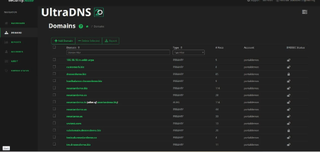
Neustar UltraDNS: Interface and use
Though UltraDNS impresses in security and performance, we found it lacking in the criterion of user-friendliness. The platform’s interface feels outdated and not in line with what most people expect from modern software. With many features to access, it also feels cluttered and can easily confuse new users. But, with time and practice, you can get used to it.
Neustar UltraDNS: Support
Neustar Security Services offers customer support through email, live chat, or telephone. It has dedicated support emails and telephone lines for different products, including UltraDNS, and different ones for sales and billing support, all available 24/7. It’s expected given how expensive the product is.
Neustar UltraDNS: The competition
There’s no scarcity of DNS services for individual or enterprise users, some free and some paid. You can even get similar features to what you’d find on UltraDNS on free alternatives like Quad9. Google Cloud DNS is another suitable alternative, a paid one, but less costly than UltraDNS.
UltraDNS is expensive and doesn’t shy away from this reputation. Hence, it’s best suited for large organizations with big security budgets. Small or mid-sized enterprises will be best served by other alternatives.
Neustar UltraDNS: Final verdict
This DNS service delivers solid security and performance second to none. It packs more robust features than most DNS services we’ve reviewed. However, the cost is a major drawback that limits its reach to enterprises.
- We've featured the best VPN.
With almost two decades of writing and reporting on Linux, Mayank Sharma would like everyone to think he’s TechRadar Pro’s expert on the topic. Of course, he’s just as interested in other computing topics, particularly cybersecurity, cloud, containers, and coding.