Why you can trust TechRadar
Interface
The Mate 20 X runs the latest EMUI 9 skin on top to Android 9 Pie. It’s less convoluted and scattered than the previous versions of EMUI with a cleaned up settings menu and handy notifications panel. It’s much more easier to get to the settings option that you want and advanced settings are tucked away neatly.
There’s still some Huawei bloatware on board such as an after sales app and an app gallery along with a slew of tools only some of which are worth keeping around. You also have the usual suite of Google apps alongside Huawei’s multimedia suite which is decent enough.
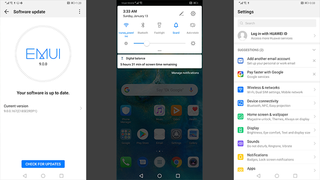
Huawei’s Gallery app presents your photos and videos in an organized manner and even has a Highlights feature that creates a video of certain moments much like Memories on iOS. And the themes app has a plethora of options to give the UI a makeover. Like Screen Time on iOS and Digital Wellbeing on Android, EMUI also lets you manage your screen time by keeping track of your usage and setting app limits.
Another handy feature, especially on a phone this large, is the mini screen view which makes operating the phone with one hand more convenient. It is triggered simply by swiping across the navigation button on the bottom of the screen or swiping from either bottom corner if you have buttons turned off. It works really well and more reliable to prompt than most phones that have a similar property.

Also on board this time are full screen gestures that give you more ways to make your way around the UI instead of the three key navigation. These work seamlessly and effortlessly, thanks to accurate touch input on the Mate 20 X.
The fingerprint scanner unlocks the phone in under a second but our go to method for unlocking was Face recognition. It’s less secure than fingerprint unlocking but a lot faster and more convenient.
In fact, our time with the phone has been smooth sailings with EMUI 9 with no stutters or noticeable lag despite running power-hungry apps and vigorous multi-tasking.
Gaming and multimedia performance
The Mate 20 X rocks Huawei’s latest 7nm Kirin 980 chipset which has some serious chops for gaming and intensive tasks. It scored 9,764 in Geekbench 4’s multi-core test and a whopping 276,206 in Antutu’s benchmarks. That’s a significant bump over the Kirin 970 and manages to beat other Snapdragon 845 phones by a margin with the exception of the iPhone XS.
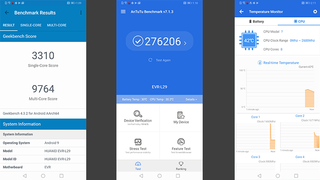
Huawei is heavily pushing entertainment and gaming performance of the phone, even pitting it against the Nintendo Switch at its launch event last year. The phone touts a new graphene film cooling system that prevents heat from spreading out and is supposed to be more effective than traditional copper cooling setups by keeping components cooler over a longer period of time.
We tested out a variety of mobiles games on the Mate 20 X including PUBG, Shadow Legends, Mortal Kombat X and Asphalt 9. Performance during all sessions- short and long, on highest graphic settings was impressive. We hardly experienced frame rate drops or input lag and had tons more screen space that enriched our gameplay.
The phone does get warm within 10 minutes of gaming, particularly in top quadrant where the chipset resides. But it’s way less than most phones we’ve tested and even after hours of gaming it never got uncomfortably hot which is an impressive feat.
Streaming videos is fast and playback is buttery smooth and again slightly warms ups the phone. Videos can be zoomed in to fill up the entire screen and the notch barely gets in the way.

Listening to music through the top and bottom speakers is also great. The audio on board has Dolby Atmos and sound is well rounded and sufficiently loud. Although positioning of the speakers is awkward and is all too easy to cover up when gaming or holding the phone in landscape orientation. If you don’t manage to muffle the audio, having directional sound during gaming is helpful and works well.

Starting with Mate 20 series, Huawei is ditching the microSD cards to pave way for their proprietary Nano Memory cards that support capacities of up to 256GB. These cards boast high read/write speeds but they are shaping up to be pricey.
Thankfully, there’s plenty of storage on board internally. With the system only taking up 22GB of storage users will have over 100GB for games, media and apps. But media hoarders and gamers will eventually run out and having to spend more money for a proprietary memory card won’t feel good.
Current page: Software and performance
Prev Page Battery and camera Next Page Verdict and competitionBasil Kronfli is the Head of content at Make Honey and freelance technology journalist. He is an experienced writer and producer and is skilled in video production, and runs the technology YouTube channel TechEdit.


