Why you can trust TechRadar
Battery
The Mate 20 Pro has a gigantic 4,200mAh battery, and you can probably guess how this section will go. Through our testing, it lasted through continuous media, browsing, location and audio crunch, though watching streaming video took decent bites out of its charge.
There are plenty of options to extend battery life, though you’ll have to plumb the extensive nest of Mate 20 Pro settings to finagle your ideal power-saving setup. The OS suggests actions like offering to stop some charge-hungry apps from operating in the background, but you can also manually toggle options like downgrading the resolution or setting the phone to monochrome.
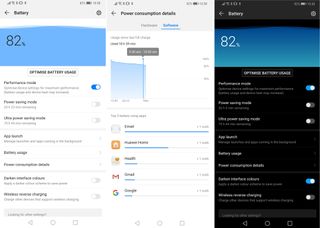
We got more than a day-and-a-half battery life with normal use and our lab tests back up this claim. We ran an HD video for 90 minutes at the phone’s maximum resolution and brightness, and the Mate 20 Pro only lost 10% charge. That marginally outperforms every modern smartphone put through the same test except the iPhone X. Granted, the iPhone XS, Samsung Note 9 and Galaxy S9 Plus only lost a few more percent battery, but other notable phones did worse: the Google Pixel 3 lost 18% and the HTC U12 Plus lost 27%.
So long as you’re near a power outlet, you won’t have cause to worry about running out of juice. Each Mate 20 Pro comes with a 40W SuperCharger, which Huawei claims will juice up 70% charge in just 30 minutes – a lofty claim that does represent the blisteringly-fast charging we’ve experienced. (Okay, we only got around 68% charge, but who's counting?)
The Mate 20 Pro supports Qi wireless charging, opening it up to a wide range of cradles and mats that promise slow yet cord-free charging.
That capability opens up the Mate 20 Pro to a world-first for smartphones: charge other devices. Nestled inconveniently deep in the Mate 20 Pro settings is the option to turn on “reverse wireless charging” – aka, spewing out battery life to any other Qi-equipped device.

The process is admirably effortless: turn the feature on, place the Mate 20 Pro and the desired energy recipient back-to-back, and in less than a second, the latter is charging. It even works through cases.
It’s a cool effect, but I can’t see people using it that often – or without a fight. Rare is the smartphone user selfless enough to voluntarily part with that much precious battery life.
It’s not a terribly practical solution, either. Given how slow wireless charging is compared to juicing up through cables, you’d have to keep the Mate 20 Pro and recipient device sandwiched together for some time. That’s bad news for anyone who frequently checks their phone, which, these days, is everyone.
But all in all, it’s a neat party trick that minorly pushes the smartphone industry forward. Just don’t expect other device makers to jump on this bandwagon – or, if you run into anyone packing a Mate 20 Pro, for them to donate some charge for a poor soul down on their battery life.

Camera
Let’s face it: if you’re considering a top-tier smartphone, you have high expectations for cameras – and little tolerance for underperformers. The good news is that the Mate 20 Pro will satisfy your thirst for great photos.
Credit where credit is due: the P20 Pro ushered in this era of great Huawei cameras, and the Mate 20 Pro inherits its 40MP wide-angle f/1.8 lens and 8MP, f/2.4 3x telephoto with OIS. Once again, the rear cameras all have Leica lenses, though unlike the P20, the front ones do not.
Rounding out that trio of rear-facing cameras is the new star, an ultra-wide 16MP, f/2.2 lens. It expands the phone’s toolbox, letting us take a wider array of photos from limited positions. Even for casual shooting, it made life easier when trying to fit a bunch of far-flung elements in the same photo.

The ultra-wide-angle lens isn’t without drawbacks: the edges of shots can be slightly warped, and it doesn’t seem to benefit from the semi-HDR contrast effects that benefit shots taken with the other lenses. The LG V40 wide-angle lens largely lacked this distortion, had less noise and had a bit better color mix, though LG has had more experience with wide-angle lenses.
Otherwise, the Mate 20 Pro takes good-to-great photos. In a comparative test between half a dozen top smartphones, the Mate 20 Pro held its own, though its standard photo mode struggled with contrast, resulting in blown-out bright spots in the background.
Expect to lose a little light contrast and background nuance if you’re shooting in gray or low-light situations. In this niche, the Google Pixel 3 and iPhone XS are better. But the Mate 20 Pro's overall low-light performance is superior to that of most other smartphones we tested, especially with its seconds-long-exposure Night Mode. This isn't too surprising given how much the P20 Pro's monochrome sensor improved its low-light photos.

As with the P20 Pro, the cameras excel with depth-of-field. Forget portrait and go for the Aperture mode, which lets you dramatically shift focus around so long as your subject is within five or ten feet. As before, light contrasts between foreground and background probably won’t look great. It’s worth toying with focal length for a bit, especially up close: we found the camera can focus on objects even a few inches away (hint: use the manual focus in Pro Mode).
The phone’s 3x telephoto does a great job of snagging distant shots, and the hybrid 5x zoom adds a digital blend to give you a bit more reach. It’s not perfect, but in our comparative testing, it outdid some digital-only zooms like on the Google Pixel 3.
Optics aren’t the only thing helping out the Mate 20 Pro cameras. The new Kirin 980 chip has two neural processing units (NPUs) that use AI to help you when the camera app is open, like detecting objects and automatically applying filters. This culminates in a toggle-on Master AI mode that automatically picks the best mode to shoot in, though we didn’t find that it improved our shots.

Otherwise, the camera suite has plenty of extra modes, including a document scanner and HiVision, the Google Lens-like feature that recognizes things in the real world. The Microsoft-powered mode takes a bit of time to function and, at this juncture, isn’t quick or accurate enough to do more than take a stab at an object’s identity - or where you can buy something like it. The translate function is clever but likewise unrefined.
Predictably, Huawei introduced its own Animoji-style animal overlay for faces (nestled in the camera app’s AR mode), which is fine but not nearly as precise as the real deal on iPhone X and XS.
The Mate 20 Pro has something even more novel in store, though it hasn’t been added to the device yet: on stage at the Mate 20 Pro launch event, Huawei used the phone’s cameras to scan an object and generate a 3D model of it to place in photos. Not something terribly useful, but fun if you wanted to bring your neighbor’s lawn gnome with you on a world tour without, y’know, lugging around a real gnome.
Current page: Battery and camera
Prev Page Introduction, design and screen Next Page Software and performanceDavid is now a mobile reporter at Cnet. Formerly Mobile Editor, US for TechRadar, he covered phones, tablets, and wearables. He still thinks the iPhone 4 is the best-looking smartphone ever made. He's most interested in technology, gaming and culture – and where they overlap and change our lives. His current beat explores how our on-the-go existence is affected by new gadgets, carrier coverage expansions, and corporate strategy shifts.


