Why you can trust TechRadar
Performance
Keyboard and I/O with 9th gen. Intel Core i7-9750H processor under the hood backed by NVIDIA GeForce RTX 2070 Max-Q graphics, the latest Omen 15 is a powerful laptop, a gaming one at that. It is paired with 16GB DDR4 RAM and dual storage options, which includes 1TB SATA HDD (7200 rpm) + 512GB PCIe NVMe M.2 SSD.
There’s an empty RAM slot in case a user wants to upgrade it up to 32GB, which is the maximum supported capacity.
The combination of a powerful chipset with RTX 2070 Max-Q design brings together a smooth gameplay experience. The RTX graphics take it a notch up with features like real-time Ray Tracing, AI-based optimizations, programmable shaders, including support for DirectX 12.
This configuration set shines while playing games like Apex Legends, PlayerUnknown’s Battlegrounds (PUBG), Control, Battlefield V, Metro Exodus, to name a few. The high refresh rate screen works in tandem with the RTX graphics to provide a blur-free gaming experience without any apparent frame drops.
In regular use, we did not face any performance-related issues with the new HP Omen 15 as it blazed right past through every app and game we threw at it. We were also able to multi-task on the laptop with ease, and even after leaving it on its toes, it was able to balance the performance with ongoing tasks carefully.
However, the only chink in Omen 15’s armor is that it runs hot just 20 minutes into Apex Legends or PUBG. And by hot, we mean it picks up temperatures between 80-90 degrees Celsius very quickly. That’s disappointing considering the thermal solution it packs in with three ventilation shafts and a 5-way airflow system.
You can hear the fans whirring at full speed, but the Tempest Cooling technology isn’t able to provide faster cooldown time. Because of the placement of the fans in the upper half of the base, the maximum heat dissipation happens there, and thus, the temperature gets high very quickly.
The new Omen 15 has one of the worst thermal performance in a gaming laptop that we’ve used this year. It impacts the overall performance stability in the long run, which isn’t right, especially if you’re spending Rs1,50,000+ on a laptop.
HP will need to improve the thermal solution in place and make sure that the optimizations don’t affect the general performance of the laptop in the years going forward.
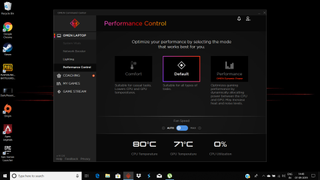
The laptop comes pre-loaded with HP Omen Command Centre, which lets users monitor and optimize the performance of their Omen 15 laptops with three modes to choose from-- comfort, default, and performance. It can also be used to customize RGB lighting on the keyboard and also offers users with a network booster to reduce latency while playing games online.
For audio, HP has fitted the Omen 15 with stereo speakers that are custom-tuned by Band & Olufsen. The dual speakers are pretty loud for a small-to-medium-sized room, but don’t expect too much from it. One can easily enjoy watching movies, TV shows, and YouTube on it without the need to wear headphones, although we recommend using a headphone when playing games. It also supports DTS:X Ultra standard with HP Audio Boost, which increases volume via a built-in amplifier.
Keyboard and I/O

The Omen 15 (2019) features a full-size island-style keyboard with 4-zone RGB lighting and 26-key anti-ghosting technology. With an average key travel of 1.5mm and anti-ghosting support, the keyboard ensures that all your keypresses get registered in one stroke without any omissions.

The RGB lights on the keyboard deck can be customized via Omen Command Centre and users can choose from a variety of colour modes or set it to the default red if they want.

The trackpad is placed below the keyboard and has a glossy finish that helps in smooth touch inputs.


The laptop comes with an extensive range of I/O ports which include a single USB 3.1 Gen 2 Type-C with Thunderbolt 3, USB 3.1 Gen 1 Type-A, two USB 3.1 Gen 1 Type-A, an RJ-45 Ethernet port, a headphone/microphone combo jack, a mini display port, SDcard reader and an HDMI out.
Battery life
HP Omen 15 has a 6-cell 69Wh Li-ion battery and comes with a 200W AC power adapter. After the thermal issues we faced, on normal use without any games, the laptop lasts for close to five hours which was expected. It’s designed to be a gaming laptop after all and requires you to remain plugged at all times when playing games.
Verdict
HP’s latest Omen 15 offers an excellent gaming performance for its asking price and could be an option for users who are looking to move out of the entry-level gaming experience. If there’s a reason for us not to recommend this laptop, it will be because of its thermal performance. We recommend using an external cooling stand while playing heavy-duty games on this one.
Moreover, the webcam on this laptop isn’t on par with the other laptops and isn’t able to retain details. The company could have offered the webcam as a separate accessory and fill that top bezel with more screen for an immersive look as advertised.
Otherwise, the Omen 15 remains a supremely powerful gaming offering by HP and at Rs 1,74,990 is a great deal. It’s closest competitors on either side of the spectrum are the ROG Strix SCAR III and ROG Zephyrus M by Asus. And if there’s anything we know Asus does better than HP, it's offering a better thermal performance, which enhances the overall gameplay and increased the longevity of the laptop.
So, even if you’re going with the HP Omen 15 (2019), make sure that you have an external cooling solution for it.

