TechRadar Verdict
Flock is one strange beast. The messaging platform has some powerful features but looks a bit like the offspring of Microsoft Teams and Slack (and not in a good way). Flock does get some things right but in the end the service seems more like a hybrid of other apps without a clear focus.
Pros
- +
One click access to video calls
- +
Easy expansion with more teams
Cons
- -
Confusing interface
- -
No truly exceptional features
Why you can trust TechRadar
Not every collaborative messaging app can win your heart. Slack is so streamlined and easy to use that the adoption rates are through the roof -- once people start using it, they tend to stick with it. Microsoft Teams has far more power and extensive features but tends to be daunting for new users to learn. Somewhere in the middle is Flock, an unusual hybrid that looks exactly like a mix of Microsoft Teams and Slack with a dose of group text messaging thrown in. It’s not our favorite messaging app, but it does have some unique and interesting features.
- Want to try Flock? Check out the website here

Plans and pricing
Like most team messaging apps, Flock is free unless you want to add extra file-sharing and more advanced features such as Active Directory Sync or additional admins. What you might consider to be basic features - such as holding a group video chat with more than two people - requires an upgrade. The Pro plan costs $4.50 per month per user. The Enterprise plan costs $8 per month per user and adds screen-sharing and dedicated tech support.
In terms of price, the main difference has to do with storage. Under the Free plan, everyone shares 5GB of data as a team -- no matter how many people you add. With the Pro plan, each person has 10GB of storage. With the Enterprise plan, everyone has 20GB of storage.

Interface and performance
There’s something a bit odd about Flock. It seems like a mix of Telegram, Slack, Microsoft Teams, and a few other collaborative messaging apps. The reason it’s confusing at first is because the app itself doesn’t seem to know what to call its own features. On the far left panel, you will see a column for teams, so that’s where it feels a bit like Microsoft Teams.
In the main interface panel to the left, you can create channels for discussion around different projects, ideas, or departments. When you create a channel, it’s listed under the Open Chats section -- so that’s confusing as well. When you chat with just one person, it’s listed under Open Chats as well, along with all of your channels. (In Slack, there are two distinct areas for channels at the top and chats below that, either one-on-one or in groups.)
Of course, being able to add more teams doesn’t make Flock an equivalent to Microsoft Teams, which is one of the most extensive and powerful team messaging apps around (and also one of the hardest to learn). The problem here is that a “team” is more like a company -- when you add a new one, you enter a new company name and assign a main admin. This also creates an entirely separate section for all departmental and project chats.
The summary here is that Flock doesn’t seem to know what it wants to be, and companies that use it might be equally confused. Is it a chat app like Telegram? Is it enterprise-ready like Teams? Is it somewhere in between like Slack? That’s what makes it confusing.

Features
If Slack is easy to use and therefore streamlines all communication, and if Microsoft Teams is powerful and has enterprise-grade features, that leaves Flock without a strong user base. It’s confusing in the initial presentation between channels and chats, but it’s also lacking in extra features. There are certainly the basics. You’ll find task lists, a reminder system, a notes system, and a video and audio chat system (that does open a new tab for this communication).
With the free plan, the video and audio conferencing is only between two people and not in groups. Also, it’s fairly easy to run out of storage. If this is an enterprise-ready app and you add multiple departments with dozens of employees in each one, the 5GB of shared storage will dissipate quickly and you’ll find you will need to upgrade.
That said, if you do upgrade to the Pro or Enterprise plans, you will find that the added features are not that impressive. You will find screen-sharing and group chats, added file storage capacity, and dedicated support (with the enterprise plan), but nothing that makes you sit up and take notice. There’s no truly unique feature that jumps off the screen.
The competition
Once again, this makes Flock seem a bit lost at sea among a crowded field. In some ways, it would have been better if the app had focused on simple messaging between groups similar to Telegram, lowered the Pro plan pricing, and stuck with that mindset. Eventually, you discover that Flock provides a way to add other companies (called teams) beyond adding more departments or projects as channels in the main company communication portal.
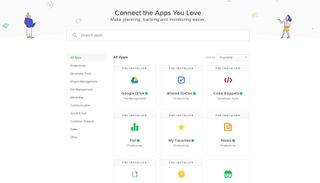
One example of how this is underwhelming is in the integrations with file-storage. It’s great that Flock lets you access Google Drive and your Google Docs. However, as a true enterprise app, Microsoft Teams doesn’t just integrate with Microsoft 365 apps like Word - you can edit them right within the collaborative environment. In Teams, you can hold a webinar with 10,000 people - in Flock, video chats just open a new tab that looks like a simplified version of Facetime.
Final verdict
In the end, Flock doesn’t seem like it has found a niche. It needs to either become even more streamlined and focus on simple text chats similar to Telegram, add far more enterprise features to take on Microsoft Teams, or fix the interface so that it is more obvious how to use all of the tools so that Slack users will know what to do. And, there’s an issue with pricing. To add any real file-storage capacity for your team, you’ll need to upgrade to the Pro plan, which costs $4.50 per month per user. This provides 10GB of storage per user, group chats, and screen-shares.
However, at that price, you could easily consider moving over to Slack, which costs $6.67 per user per month. Other team messaging apps like Zoho Cliq costs only about $1 per user per month and arguably has the same or more advanced features. In the end, Flock doesn’t quite match up with the big names, the budget apps, or anything in between.
- We've also highlighted the best online collaboration tools
John Brandon has covered gadgets and cars for the past 12 years having published over 12,000 articles and tested nearly 8,000 products. He's nothing if not prolific. Before starting his writing career, he led an Information Design practice at a large consumer electronics retailer in the US. His hobbies include deep sea exploration, complaining about the weather, and engineering a vast multiverse conspiracy.


