Why you can trust TechRadar

Click here to view the full resolution image
JPEG images have a high level of detail direct from the camera, but as usual there's a bit more visible in the raw files (see below).

Click here to view the full resolution image
Raw files bring increased scope to fine-tune contrast and sharpening to help bring out detail.

Click here to view the full resolution image
These catkins were bobbing about violently in the wind, but in the bright light the E-M10's AF system was able to lock onto them quickly. It even managed to keep up with them as they moved around the frame in AF Tracking mode.

Click here to view the full screen resolution
In low light, AF performance drops off and although it wasn't fast enough to produce sharp images of erratically moving dodgems, it managed to deliver a few sharp images of this junior roller-coaster ride.

Click here to view the full resolution image
The E-M10 general purpose ESP metering system wasn't thrown off by the brightness of the main subject in this shot and has delivered an excellent exposure.

Click here to view the full resolution image
The tilting screen is useful when shooting very low subjects, like this crocus.

Click here to view the full resolution image
Although the white in the fungi in this JPEG file is a bit too burned out to pull back, it could be retrieved in the simultaneously captured raw file below.

Click here to view the full resolution image
It only took a couple of seconds to adjust the raw file in Adobe Camera Raw to restore the highlights in this raw file.

Click here to view the full resolution image
Using Live Time mode enabled us to see the image build up on the screen on the back of the camera (or our iPhone) and then close the shutter when the exposure looked correct. This image took 5.5 seconds at ISO 100 and f/18.
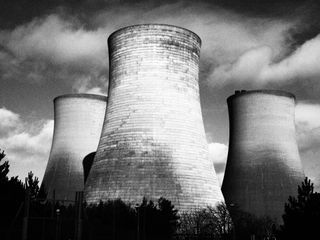
Click here to view the full resolution image
Olympus's Grainy Film Art Filter suits this cooling tower image well, but if you're not sure you can shoot a raw file simultaneously so that you have a 'clean' file to work with. It's also possible to bracket the Art Filters and produce a sequence of images with each one (or just your favourites) applied with just one press of the shutter release. Alternatively, the supplied Olympus Viewer 3 software allows you to apply the filter effects to raw files as they are processed.

Click here to view the full resolution image
Another example of where a tilting LCD screen can come in handy.

Click here to view the full resolution image
This JPEG file was shot at the same time as the raw file above, but the Dramatic Tone Art Filter has given it a bit more impact.

Are we about to see Snapdragon X Plus revealed? Qualcomm teaser suggests Apple could have more to worry about than Elite CPU

Billions of user accounts have been breached since 2004 — here's what to do if you think you're one of them

Leaked Samsung Galaxy Z Flip 6 benchmark teases its key specs and performance
