Why you can trust TechRadar
You'd be hard pushed to play spot the difference between the Panasonic LX5 and the Panasonic LX7 at first glance, as the LX7 keeps more or less the same chassis as its predecessor.
One interesting addition that has been included is an aperture ring around the lens, which is very similar in design to the Canon S100 and Sony RX100.

This ring gives a satisfying click as the dial is turned, and it's surely a feature that will appeal to more traditional photographers. The ring is joined, as on the LX5, by a switch on the lens to alter the aspect ratio, and another to change the focusing mode (between autofocus, macro focusing and manual focusing).
Metal buttons can be found on the LX7, which helps to lend it an air of quality. There are a limited number of buttons on the back of the camera, but the space has been used well with a number of direct controls for oft used settings.
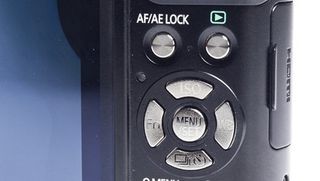
Any key features that aren't immediately accessible can be found in the Quick Menu, found by tapping the Q button on the back of the camera. Unlike the Sony RX100 it doesn't appear that the LX7 is capable of extensive customisation.
The scroll dial on the top right of the back of the camera can be used to change the aperture or shutter speed, depending on what mode you're shooting in. Like on G series cameras, this dial can be pushed in to switch between aperture/shutter speed and exposure compensation. This is a handy feature which saves a lot of fiddly button pressing.

Anyone familiar with existing Panasonic cameras will feel at home with the menu system on the LX7, which is pretty similar to its predecessor and also has a lot in common with G series cameras. One bugbear with the menu system is rather than pressing the centre "OK" button, a push of the directional right button is needed to access certain functions. Pressing the OK button exits the menu altogether, which can be a little frustrating.
Autofocus points can be quickly selected by pressing the left button on the keypad and then scrolling around with the arrow keys until the desired point is selected.

Considering Panasonic is one of the companies at the forefront of touchscreen technology, it's a huge shame that this process couldn't be sped up with a touchscreen device on the LX7.
Overall, using the Panasonic LX7 is very quick and easy, and with the bugbear of not having a touchscreen to use is a delight to use.
Amy has been writing about cameras, photography and associated tech since 2009. Amy was once part of the photography testing team for Future Publishing working across TechRadar, Digital Camera, PhotoPlus, N Photo and Photography Week. For her photography, she has won awards and has been exhibited. She often partakes in unusual projects - including one intense year where she used a different camera every single day. Amy is currently the Features Editor at Amateur Photographer magazine, and in her increasingly little spare time works across a number of high-profile publications including Wired, Stuff, Digital Camera World, Expert Reviews, and just a little off-tangent, PetsRadar.


