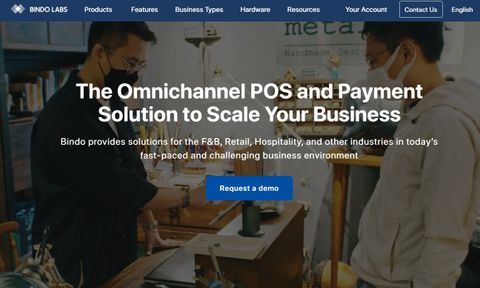TechRadar Verdict
Bindo POS was once a leader in the POS space, but it has fallen away in recent years as many of its competitors have overtaken it to offer more advanced solutions.
Pros
- +
Attractive user interface
- +
Modern mobile ordering features
- +
Works with Windows, Android and Linux
- +
Compatible with iPad & iPhone
- +
Custom POS solutions
Cons
- -
No clear pricing information
- -
No information about security practices
- -
Limited reporting
- -
Activation fee
Why you can trust TechRadar
Selecting the best POS system for your needs can be a time-consuming process. From the physical hardware that you need to accept payments to the software that helps streamline business operations, there's plenty to consider. Fortunately, we're here to help you narrow down the choice with expert POS reviews.
Bindo POS was founded in 2010, quickly taking a sizeable share of the point of sale market. However, its operations appear to have slowed down over the past few years as more advanced programs have overtaken it.
Our Bindo POS review takes a closer look at the system to help you determine whether or not it’s still an option worth considering. We analyze its prices, main features, user interface, and more, so you don’t have to.
Bindo POS: Plans and pricing
Unfortunately, Bindo doesn’t provide any information about its prices or price structure. This is a little frustrating, but it’s certainly not unheard of in the POS software space.
Since it develops custom solutions for every new client, it’s impossible to say what you can expect to pay until you’ve consulted with the sales team.
If you would like to find out more about the platform and what sort of subscription costs to expect, we’d recommend filling out the online form to request a demo. The Bindo sales team will reach out to you and walk you through the platform, helping you decide whether it’s the right option for your needs.
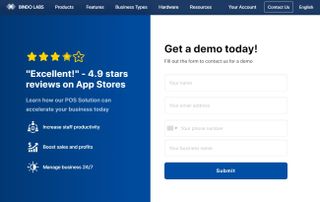
Bindo POS: Features
Bindo POS isn’t the most advanced system we’ve used, but there are still a few notable features worth touching on.
One thing that stood out to us was Bindo’s built-in loyalty program support. With this, you can track customer spending and trends, take advantage of detailed insights, and keep tabs on customer satisfaction. Add a rewards system if you would like to, and provide benefits for regular returning customers.
There’s also a great selection of analytics and reporting tools that are designed to provide clear insights into the performance and success of your business. With this, you can keep track of various sales metrics, including revenue, costs, profit margins, and more. Generate custom comparative reports, view details about individual transactions, and filter data via time or day for even deeper insights.
In the modern world, contactless ordering has become a must for many hospitality businesses. Bindo enables this with its neat scan-to-order features, which essentially enable people to order from the comfort of their smartphones. Orders will be sent directly to the kitchen, and customers can even pay directly from their mobile device without any contact with you or your staff members.

Bindo POS: Interface and in use
To get started with Bindo POS, you will need to fill out the online form to arrange a consultation with the sales team. If you decide to go ahead, the team will help you with deployment and setup, ensuring your system is up and running in a timely, efficient manner.
Bindo's user interface is quite basic, but at least it’s intuitive and easy to navigate. Those with admin permissions can configure the system and modify team permissions via the back-end dashboard.
The POS interface itself is specialized according to industry, and you can customize it to fit your business’s needs.

Bindo POS: Support
Unfortunately, Bindo’s support options are fairly limited. You can reach out to the technical support team via email, but it can take a significant amount of time to get a reply—if you get one at all. There’s also business-hours phone support, but the live chat option that the company previously offered was recently removed.
On the plus side, there’s a decent knowledge base containing detailed setup guides and in-depth tutorials. Here, you will find information about specific actions, along with more general documentation outlining the main functionality of the platform.
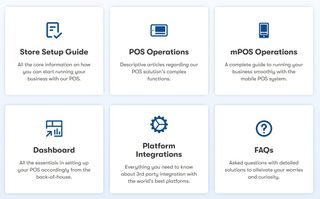
Bindo POS: Security
The lack of information that Bindo provides about its security practices was a major concern for us. There are absolutely no details available about the company’s security features or any certifications it has from global regulatory bodies.
This certainly doesn’t fill us with confidence, as security should be paramount for a POS system provider.
Without adequate security, sensitive payment details and personal data may be exposed and vulnerable, and you could be faced with significant legal issues if a data breach occurs.
The competition
There are numerous alternatives to Bindo POS that we’d recommend considering, if this option isn't right for your business.
For example, Lightspeed POS is a very popular choice that’s designed for hospitality, retail, and e-commerce businesses. It is a little expensive, but the range of features and advanced tools on offer has to be seen to be believed. Lightspeed also focuses on security, which is great to see.
TouchBistro is another popular option, especially among restaurant and bar owners. It can be used with various hardware devices or simply take advantage of the software to create a tablet-based POS system. There are numerous tools on offer, with reservations, online ordering, loyalty programs, and more fully supported.
Final verdict
After a comprehensive analysis, we can say that Bindo offers decent POS solutions, but it certainly doesn’t stand out. We would have liked to see more transparency around its security practices and pricing. Customer service is also a little limited.
On the plus side, the system is quite easy to implement and use. There’s an attractive selection of features targeted at restaurants, retailers, salons, spas and even theme parks.
The bottom line: Bindo POS system is ideal if you need custom-designed POS software, but its standards differ from market leaders.
Daniel is a freelance copywriter with over six years experience writing for publications such as TechRadar, Tom’s Guide, and Hosting Review. He specializes in B2B and B2C tech and finance, with a particular focus on VoIP, website building, web hosting, and other related fields.