Why you can trust TechRadar

Unlike Sony's KDL-32EX723, this identically sized product is in the pared-down CX range.
The use of an old-fashioned (or should that be budget-conscious?) CCFL-lit LCD panel rather than a LED-backlit model could be a cause for concern if you're allergic to pictures that feature the kind of uniform brightness that produces greys instead of blacks.
Even basic LCD panels are getting better at reproducing blacks, but movie aficionados more into Blu-ray than Bargain Hunt are advised to look elsewhere in Sony's predominantly LED-based Bravia range for more convincing contrast.
The same goes for those after 3D, but don't make the mistake of thinking that this is a bog-standard, basic TV. For starters, the KDL-32CX523 uses a full HD (1,920 x 1,080 pixels) panel, something that was far from standard-issue only a couple of years ago.
Other brand new functions on this so-called entry-level TV comprise smartphone control, Skype Video calling and Track ID. The latter is a Gracenote database-powered system that enables you to discover the name of a piece of music almost instantly. However, in our tests it produced only error messages.

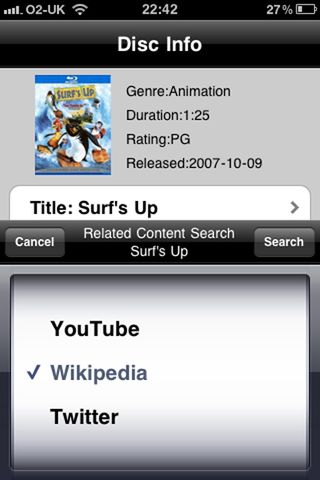
Don't forget to download the MediaRemote app for Android or Apple phones; it's a genuinely engaging way of controlling the TV, and, though it's not quite perfect, the gesture control will be easy for any smartphone user to master.

It works only if the KDL-32CX523 is on a home network, something that's done most easily by purchasing a Wi-Fi USB dongle from Sony for around £70, though there's also the free option to hook up a LAN cable to the TV's rear.
The same applies to Skype Video calling, which involves a further purchase – this time of £89 – for Sony's Skype Camera CMU-BR100. Do shop around though; we spotted it going for as little as £70.
In theory, this USB device enables simple and free voice and video calls over the web, but the feature was nowhere to be seen on our sample. Cue an imminent firmware update.
In the absence of 100Hz frame insertion (MotionFlow, in Sony's case), it's left to the proprietary X-Reality Picture Engine to bring images up to scratch. We expect it to work wonders with DVDs and video streamed across the web, which it's designed to muster more from without creating any nasty side-effects, such as picture noise. There's also a collection of 'scene select' picture presets for different sources of video.
Showing eight channels over two hours (having tuned in HD as well as SD channels), the KDL-32CX523's electronic programme guide is peerless in its design. It's accessed from the new Xross Media Bar that stretches only along the bottom of the screen, with the pop-up lists (which used to obscure anything underneath) now appearing on the right-hand side. Meanwhile, the channel you're watching is reduced to a window about two-thirds of the size of the screen. Sony's software eggheads have done a great job.
Next on the XMB comes a tab for Recordings. Attach a HDD to the KDL-32CX523 via one of the set's two rear-mounted USB slots and it's possible to make recordings, though only if capacity is above 32GB. That's a shame, since similar features on rival brands enable 2GB USB memory sticks to power a simple pause/rewind live TV function. Not here. Recording flexibility is similar to other brands in that it's only possible to record what you're watching, or when the TV is switched off – you can't change channels while you record.
Bravia Internet Video is similar to the 2010 crop, comprising BBC iPlayer, Lovefilm, Demand 5, YouTube, Eurosport, Sky News, Moshcam, Australia) and a host of either minority interest services (GolfLink) and downright trash (SingingFool). Video and music on demand is also available through Sony's own Qriocity service, though both were offline when we tried to review their progress.
Nearby in the otherwise empty (where have the Bravia widgets gone?) Applications folder is a web browser from Opera that can surf the net to your heart's content – or, rather, the opposite. Slow to load and presented far too small to read, this service is, in practice, completely useless.
A list of recently visited places – including MP3 files and online content as well as TV channels – sits next to an input selector and a Media tab. From USB sticks we managed to get MKV, MPEG4 and WMV files to play, which covers the likes of DivX and DivX HD. MP3 and WMA music, and JPEG photos are also supported.
Accessed through the same bright 'n' breezy file system on the XMB we managed to stream the same collection of files from a networked Mac, though we were also able to play AVCHD and MOV video files, too.
Current page: Sony KDL-32CX523: Features
Prev Page Sony KDL-32CX523: Overview Next Page Sony KDL-32CX523: Picture qualityJamie is a freelance tech, travel and space journalist based in the UK. He’s been writing regularly for Techradar since it was launched in 2008 and also writes regularly for Forbes, The Telegraph, the South China Morning Post, Sky & Telescope and the Sky At Night magazine as well as other Future titles T3, Digital Camera World, All About Space and Space.com. He also edits two of his own websites, TravGear.com and WhenIsTheNextEclipse.com that reflect his obsession with travel gear and solar eclipse travel. He is the author of A Stargazing Program For Beginners (Springer, 2015),

This has to be the most absurd portable power station ever launched — Asus's Mjolnir throws the hammer at rivals with innovative design that's likely to divide opinions

Pixel's new satellite feature could show people where you are on Google Maps

I really hope Google doesn't promise 7 years of Android for the Pixel 8a

