Why you can trust TechRadar
On connections the TX-L32E5B almost excels.
Up on a side-panel above four HDMI inputs is an SD card slot (which also supports SDXC cards) and a slightly disappointing total of two USB inputs. Usually that would be fine, but with the TX-L37E5B able to be fitted with both a Skype camera and Wi-Fi dongle – both of which demand a USB slot – the provision of just two seems a little stingy.
Elsewhere the TX-L37E5Bhas it covered, with a shared input for component video and composite video (using a proprietary adapter because of the TV's thin profile – though we have seen far slimmer models not resort to adaptors), some analogue audio ins and outs, an optical digital audio output for hooking up a home cinema, a mini D-sub 15-pin input for attaching a PC, a scart (again via a very thin adapter cable) and a headphones jack.

Most importantly, the undercarriage of the TX-L37E5B houses not only an RF port for fuelling its Freeview HD tuner, but also an Ethernet LAN port for powering the VIERA Connect content and DLNA home networking.
We're also slightly confused as to why its four HDMI inputs are fitted on the side of the TV, but they are recessed just enough to make wall mounting possible you could use Panasonic's TY-WK3L2RW wall bracket for that, though myriad other third-party options are available) while retaining a clean look.
While it's great to see the likes of YouTube and BBC iPlayer, it's worth dwelling on some of the apps you might be less familiar with in VIERA Connect.
Netflix continues to make inroads into the UK video streaming market, and its inclusion on most smart TV platforms gives it one-up on Lovefilm, but we're not convinced about its content, which does appear to be very TV-centric, and not really about the latest 'flicks' at all.
On VIERA Connect the app itself works well; a £5.99 monthly subscription paid, the app brings up an interface that's dominated by DVD cover art separated into genres, though it lacks a bookmark facility, as well as must-see titles.
Eco Navigation is simply a gathering of energy saving features; once activated in the main menu, it switches on the C.A.T.S (Contrast Automatic Tracking System) feature (an ambient light sensor that reduces the brightness of the panel when possible) and engages the standby power save, auto standby (after two hours of inactivity) power save, and intelligent auto standby (which detects whether you're actually sitting in front of the TV or not).
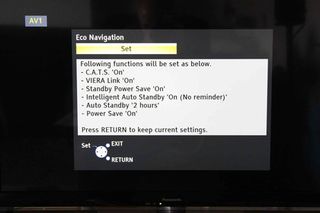
If you're the type of person that puts the TV on and wanders around the house, I guess Eco Navigation could reduce your carbon footprint, though it's hardly going to prevent a global catastrophe.
The remote is slightly slimmed down on previous years, with the number buttons narrower, though the quality of construction remains.

Shortcuts to VIERA Connect, that Freeview HD EPG and streaming goodies (for some reason called VIERA Tools, and highlighted by a green button despite being a somewhat niche feature) are clustered around the directional keypad.
It's a relatively fast, responsive and easy to understand remote, though Panasonic has also made an app available.
Audibly buzzing upon pressing each virtual instruction, the rather confusingly named Remote 2011 – once downloaded to an iPhone 3S – in our test identified the TX-L32E5B as VIERA E5 Series over a Wi-Fi network.
The main screen is largely just for gestures, and we managed to scan around digital TV channels, inspect the now/next information, call up a list of favourite channels, and re-tune to another channel just with touch.
We also managed to fire up MP3 playback via a VIERA Tools shortcut, though it wasn't obvious how to either activate VIERA Connect or change inputs to wake up a connected Blu-ray player.
Jamie is a freelance tech, travel and space journalist based in the UK. He’s been writing regularly for Techradar since it was launched in 2008 and also writes regularly for Forbes, The Telegraph, the South China Morning Post, Sky & Telescope and the Sky At Night magazine as well as other Future titles T3, Digital Camera World, All About Space and Space.com. He also edits two of his own websites, TravGear.com and WhenIsTheNextEclipse.com that reflect his obsession with travel gear and solar eclipse travel. He is the author of A Stargazing Program For Beginners (Springer, 2015),


