What is live chat support and why do you need it for your website?
Customers no longer have to listen to smooth lounge hold music with live chat support

Live chat software services first emerged in the early 2000s, but struggled to gain traction at first, as customers were more comfortable speaking to a representative directly.
However, the technology has developed rapidly since then and many businesses have adopted this form of communication in an effort to achieve 24/7 customer support with faster response times.
The years of waiting on hold for hours to be connected to a customer service team should now be firmly behind us.
What is live chat?
Live chat gives customers a way to reach you at the exact moment that they have questions or problems they can't solve. This SMS-like service is generally preferred over sending emails to a specific support team, as there’s no telling when you will get a response to your query.
Live chat support is a way for customers to have real-time, back-and-forth conversations with support agents that are equipped with the information you need to solve issues you have with a service.
According to Techjury, 75% of people prefer live chat over any other channel and 63% of millennials prefer to have their basic customer support queries answered by live chat.
For web hosting and website builder services, as an example, we use live chat support regularly to find out if the hosting service offers features not mentioned on their website. And we usually get a reply within minutes.
Are you a pro? Subscribe to our newsletter
Sign up to the TechRadar Pro newsletter to get all the top news, opinion, features and guidance your business needs to succeed!
Why you need live chat support for your website
If you have a website that offers any type of service and you have already tried a help desk software solution, embedding live chat software will help get your customers the answers they need, quickly.
Live chat does not replace human customer service support teams, but rather helps assist them as your business begins to grow and the demand for your services increases.
Some of the best live chat support services take down the customers name and email address, should there be a disconnect in the chat. As a result, your customer support team is able to send follow ups via email, which could lead to a sale if needs are met.
Live chat support also increases your website conversion rates. According to Econsultancy, 73% of customers were satisfied with their live chat experience, surpassing all other channels, including email and phone. In short, using a live chat support software helps you quickly answer your potential customers' questions and convert them into paying customers.
Setting up a live chat function may sound like a time-consuming process, but with the software currently on the market, it’s a lot quicker than you think.
How to set up a live chat feature on your website
Each live chat software comes with its own set of instructions for you to follow. Some only require you to copy and paste one line of code into your website backend.
Others take the form of WordPress plugins that let you manage your chats right inside your WordPress website admin dashboard, which eradicates the need to log into another software tool.
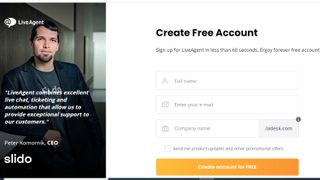
Live chat software solution LiveAgent, for example, simply asks you for your full name, email address and company name to generate a live chat solution for you. Once you are in, you are presented with options to add users, connect to an email account, upload your company logo, add a chat button, and more.
Artificial intelligence lets your live chat support team work with chatbot services that can help guide your customers to the most appropriate solution to their queries. These chatbots collect information from customers or ask customers questions to help see the bigger picture and provide appropriate answers.
Using a chatbot can be useful when there’s nobody available on the customer support team to help with a customers’ question.
Most live chat software solutions have five simple steps for you to follow to set up live chat on your website, which includes creating an account, configuring your live support chat, customizing it to make sure it is unique to your business, adding the HTML to your website, and finally, logging and handling incoming chats.
Boost your business with live chat
If you have danced around the idea of getting live chat support embedded into your website, the aforementioned benefits should help you come to a conclusion much faster.
Some of the best live chat support software solutions even offer free plans or 30-day free trials for you to test it out on your website and see whether it’s something you truly need.
In order to not get snowed under with customer queries that can’t be answers by a simple FAQ page on your website, live chat support is there for you to show your customers that you are willing to go the extra mile to make sure they are getting the help they need, which helps with customer satisfaction overall.
If your business has a smaller team, live chat support could also help you deliver great quality customer service without causing too much strain on your business, which will, in turn, improve business productivity and boost sales.
Some live chat solutions even offer video functions that enable your support team to offer a face to face service online, for higher satisfaction rates across your business channel.

Abigail is a B2B Editor that specializes in web hosting and website builder news, features and reviews at TechRadar Pro. She has been a B2B journalist for more than five years covering a wide range of topics in the technology sector from colocation and cloud to data centers and telecommunications. As a B2B web hosting and website builder editor, Abigail also writes how-to guides and deals for the sector, keeping up to date with the latest trends in the hosting industry. Abigail is also extremely keen on commissioning contributed content from experts in the web hosting and website builder field.
Most Popular

