How to repair a broken Zip file
Need to fix a Zip file? Zip repair tools tested
5. Recover Data for Zip - £17.70 ($29)
Recover Data for Zip created something of a mixed first impression.
The clear interface, ability to process multiple files at once, and recover selected files from an archive, rather than all of them, proved welcome pluses.
But the fact that the program hadn't been updated since 2008, its inability to display its own help file, and the spelling mistake on the opening screen all helped to detract from the overall effect.
Still, performance in our tests proved reasonable. Recover Data for Zip was able to locate all 52 files in our Incomplete.zip archive (although there was no warning that one of the files was itself incomplete). It recovered 94 out of 95 files from the archive with the corrupt header, and extracted everything from the archives with corruption at the middle or end of the file.
More than acceptable, then. But the fact that DiskInternals ZIP Repair does something similar free of charge, while Recover Data for Zip will cost you almost £18, means the program lags a little behind the top packages.
Score: 4/5
Get daily insight, inspiration and deals in your inbox
Get the hottest deals available in your inbox plus news, reviews, opinion, analysis and more from the TechRadar team.
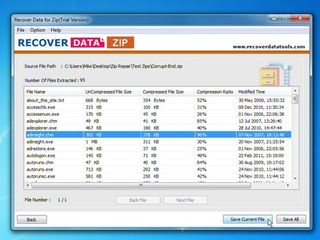
POOR FEATURES: While easy to use, Recover Data for Zip doesn't have quite enough features or functionality to justify its asking price
6. Stellar Phoenix Zip Recovery 1.0 - £28.60 ($46.80)
Stellar Phoenix Zip Recovery features a bulky interface which is almost as overblown as the program's name, with menus and large toolbar buttons attempting to persuade you that it's packed with functions and features. Although the reality is that it's quite basic, only able to open a single Zip file at a time, and with no configuration tweaks and very few extra features.
There's nothing wrong with Stellar Phoenix Zip Recovery's core engine, though. In our tests, it recovered everything possible from our incomplete archive, and the files corrupted in the middle, and at the end. Better still, it actually recovered everything from the archive with the corrupt header, even the first file that many others managed to miss.
Whether this is enough to justify the premium price, around £28.60, is another matter. Still, if other archive recovery tools aren't up to the task then this one may well be worth a look, and we scored it impressively.
Score: 5/5
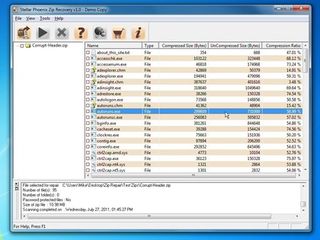
BIG INTERFACE: Get past the bulky interface and you'll find Stellar Phoenix Zip Recovery does a great job of restoring your broken archives
7. ZipRecover - £31.19
ZipRecover takes a simple, straightforward approach to archive fixing, with an attractive wizard-style interface which asks you exactly what you'd like to repair, and a report that delivers useful details on everything that was recoverable.
The results in our Incomplete.zip test were excellent, too. Not only did the program find all 52 recoverable files, but it also clearly highlighted the one that was broken, something very few of the competition managed to do. And it also allows you to select files individually for recovery, so if you're only interested in one or two key documents, then you can extract only those and ignore the rest.
And the good news continued elsewhere, with ZipRecover detecting all the files in each of our test "corrupt" archives, including the full 95 in the file with the corrupt header (not 94, as many of the competition believed).
You'd expect nothing less for the most costly package in our lineup, of course. And it still doesn't include as many features and configuration options as the powerful AZR. Still, its excellent repair abilities mean ZipRecover has to score the best.
Score: 5/5
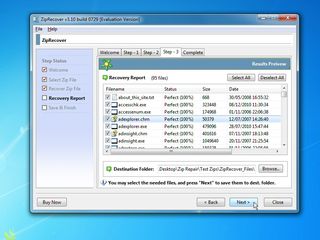
CLEAN: ZipRecover's clean interface is easy to use, and it effortlessly passed all our repair tests
8. ZipRepair Pro - £18.30 (£29.95)
ZipRepair Pro has perhaps the most complete feature set here, with options to repair individual or multiple archives, the ability to repair spanned Zips, full support for Zip64 and more. Windows XP-style task panes make using the program straightforward, too.
Its performance in our tests started well, with ZipRepair Pro accurately extracting 51 files from the incomplete archive, and highlighting the remaining broken file.
The program then went with the crowd in the corrupt header test, though, correctly identifying 94 of the 95 available files. Oddly, it reported finding only 93, though, and the same confusion occurred with the other "corrupt" file tests, as 95 file names were listed but it reported only 94.
Maybe this issue was caused by something specific to our test files. And as long as ZipRepair Pro actually recovers your data, what's displayed in the interface is only secondary. It could lead to some confusion, though, and as a result ZipRepair Pro scored less than it could have done,
Score: 3/5
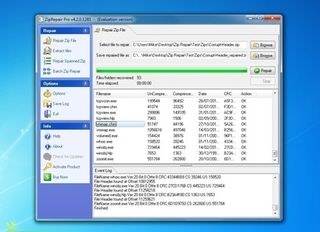
CONFUSING: ZipRepair Pro regularly reported recovering one less file than it actually had, for some obscure reason
Conclusion
So what's the best choice for Zip repairs, then? That really depends on you.
If you don't use Zip files that often, and they don't hold critical files anyway, or you're just short of cash, then DiskInternals Zip Repair will probably be just about good enough. It's not exactly packed with features, but the program is very easy to use, and our tests revealed that it's just as capable at archive recovery as many of the commercial competition.
If you need the best possible recovery performance, though, and you're willing to pay for it, then our choice would be ZipRecover. It's expensive at £31.19, but its ease of use, detailed reporting, and the way it passed every one of our tests perfectly suggest it could be worth the money.
------------------------------------------------------------------------------------------------------
- 1
- 2
Current page: Zip repair apps 5-8 and conclusion
Prev Page How we tested and Zip repair apps 1-4
Mike is a lead security reviewer at Future, where he stress-tests VPNs, antivirus and more to find out which services are sure to keep you safe, and which are best avoided. Mike began his career as a lead software developer in the engineering world, where his creations were used by big-name companies from Rolls Royce to British Nuclear Fuels and British Aerospace. The early PC viruses caught Mike's attention, and he developed an interest in analyzing malware, and learning the low-level technical details of how Windows and network security work under the hood.
Most Popular


