10 best iPhone camera and photo editing apps
Picks for serious iPhoneographers and random snappers
6. SKRWT

Distortion is big problem with mobile phones because they all tend to come equipped with a wide-angle lens. If you've ever taken an image of a brick wall or a buildings head on, you might have noticed the center of the frame bulges out causing lines to curve into a bowl shape. It's a small but unmistakable problem all smartphones cameras suffer - that is until SKRWT showed up in the app store.
This vowel-deficient app corrects (or adds more) distortion letting me square up this image above of the Brooklyn Bridge. SKRWT is also a great iPhone camera app if you want to change the perspective of an photo. For example you could take a photo of building looking upward to capture the whole thing. Then make a few adjustments to create a final picture that look like it was taken while looking at the building head on.
7. TinType
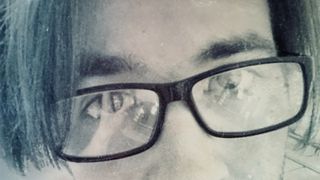
Whether you like it or not, the selfie is now hugely popular with the majority of mobile picture snappers. TinType helps to add a touch of class to your your selfies — or portraits, as they used to be known — whether you're photographing yourself or someone else. Sepia, monochrome and painted colour effects are available (though we'd like to see a few more included as the app's developed) and there are options to let you adjust the plate grain, eye intensity and depth-of-field of your shot.
You can save your new creation without writing over your old one and of course the usual sharing options are here too (including Instagram). If you take a lot of face shots, then give TinType a try — there's also Cinamatic from the same developers, a stylish video capture app with different filters, recording modes, manual controls and export options to play around with.
8. Brushstroke

There's more than one way to create a beautiful image and the Brushstroke app will turn your real life stills into gorgeous watercolor paintings. The process is as simple as picking an image to convert and hitting the go button. After a few seconds Brushstroke will pop out a freshly painted image that can be further customized with different brush styles, colored paints and differently textured canvases.
There are a handful of other painting conversion apps like Waterlogue and Popsicolor, but Brushstroke has always been the fastest app on the draw. Unlike the other apps, Brushstroke also lets you tweak the image with settings like saturation and brightness.
9. Afterlight

Consistently near the top of the App Store charts, Afterlight is going to set you back a few pennies but is well worth the investment. It manages to marry powerful features with a simple interface, and it includes a ton of textures and filters as well as adjustment tools for dramatically changing the look of your pictures with a few swipes of the finger.
Whether you want your photos to look scrappy and torn or like works of finely tuned art, Afterlight makes it possible. If you just want to straighten and crop your pictures, then it can do that too. It will take you a long time to explore all of the options here, even before you get into the paid packs of effects, and it's easy to see why so many iPhone users love it.
10. Slow Fast Slow
One of the neatest video tricks the iPhone 5S camera introduced was the ability to shoot slow motion videos. But watching balloons pop or skaters pull tricks in just slow motion by itself is gets old really fast. This is where the Slow Fast Slow video editing app comes to let you manipulate the tempo of your video.
Speed up slow motion back to regular speed or put motion into fast forwards. Alternatively, you could take a regular movie clip and alter the frame rate in multiple sections. Slow Fast Slow can even take a video and turn it on its head to play backwards.
Get daily insight, inspiration and deals in your inbox
Get the hottest deals available in your inbox plus news, reviews, opinion, analysis and more from the TechRadar team.
Kevin Lee was a former computing reporter at TechRadar. Kevin is now the SEO Updates Editor at IGN based in New York. He handles all of the best of tech buying guides while also dipping his hand in the entertainment and games evergreen content. Kevin has over eight years of experience in the tech and games publications with previous bylines at Polygon, PC World, and more. Outside of work, Kevin is major movie buff of cult and bad films. He also regularly plays flight & space sim and racing games. IRL he's a fan of archery, axe throwing, and board games.

