Dropbox for Business: is it the right cloud storage solution for you?
Super reliable and super quick
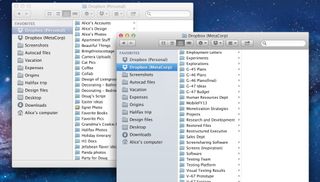
Organizations of all sizes are moving towards business cloud storage services, so it's no surprise that Dropbox is growing fast. During the last 12 months, the firm doubled its number of accounts to 200 million, thanks to its popularity among consumers as well as smaller businesses.
With the recent launch for Dropbox for Business, the service is now one of several consumer cloud solutions actively targeting the business market. The business version is ideal for SMBs because it is easy to use but comes with enterprise-standard security and control.
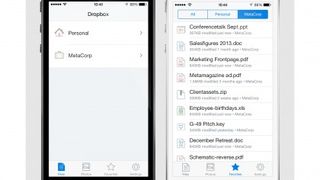
Among its features, Dropbox's new admin console lets you easily add or remove members, as well as pay bills and generate reports. It also gives SMBs more control over data with the ability to manage and remotely wipe a device. Meanwhile, files are stored using 256-bit AES encryption, with SSL technology creating a secure method for data transfers.
Dropbox's business version still offers collaboration features, allowing staff to work from anywhere and to send large files via the web rather than using email. Additionally, the new service allows users to create a 'partition', so they can access both business and personal accounts from one client.
However, Dropbox for Business is not as cheap as some of its rivals - such as Google Drive. Therefore, smaller firms might wish to try the consumer version first - which is free for modest amounts of data - and see if they like the feel of it for business or want to go for one of these other best cloud storage services.
Dropbox options
Dropbox offers three tiers, the most basic of which is free for less than 2GB of data. The next step up is Dropbox Pro, which will cost you $10 (around £6) a month for 100GB, which you can top up by $4 if you want unlimited file recovery or versioning.
Meanwhile, Dropbox for Business costs $900 (around £545) per year for five users to have unlimited storage, unlimited file recovery and version history, plus extra security features and even Active Directory support. After five users, it is £76 ($125) per user, per year.
Are you a pro? Subscribe to our newsletter
Sign up to the TechRadar Pro newsletter to get all the top news, opinion, features and guidance your business needs to succeed!
In a bid to be more secure than its consumer counterparts, Dropbox for Business also offers much requested single sign-on (SSO), partnering with identity providers including Ping Identity, Okta, OneLogin, Centrify, and Symplified.

These products are usually free when used for one application, such as Salesforce or Dropbox, and then charge per user. Their features include an active directory, taking away the need to remember additional passwords.
Along with Dropbox for Business' additional security features, this will probably be enough for most SMBs. However, for those who deal with particularly sensitive information, SaaSID offers a browser-based agent, allowing you to centrally manage who has access to Google Apps features that enable document sharing. Access to Office 365 features can be governed and audited through the browser in the same way.
Other storage options and cost
Most business cloud storage offerings, including Dropbox for Business, come with a free trial, so you can get a feel for them before you commit.
Dropbox's most obvious competitor Box costs £9 ($15) per user per month for 1000GB of data. But it takes aim at firms with more complex needs, so is more suited to larger SMBs. Similarly to Dropbox for Business, Box provides advanced features including the ability to share files and folders through the use of links, and fine-tuned user permissions.
A cheaper alternative is Google Drive, which comes as part of Google Apps for about £3.30 ($5.38) per user, per month.
Another option is Hightail, formerly YouSendIt. The solution includes more of a suite offering for £18.99 ($40) per user per month for teams of two to 100.
For any smaller firm with more rigid security requirements, another alternative is Intralinks, which specialises in regulated industries. Among its features, the tool allows users to 'unshare' content. It offers specific business options for industries such as private equity and pharma as well as a more general product, VIA - which the firm's CTO Richard Anstey, says has "a user experience that people expect from a web application".
The product can be accessed through a free trial and after that, Intralinks VIABusiness Edition is priced at £15 ($25) per user per month, with incentives available for business groups and enterprises.
What to store in Dropbox
So what kind of information do you store in Dropbox and similar cloud storage services? High security or transactional data is not ideal for cloud storage. However, archived files that don't need to be accessed immediately, as well as pictures and project work to be shared with colleagues and partners, are the ideal material.
Consumer-grade business cloud storage services are a great option for SMBs, but you do have to be careful over cost. 'Cheap' cloud storage services can add up, says Alan Pelz-Sharpe research director for social business at 451 Research. He advises: "They look cheap but can add up quickly when you go out of consumer and into business. The cloud may be infinite, but your ability to pay for it isn't."

HP launched a very promising ultra portable XPS13 killer laptop — the 1kg EliteBook 635 Aero G11 is only available in Japan with seemingly no plans for a global launch, but why?

Intel finally brings its latest laptop CPU tech to other platforms but desktop users are shunned — Meteor Lake-PS architecture fuses Core Ultra and LGA socket, targets edge systems instead
Most Popular

