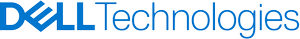It’s strange to think how quickly laptops have become the de facto standard in modern business. It wasn’t all that long ago that workers would expect to be assigned a specific desktop workstation upon joining a new company, and working away from the office meant taking a physical notepad with you.
Now, however, laptops are ubiquitous, and you’re all but guaranteed to see at least one in every train carriage or coffee shop in the country. It’s easy to see why; if you need to work on the move, it’s much less hassle to slip a 13in laptop into your bag than it is to cart around a desktop tower, monitor and all the assorted cabling and peripherals.
On the other hand, while notebook PCs are undoubtedly a boon for the super-mobile hybrid worker, they may not necessarily be the best fit for every use-case in your company. In fact, in some cases, remote workers will be better off with a dedicated desktop machine.
For staff members who work on a fully remote basis, and spend minimal time on client visits or commuting, there’s no real need to invest in a machine that’s going to cater to those needs. Instead, desktop machines allow for a much more flexible approach to IT. Although laptops are available in multiple configurations, there’s often a limit to how much they can be customized; for example, if you need a top-notch screen for proofing graphic assets, then you’ll likely be shelling out for a machine that’s fully-specked on all fronts, regardless of whether or not you’ll need the improved processing power that brings with it.
Desktop machines, by contrast, are almost infinitely customizable. You can combine an averagely powerful system with a professional-grade monitor for maximum image fidelity without any unnecessary cost, or invest in massive processing power at the expense of everything else. The inherent modularity of desktop PC systems makes them a cinch to tailor to the specific needs of your remote workers.
As a result of this, they also tend to be significantly longer lasting. Because laptops usually prioritize slim dimensions, many manufacturers solder components directly to the motherboard, making them difficult (if not impossible) to replace. As a result, if your laptop’s RAM develops a fault, the only option may be to either send it off for a time-consuming and potentially costly repair, or to replace it outright.
Likewise, if you decide that a certain worker needs a larger screen or more graphical horsepower to do their job, a desktop PC allows this functionality to be added with little to no fuss - especially for devices which may not be physically accessible for the IT team to perform upgrades - while a laptop user will have to change to a completely different model. Desktop devices can theoretically last for decades, swapping out components as they age and fail, while laptops have an effective lifespan of roughly five years before they start to run down.
Are you a pro? Subscribe to our newsletter
Sign up to the TechRadar Pro newsletter to get all the top news, opinion, features and guidance your business needs to succeed!
Desktops often tend to be cheaper, too. Because they’re not trying to cram as much high-end technology into a small space, they’re not as expensive as laptops to design and manufacture, and businesses have a lot more control over cost through specifying the specific component and peripheral choices they make as part of the configuration process.
The biggest and most compelling argument, however, is performance. The larger interior space of desktops allows for better thermal efficiency, higher-performance components and more storage capacity than equivalently-priced laptops, which means they’re much more powerful across a variety of workloads. Data science, AI modelling, content creation and media editing are all examples of roles which benefit hugely from more raw processing speed, and any remote workers engaged in these tasks will be more productive with a desktop device.
This doesn’t necessarily mean saddling your workers with a towering behemoth of a machine, either. Smaller PCs like Dell’s OptiPlex 7090 Small Form Factor, despite being barely larger than a rucksack, can offer specs that will match many more expensive devices. There are also a variety of clever all-in-one solutions like the OptiPlex 7090 Ultra which combine the space-saving efficiency of an integrated device with the flexibility of a desktop.
Laptops have become a default go-to option for a good reason; they offer an incredibly versatile option when companies want a device that can cope with anything that’s thrown at it. However, it’s important to remember that they’re not the only option. Giving your remote workers desktop machines may seem a little outdated and counterintuitive to some, but dig into the practicalities of your remote staff’s needs, and you may find that they’re a smarter solution than they first seem.
We've featured the best standing desks for home office and WFH.
Adam Shepherd is a Reviews and Community Editor for Channel Pro, Cloud Pro and IT Pro, and has previously written for PC Pro, PC Advisor and GamesRadar. He covers both business and consumer technology, but has a particular love for all things gaming, and is paying special attention to the emerging VR market.